Burkert Type 8750 User Manual
Page 3
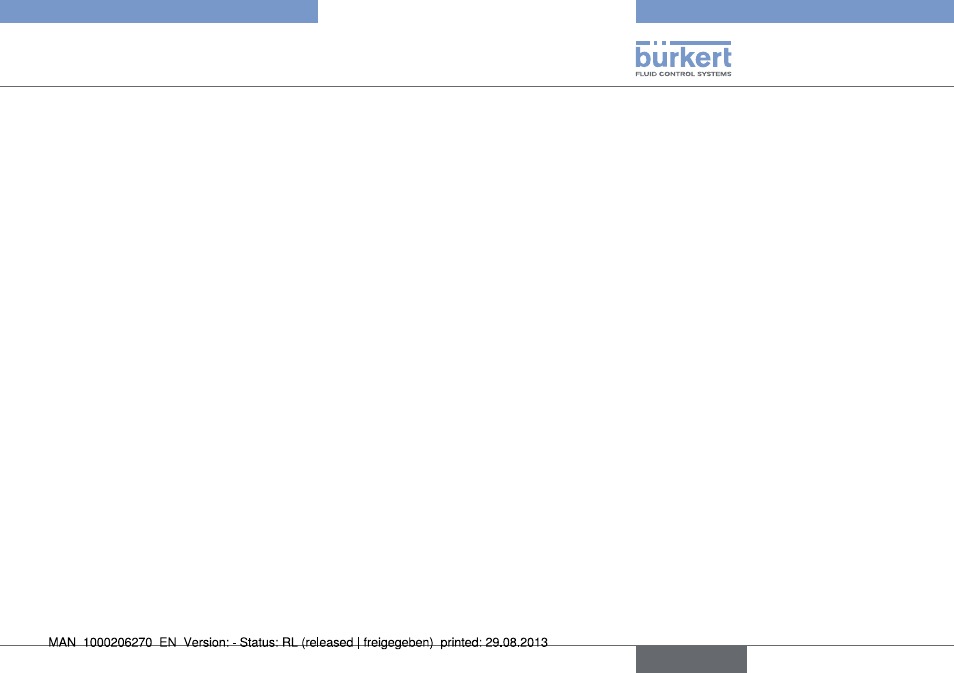
3
1.1. Definition of terms / Abbreviation ................................................. 5
4. basic safety instructions .............................................................6
5. General information ...........................................................................7
7.1. Conformity .......................................................................................10
7.2. Standards .........................................................................................10
7.3. Operating conditions .....................................................................10
7.4. Mechanical data .............................................................................10
7.5. Type label .........................................................................................11
7.6. Fluidic data ......................................................................................11
7.7. Electrical data..................................................................................12
8. control and display elements ...................................................14
8.1. Function of the keys ........................................................................ 14
8.2. Operating state ................................................................................ 15
8.3. Operating levels ............................................................................... 16
8.4. Display in AUTOMATIC operating state ...................................16
8.5. Master code.....................................................................................17
10. electrical installation ...............................................................20
10.1. Electrical installation, 24 V DC with circular plug-in
connector (multi-pole variant) ...................................................... 20
10.2. Electrical installation PROFIBUS DP ......................................22
10.3. Electrical installation DeviceNet ...............................................23
11.1. General procedure for creating settings for the flow
11.2. Define basic settings ...................................................................26
11.3. Automatic adjustment (X.TUNE) ............................................... 27
11.4. Configuring the F.CONTROL auxiliary function ....................... 28
12. additional fmr functions .........................................................30
12.1. Activating and deactivating auxiliary functions ......................32
12.2. CAL.USER - Changing the factory calibration ....................32
12.3. OUTPUT - Configuration of the analog output ....................34
Inhaltsverzeichnis
Typ 8750
english
