eLine Technology SIP-FB User Manual
Page 24
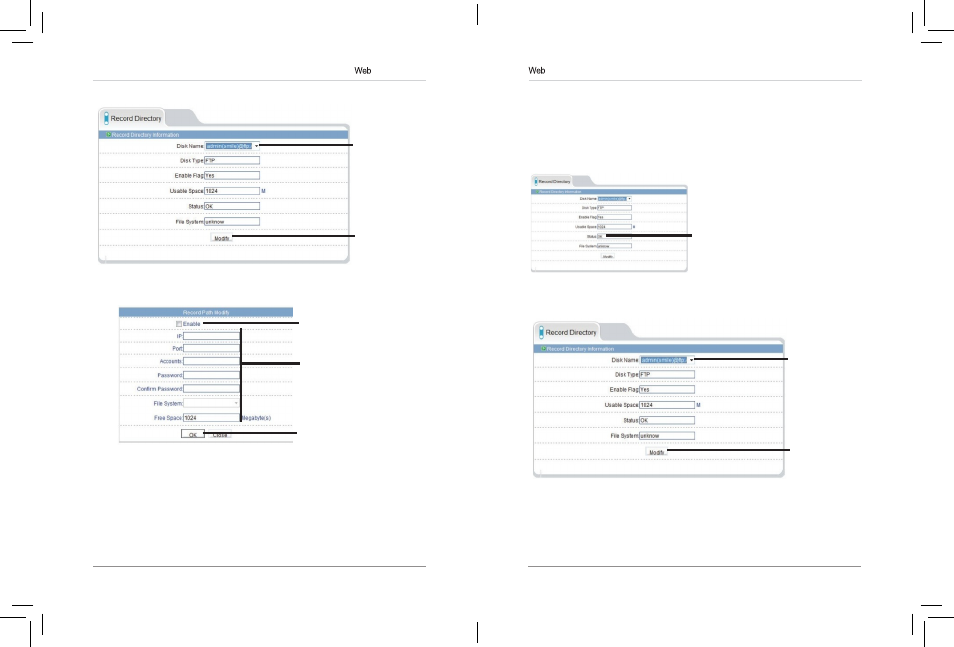
37
38
Configuration
6. Click OK.
7. Set up recording using the Record Policy sub-menu (see “6.9.1 Record
Directory” on page 34). To access your recordings, use NVMS or
manually access your FTP server.
NOTE:OntheRecordDirectory page,Status will beOKwhen FTP is selected
if FTP is accessible and all settings have been entered correctly.
Status OK
To configure a NAS storage location:
1. Click Local Record>Record Directory.
2. Under Disk Name, select //.
Select //
Click Modify
3. Click Modify. The Record Disk Path menu opens.
Configuration
2. Under Disk Name, select ftp.
Select ftp
Click Modify
3. Click Modify. The Record Disk Path opens.
4. Check Enable.
5. Configure the following:
Check Enable
Configure FTP
server information
Click OK
•
IP: Enter the FTP server address.
•
Port: Enter the FTP port number.
•
Accounts: Enter the FTP account user name.
•
Password/Confirm Password: Enter the FTP password.
•
Free Space: Enter the amount of space (in MB) you would like to make
available on the FTP server for recording.
eLineTechnology
