eLine Technology SIP-FB User Manual
Page 16
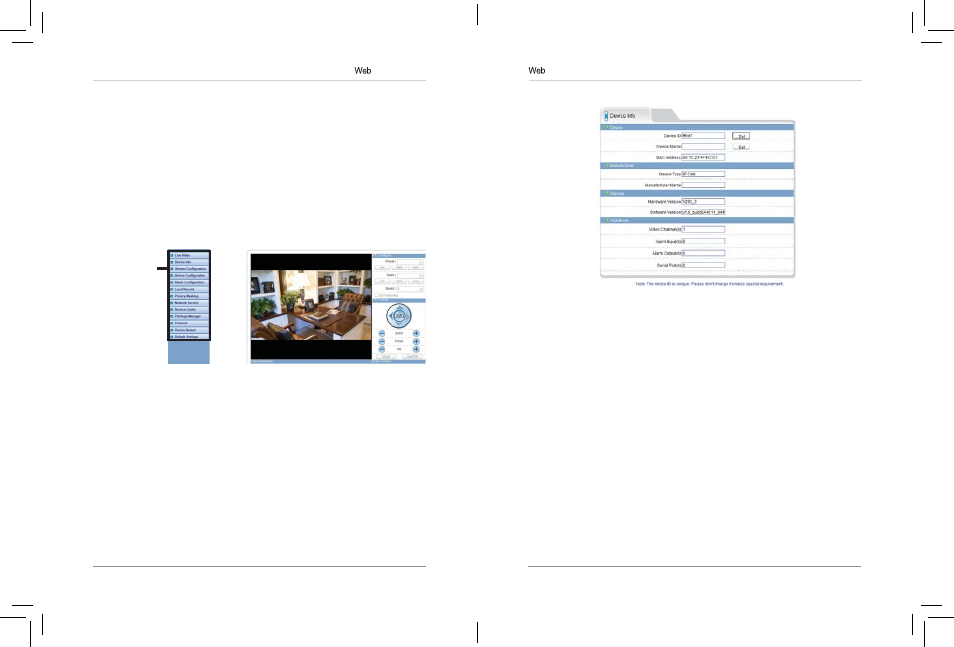
21
22
Configuration
6.5 Device Info
The Device Info page shows information about your IP camera, such as the
Device Name (which appears in the Device List in NVMS), firmware
version, MAC address, and camera inputs and outputs. You can also
configure the Device Name for your camera.
ATTENTION: The device ID is unique. Do not change it unless your
installation has special requirements.
To configure the Device Name:
1. Click Device Info.
2. Under Device Name, enter the desired device name and then click Set.
Configuration
The Live Video Menu contains the following options:
•
Full Screen: Open the video in full screen. Press ESC to exit full screen.
•
Sensor Config: Configure the camera sensor settings. See “6.17 Sensor
Configuration” on page 49.
•
ZoomIn: Zoom in one level.
•
ZoomOut: Zoom out one level.
•
Restore Panorama: Zoom out all the way.
6.4.2 Configuring Camera Settings
• Click the options on the left to configure camera settings. Setting options
are detailed in the remainder of this section.
Click to select
camera menus
TIP: Some sub-menus have a Reset button. This button will reset the
sub-menu options to factory defaults. You then have to click
OK to save
changes.
eLineTechnology
