eLine Technology SIP-FB User Manual
Page 19
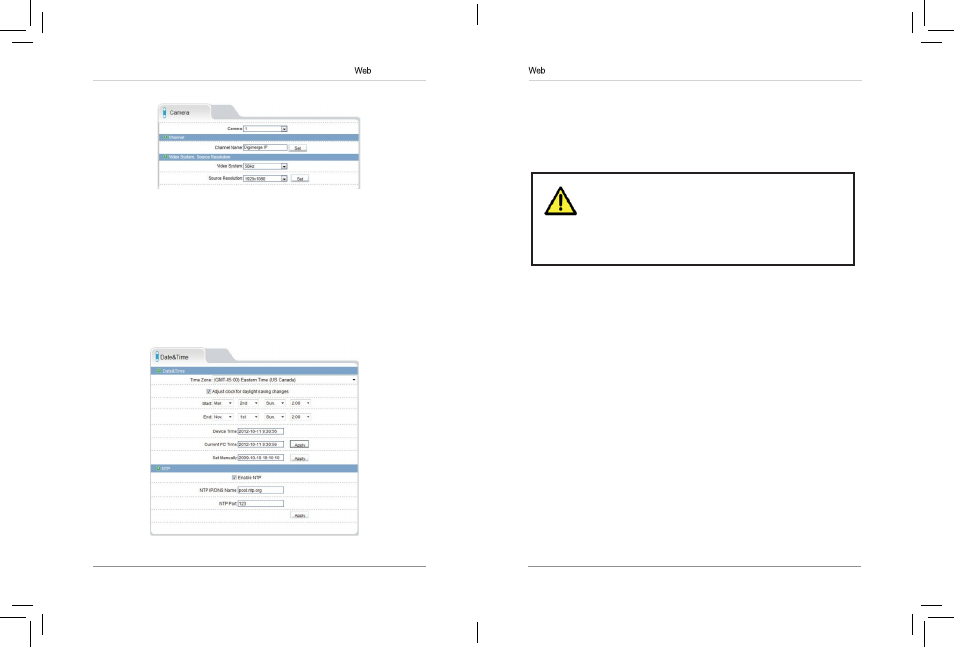
27
28
Configuration
You can set the camera’s date and time the following ways:
• Using an NTP server (recommended)
• Using your computer’s system time
• Manually
The camera is configured to use NTP by default, but you
must set the time zone and Daylight Savings Time settings
to ensure accurate time. After a power failure, the camera
is configured to connect to an NTP server and automatically
update the time when power is restored. If using another
method to set the camera clock, time must be manually
updated after a power failure.
To set the camera’s date and time using an NTP server:
1. Click Device Configuration>Date & Time.
2. Under Time Zone, select your time zone.
3. If your region observes daylight savings time, check Adjust clock for
daylight saving changes.
• Under
Start and End, select the start and end times for daylight savings.
4. Next to Current PC Time, click Apply.
To sync the camera’s date and time to your computer’s system time:
1. Click Device Configuration>Date & Time.
2. Un-check Enable NTP and click Apply at the bottom of the screen.
3. Under Time Zone, select your time zone.
4. If your region observes daylight savings time, check Adjust clock for
daylight saving changes.
• Under
Start and End, select the start and end times for daylight savings.
5. Click Apply next to Current Computer Time. The Current Device Time
updates.
To set the camera’s date and time manually:
1. Click Device Configuration>Date & Time.
2. Under Time Zone, select your time zone.
Configuration
6.7.3 Camera
The Camera page (
Device Configuration>Camera) allows you to configure
the Channel Name, which appears on the camera OSD and the video system
frequency.
To change the Channel Name:
• Configure the
Channel Name as needed and then click the Set button
next to Channel Name.
To change the video system frequency:
• Select the desired setting under
Video System and then click the Set
button next to Source Resolution.
6.7.4 Date & Time
The Date & Time page allows you to configure the camera’s date and time.
eLineTechnology
