eLine Technology ETV_v7 User Manual
Page 40
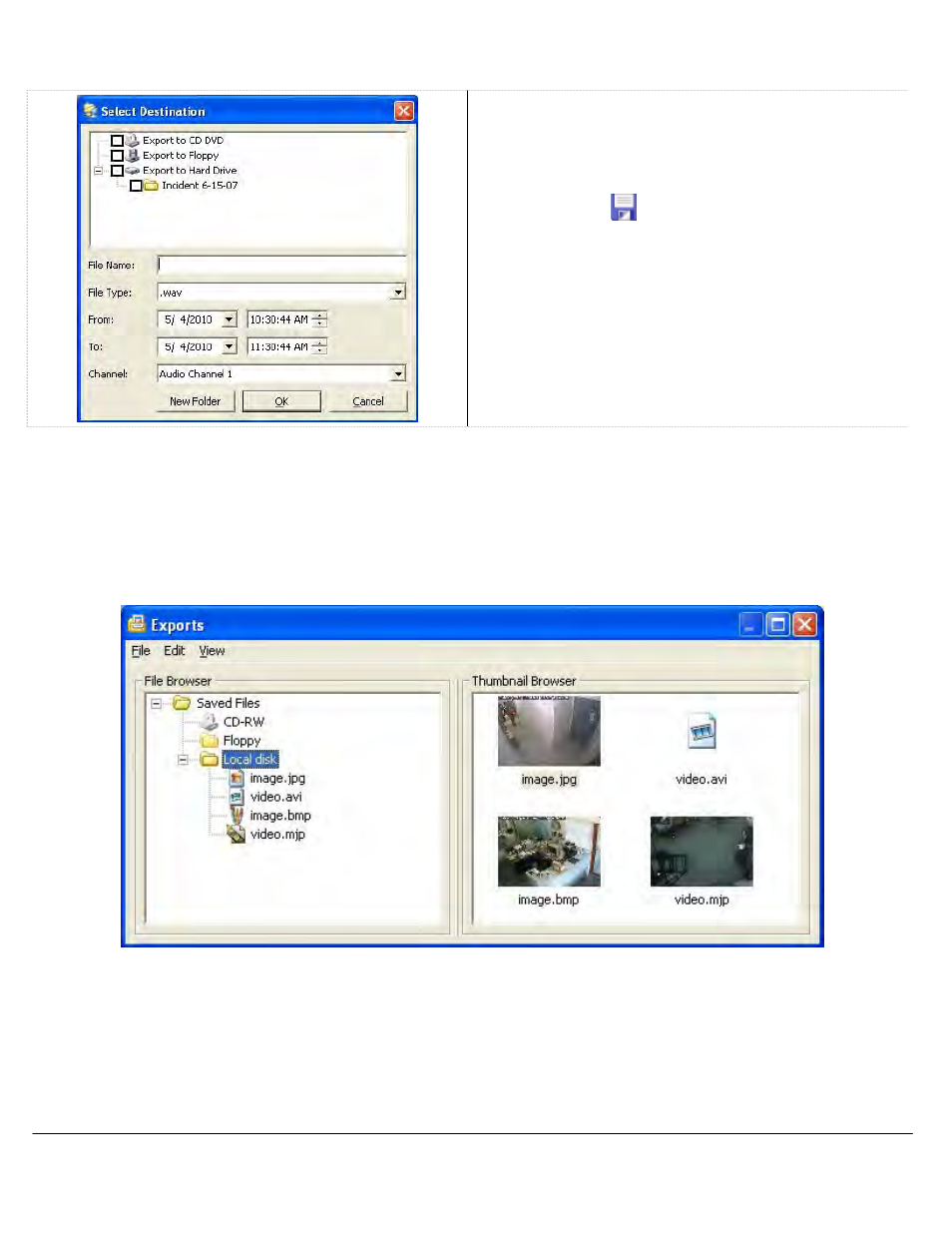
ETV System Server Software - User’s Guide Page
40
5.3
Exporting Audio
To export audio in .wav format with no accompanying video
footage, click the export button and select Audio as
WAV File. Use the From and To date and time boxes to
select the range of the audio footage to export, and select
the audio channel to export from the Channel drop-down
menu.
Note: To export audio, an audio channel must be
configured in the settings.
5.4
Export File Browser
The Export File Browser provides a thumbnail file browser for exported video footage and still shots. File
navigation is similar to Windows Explorer.
To open the Exports window, select the Export File Browser option from the tools drop-down menu in the main
VIGIL Server window.
