eLine Technology ANPTZ-56-37R User Manual
Page 9
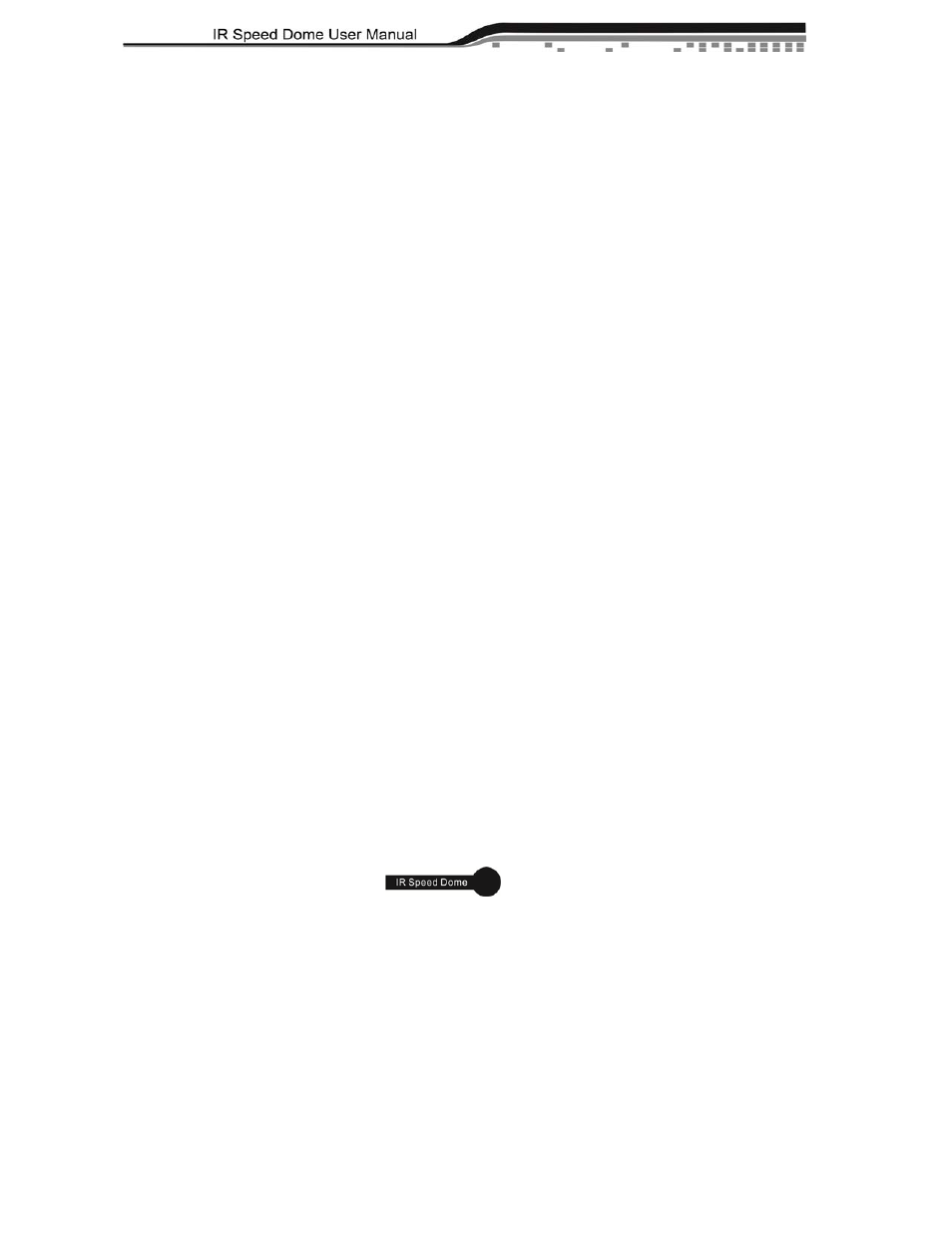
eLineTechnology.com
7
1 to 40, with the corresponding speed ranging from 1°/second to 40°/second.
Presets:Each of the user-definable presets can be programmed to use pan, tilt, camera settings and
other settings. When preset is called, the dome will automatically move to the defined position. User
is allowed to add, modify, delete and call each preset.
Label Display:The on-screen label of the preset title, azimuth/elevation, zoom and other operations
can be programmed by menu and displayed on the monitor.
Auto Flip:In manual tracking mode, when a target object goes directly beneath the dome, the dome
will automatically rotate 180 degrees in horizontal direction to maintain continuity of tracking. When
the dome rotates (flips), the camera starts moving upward as long as you continue to hold the
joystick in the down position. This function can be realized by image center flip depending on
different camera models. The feature can be enabled/disabled through the menu.
Privacy Mask:The privacy mask allows a user to program user-defined areas that cannot be viewed
by the operator of the dome system. A masked area will move with pan and tilt functions and
automatically adjust in size as the lens zooms telephoto and wide.
3D Intelligent Positioning:The speed dome can be controlled with the 2 buttons and scroll of
mouse can be used under protocols with devices and client software. Click on a certain area and the
device will move to the scene with corresponding point as the center. When a rectangular area is
selected by left-clicking the mouse, device will move to its center and enlarge it. With right-clicking,
the lens will zoom in, and the scroll can easily make the lens zooming, and mouse operation
automatically incorporates zooming effect.
Proportional Pan/Tilt:Proportional pan/tilt automatically reduces or increases the pan and tilt
speeds in proportion to the amount of zoom. At telephoto zoom settings, the pan and tilt speeds will
be slower for a given amount of joystick deflection than at wide zoom settings. This keeps the image
from moving too fast on the monitor when there is a large amount of zoom.
Auto Focus:The auto focus enables the camera to focus automatically to maintain clear video
images. In manual mode, it can controlled by "Near" and "Far". When the PTZ moving or lens
zooming, the manual mode will back to Auto fucus mode
IR Cut Filter:The IR cut filter can be set to Auto, Day and Night. In auto mode, the camera is
capable of automatically switching Black & White mode (Night) and Color mode (Day) with regard to
environment lightening conditions. In manual switch mode, user can increase sensitivity in low light
conditions by switching to Black & White mode, while the Color mode is preferred in normal lighting
conditions.
Low Light Electronic Shutter:The shutter speed will automatically slow down in low illumination
conditions to maintain clear video images by extending the exposure time. The feature can be
