Catalog – eLine Technology ANPTZ-56-37R User Manual
Page 6
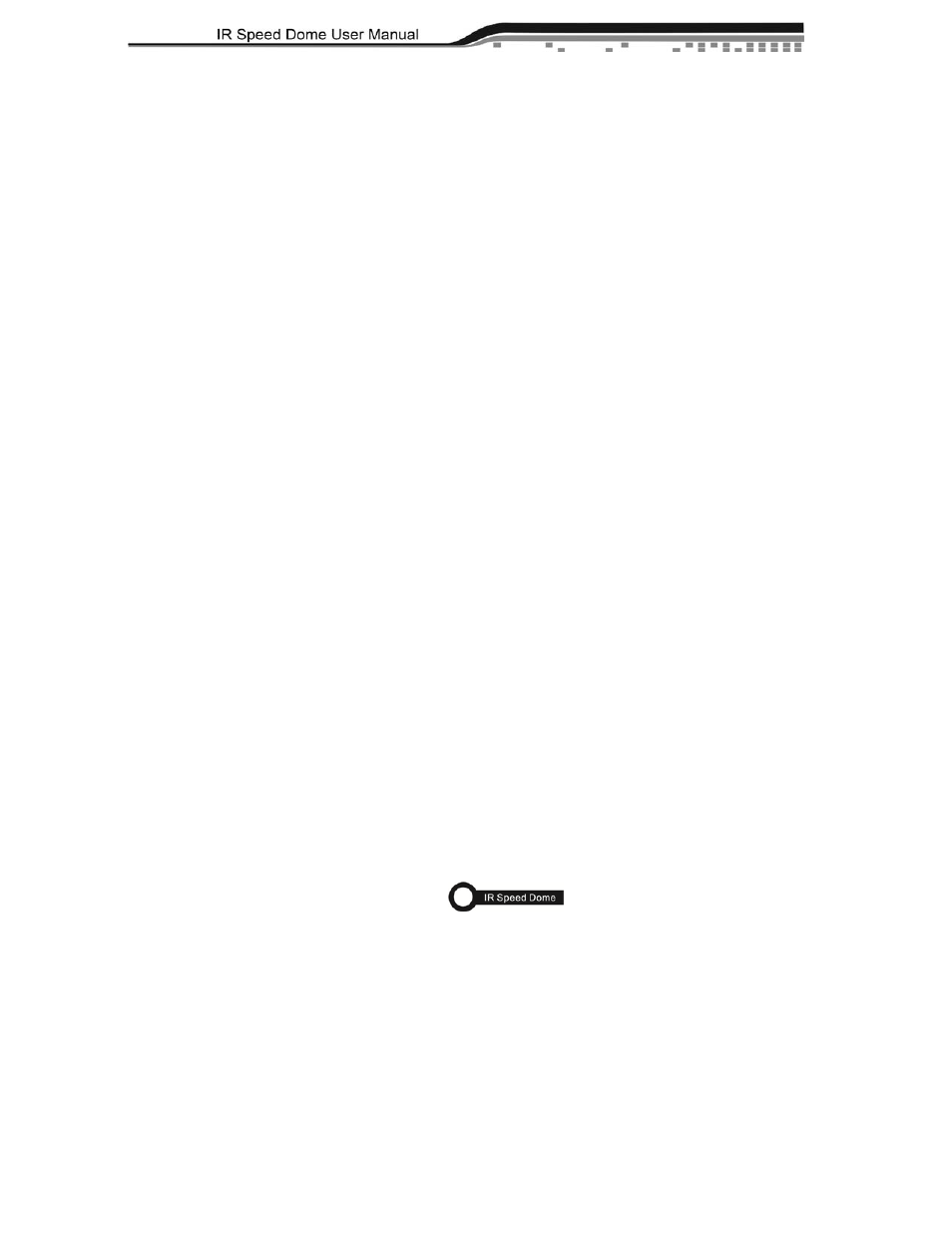
eLineTechnology.com
4
Catalog
Chapter 1 Brief Introduction ...................................................................................................... 5
1.1 Description .................................................................................................................... 5
1.2 Functions ...................................................................................................................... 6
Chapter 2 IR Speed Dome Installation ............................................................................... 10
2.1 Install Preparation ...................................................................................................... 10
2.2 Installation ................................................................................................................... 11
2.3 Default Setting ............................................................................................................ 12
2.4 DIP SWITCH SETTING ............................................................................................ 12
2.5 Alarm Wire Diagram .................................................................................................. 13
Chapter 3 Installation Description .......................................................................................... 14
3.1 Bracket Dimension .................................................................................................... 14
3.2 Wall Mount .................................................................................................................. 14
3.3 Ceiling Mount bracket Installation ........................................................................... 15
3.4 Pole Mount .................................................................................................................. 15
3.5 Corner Mount ............................................................................................................. 16
Chapter 4 Operation ................................................................................................................ 17
4.1 POST( Power On Self Test) ..................................................................................... 17
4.2 Basically Operation .................................................................................................... 17
4.3 SPECIAL FUNCTION PRESET ............................................................................... 18
4.4 Screen Character prompted ..................................................................................... 19
Chapter 5 Menu Guide ............................................................................................................ 20
5.1 Menu operation guide ............................................................................................... 21
5.2 Main Menu and System Information ....................................................................... 22
5.3 FUNCTION SETTING ............................................................................................... 23
Lightning and Surge Protection .............................................................................................. 35
Appendix RS485 Bus-mastering knowledge .................................................................... 36
Appendix Simple Trouble Shooting Table ..................................................................... 37
Appendix III The relationship between Wire and Distance ................................................. 38
Appendix IV AWG sheet at Home and Abroad ................................................................. 39
Appendix V Address Coding Table ..................................................................................... 41
