eLine Technology ANPTZ-56-37R User Manual
Page 33
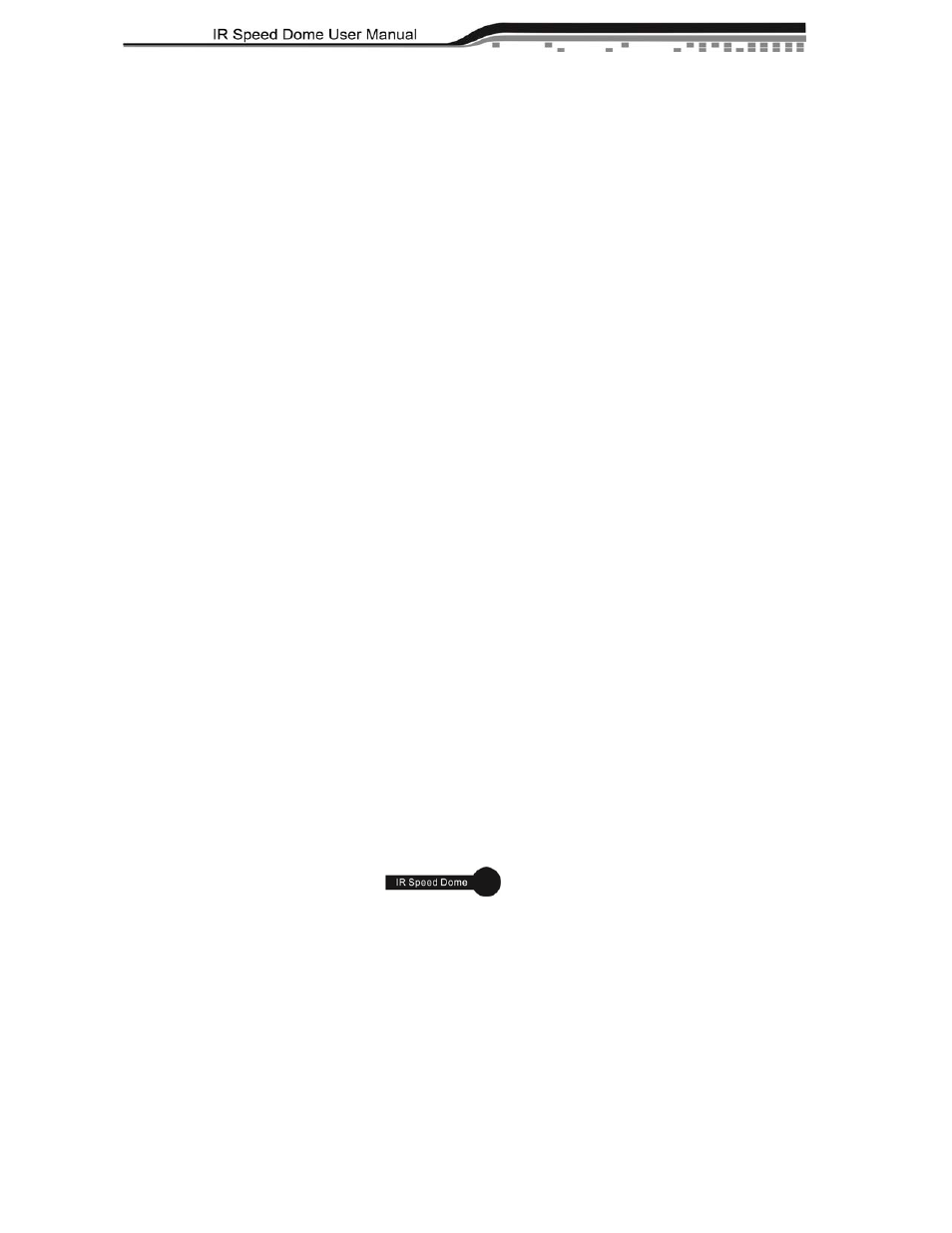
eLineTechnology.com
31
IR switch mode:IR switch mode can select IR open,closed,timing or auto.
Photosensitive threshold: Photosensitive threshold can select high,medium,low grades.
White Light Protection Mode:It can select high,medium and low three options,it can improve the
white brighter performance,in order to automatic open the IR LED.
Time of when IR open or closed: Controlling the time of IR LED when it open or closed,and only set
the IR LED is timing mode,The time when IR LED is open or closed,please see setting time and date
chapter as your reference.
Setting IR Magnification Compensation:
Enter "IR comp mode" Menu,Shown in Pic.5.3.17.
IR comp mode:IR Camera Compensation Mode can select for open or closed.
Backlight Compensation:The backlight compensation is that when the brightness of the image
center is relative low,you can open backlight compensation function to improve the brightness of the
image.
Wide Dynamic Range:Wide dynamic range function can improve the image quality and get clear
image in the stronger contrast light condition.
Exposure: Exposure can setting IRIS,Shutter,Brightness,Gain.The more IRIS is big,the image is
more clearly.You could setting shutter with 1、2、4、8、15、30、60、125、180、250、500、1000、
2000、4000、10000.If you set if for X,It means for 1/X second.Gain can show degree of the original
signal.
White Balance:You can change white balance from menu,so that the most effective and real color
image can be got in full ambient light.
Slow Shutter: When the illumination is slow,shutter will change slowly.You could got the clear and
brightness image through to extend the exposure time.The default is closed.
