eLine Technology ANPTZ-56-37R User Manual
Page 26
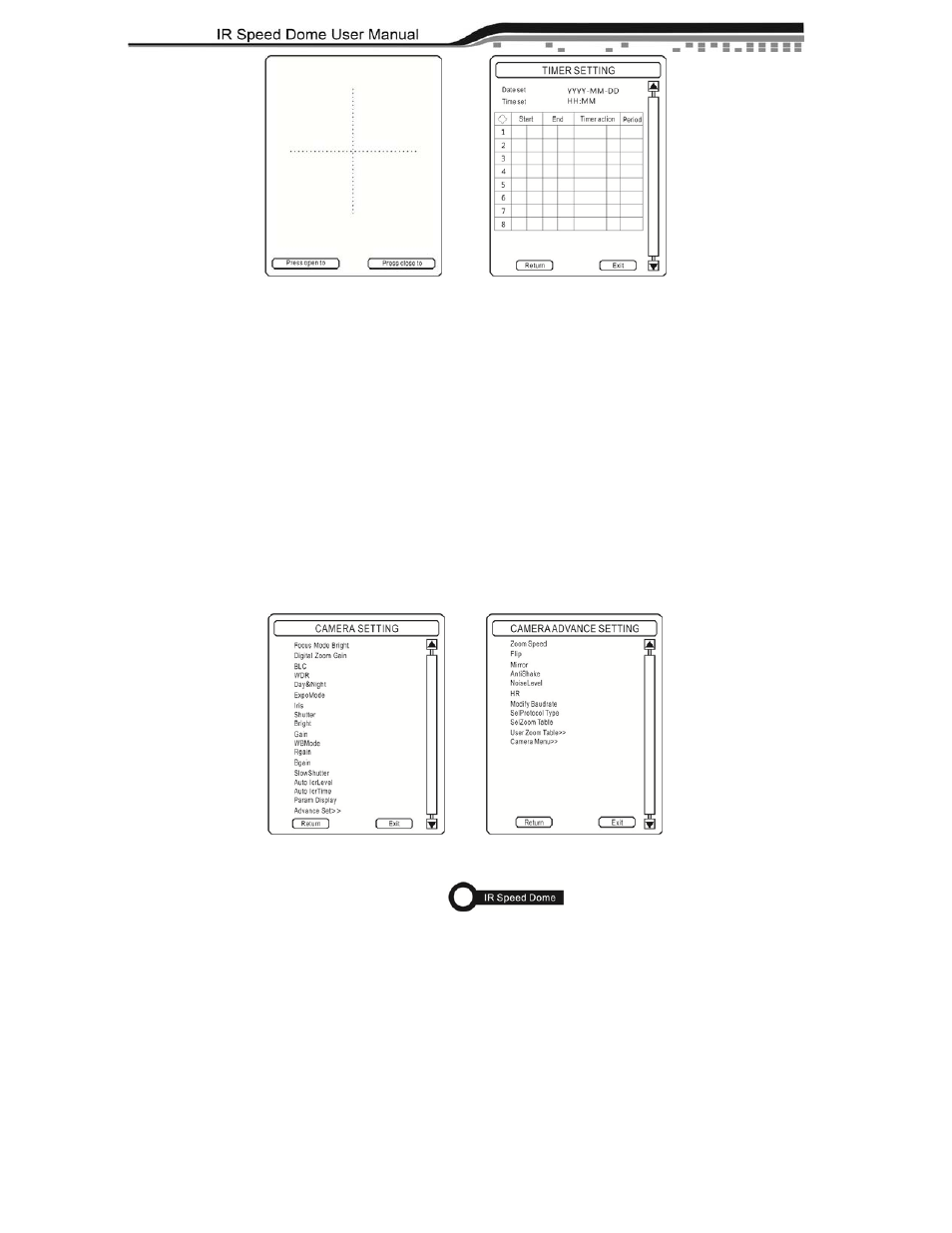
eLineTechnology.com
24
5.3.3 Regional Limit Pic. 5.3.4 Timer setting
5.3.2 Timer setting
As shown 5.3.5,Move the keyboard joystick left and right or press the left and right button on front of
DVR panel for change the menu items.Move the keyboard joystick up and down or press the up and down
button on front of DVR panel for change the menu items.Optional Timer 1-8.Timing action include 1-8
presets,Pattern scan 1-4,Cruise scan 1-8,Horizontal scan,Linear sweep tow points,,etc.The customer can
set start time and end time.
Timing cycle setting
Move the cursor to cycle column,Press
"up","down" operation,Selected open or close by "left","right" operation,Can set open or closed from
"Monday" to "Sunday".
5.3.3 Camera setting
PTZ camera allow user to adjust the parameters via menu.The menu as show 5.3.5
5.3.5 Camera setting 5.3.6 Camera advanced setting
