3 function setting – eLine Technology ANPTZ-56-37R User Manual
Page 25
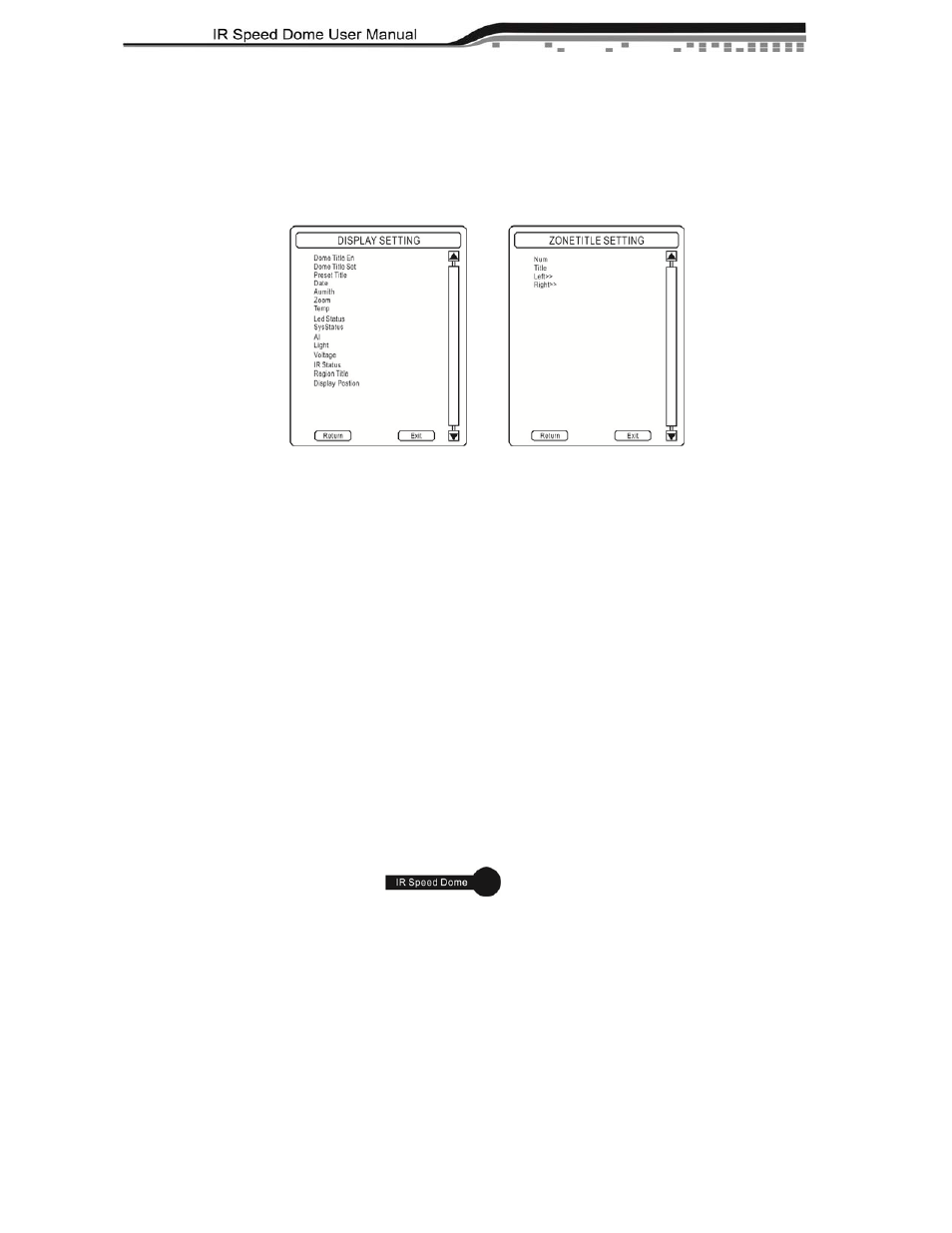
eLineTechnology.com
23
5.3 FUNCTION SETTING
5.3.1 DISPLAY SETTING
"DISPLAY INFORMATION SETTING" menu has two pages,As shown 5.3.1.Each menu item can be
selected independently continuous display of the time,each items displays a fixed location in the video on
the screen,the display time interval is 1sec,3sec,6sec,also can select normally open or close."Alarm
Indication" also can operate with menu operation at same time,the difference is that in the non-menu state
will trigger the alarm linkage.Opposite,it can not trigger the alarm linkage.
Pic.5.3.1 Display Setting Pic.5.3.2 Zone title Setting
1. Zone Title Setting
"Region title" menu as shown 5.3.2.
Zone number mean current operating region numeral,Option 1-8."Zone Title Setting"display title
name of the current zone number."Left Limit Setting" and "Right Limit Setting" set the right limit and left
limit in current region.
Regional can input numbers,English letters of the alphabet,special symbols and Chinese letters of
the alphabet,and input method includes simple editing function.Input method as shown 5.1.1,it includes
function keys as below:
Diaphragm + : confirmation,save setting,and return to previous menu.
Diaphragm - : cancel current operation,and return to previous menu.
Up,Down,Left,Right : Select Chinese / Move cursor / input spell.
Regional limit setting
If setting limit,please enter left limit setting,As shown 5.3.3,According to the prompt,move to the left
limit area,call preset point 001 or press
you can set the right limit.
