24 working with mirror modes – Analog Way SmartMatriX2 User Manual
Page 62
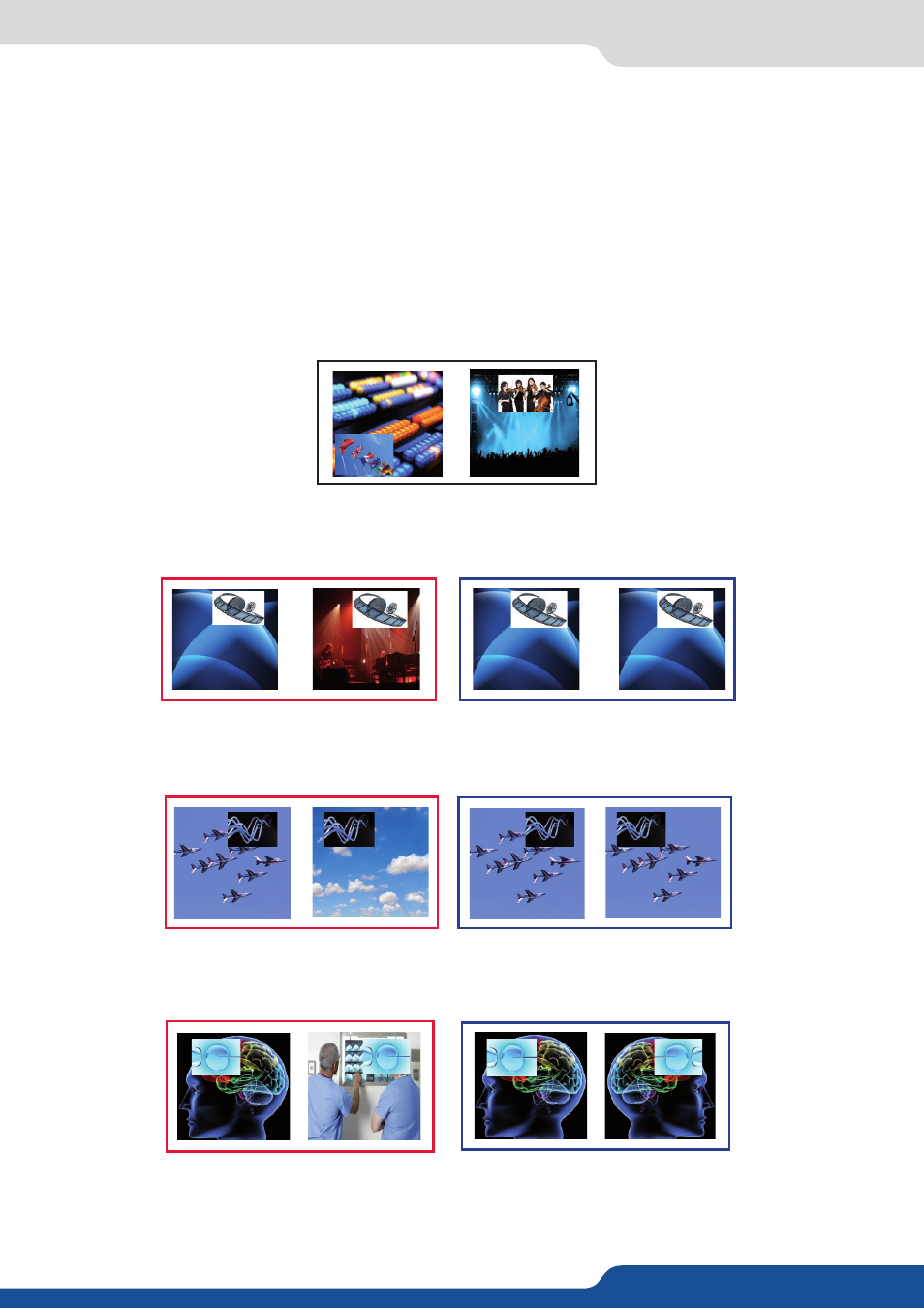
62
8.2.24 Working with Mirror modes
8.2.24 Working with Mirror modes
The Mirror Matrix mode is a specific Matrix mode where the output #2 will be the perfect mirror copy of the
output #1. In that way, each settings apply to output #1 will be performed on the output #2 too.
Mode Menu > Matrix mode Menu
Using the Matrix mode, several configurations are available, the simple mode and the mirror mode.
Using the Mirror mode:
to use the mirror mode, simply select the Matrix mode throught the main menu,
then the mirror mode can be activated layer by layer thanks to the layers menu. Select the chosen layer and
go in the layer menu, then select the “Layer Copy Mode” menu. There are several mirror positioning options:
1. No Copy:
this mode is the standard Matrix mode, output #1 and #2 are independent.
2. Clone mode:
Outputs #1 and #2 will be the same. All changes on output #1 will be affected to output #2.
Layers will have the same position and size.
OUTPUT #1
OUTPUT #2
OUTPUT #1
OUTPUT #1
OUTPUT #2
OUTPUT #2
3. Copy & H.pos Flip mode:
Output #2 will be exactly the same as output #1 except the fact that the selected
layer will have its H position flipped (standard Mirror mode).
OUTPUT #1
OUTPUT #1
OUTPUT #2
OUTPUT #2
4. Copy & H.Flip all modes:
Output #2 will be exactly the same as the output #1 except the fact that the selec-
ted layer will have its H position and data flipped (only for live layers)
.
OUTPUT #1
OUTPUT #1
OUTPUT #2
OUTPUT #2
