4 misc, 5 output management – Analog Way SmartMatriX2 User Manual
Page 31
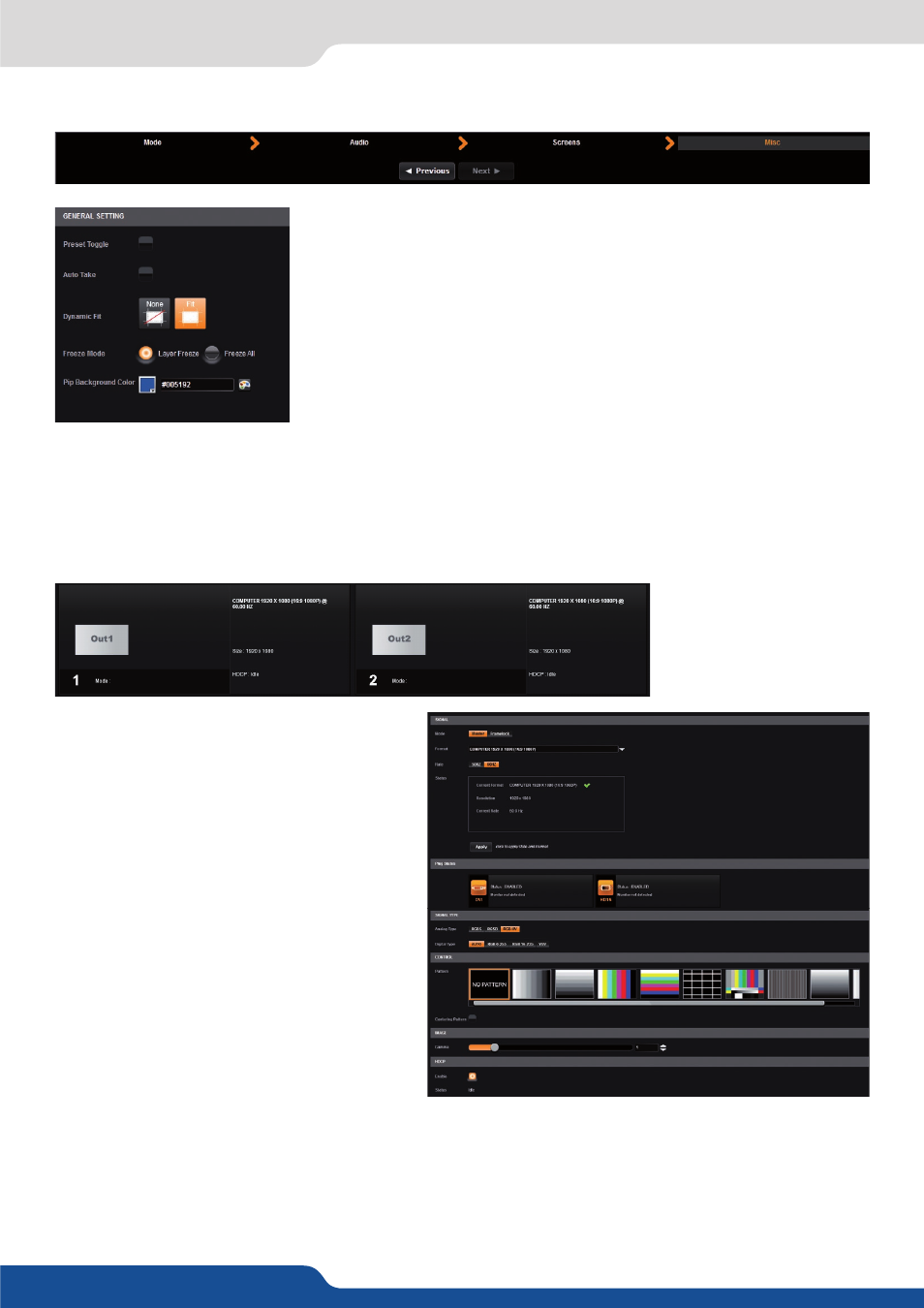
31
7.2.4 Misc
7.2.4 Misc
PRESET TOGGLE:
by default, the device will not swap the Program and
Preview busses during each TAKE. Disabling this option will leave the
Preview bus unchanged during each TAKE, and only the Program will be
updated. When this option is enabled, the Preview and Program busses will
be swapped during each TAKE.
AUTOTAKE:
enable the automatic TAKE. Each time a source is changed on
preview, it triggers a TAKE to be launched.
DYNAMIC FIT:
enable or disable the automatic recognition of black band for
digital content. The size and the aspect ratio of the layer are automatically
adapted.
FREEZE MODE:
choose to freeze all inputs or only one input when you use the freeze function.
PIP BACKGROUND COLOR:
here you chose the automatic color of PIP background, black is the default color.
A short summary of each output settings
appears on the main page. You can see the
number of outputs, their resolution, rate and
HDCP status.
Select an output to adjust by either clicking on
it from the column on the left, or clicking the
configuration cog icon for that output.
Once the individual output setup page is
opened, you have access to:
- MODE:
choose your rate generation mode,
internal (free-running within the unit) or
Framelock by choosing an input as a reference
input,
- FORMAT:
choose the output resolution
format,
- RATE:
choose the signal timing standards, if
the mode is set to internal
- STATUS:
the status menu will show you the current output status,
- APPLY:
click on this button to apply the new format/rate,
- PLUG STATUS:
indicates the status of the attached monitor and confirms connectivity,
- TYPE:
you can choose the type of output synchronization on the analog plug, for example RGsB for sync on
green, or RGBHV for separate H and V sync wires,
Into the output section, you will be able to manage your output resolutions, formats, sync types, test patterns,
etc. On the SETUP > OUTPUT TAB, the following screen will appear:
7.2.5 Output management
