Analog Way SmartMatriX2 User Manual
Page 55
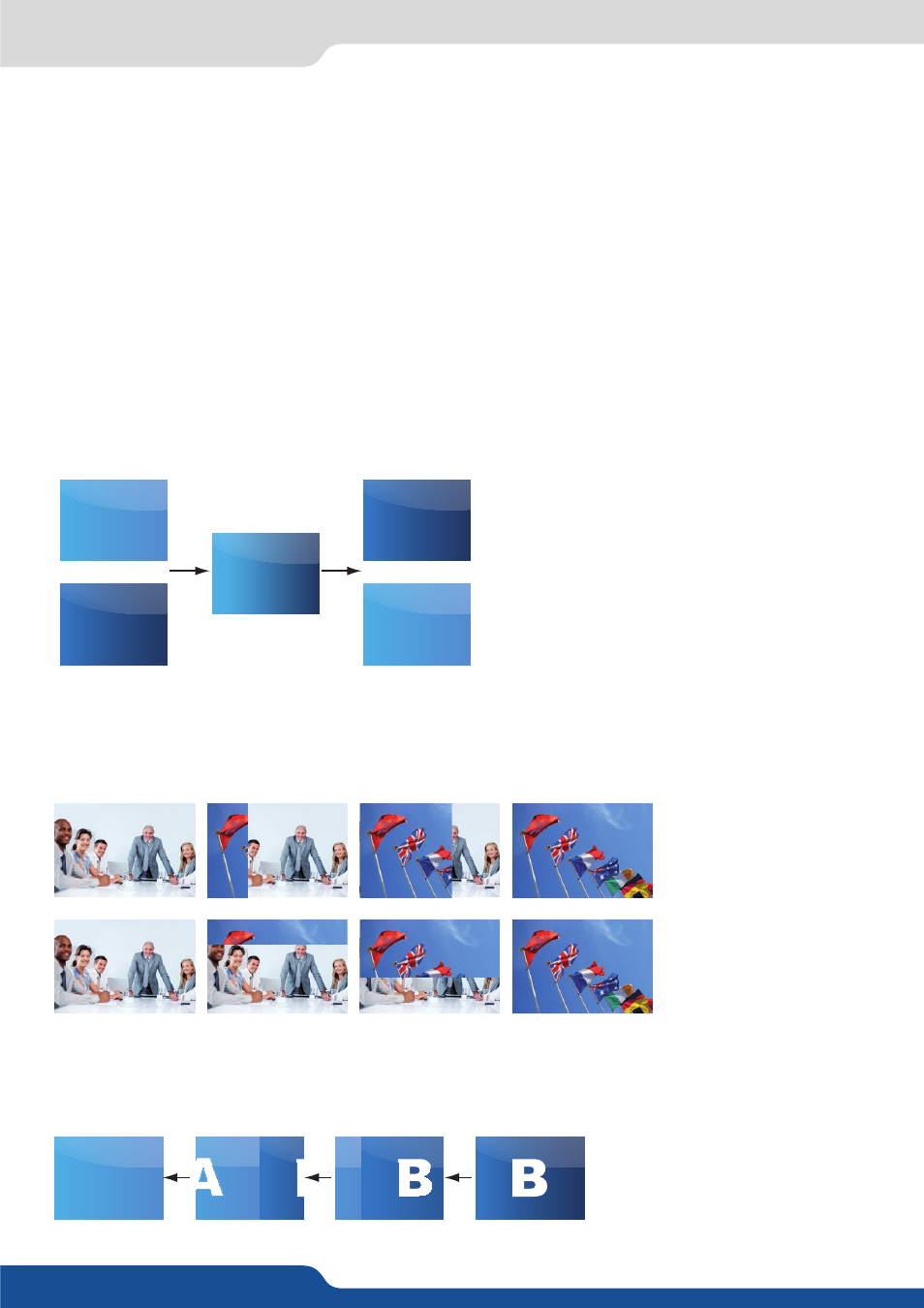
55
8.2.9 Layers with transitions & borders
1 layer on each output > 2 scalers used > 2 seamless transitions
2 layers on each output > 4 scalers used > no seamless transition (ie: fade through black)
The frame and the logos are not considered as live layers and are not counted as using a scaler.
Transitions
All the settings are available in the Layer menu after pressing the selected layer.
To use it: Press the selected Layer # > Select the transition effect into the layer memory
The effect will be immediately attached to the selected layer (Preview).
- CUT:
duration time can be set to delay the cut effect,
- FADE:
• Adjustable pre-timed fades or manual transition with T-Bar,
• Fade between any input, computer or video,
• Adjustable cross-fading duration,
- WIPE:
• Numerous wipes can be selected horizontal and vertical, from the center or outside, in circle, Zoom in and
out,
• Horizontal: from left, center -or- vertical: from up, down, center,
- SLIDE:
• Sliding of video or computer images during the transition,
• Horizontal: from/to left, right -or- vertical: from/to up, down.
The SmartMatriX² offers 33 seamless transition effects including 31 options, in addition to a dissolve (fade)
A
B
B
A
B
A
Program
Preview
Program
Preview
A
