Analog Way SmartMatriX2 User Manual
Page 37
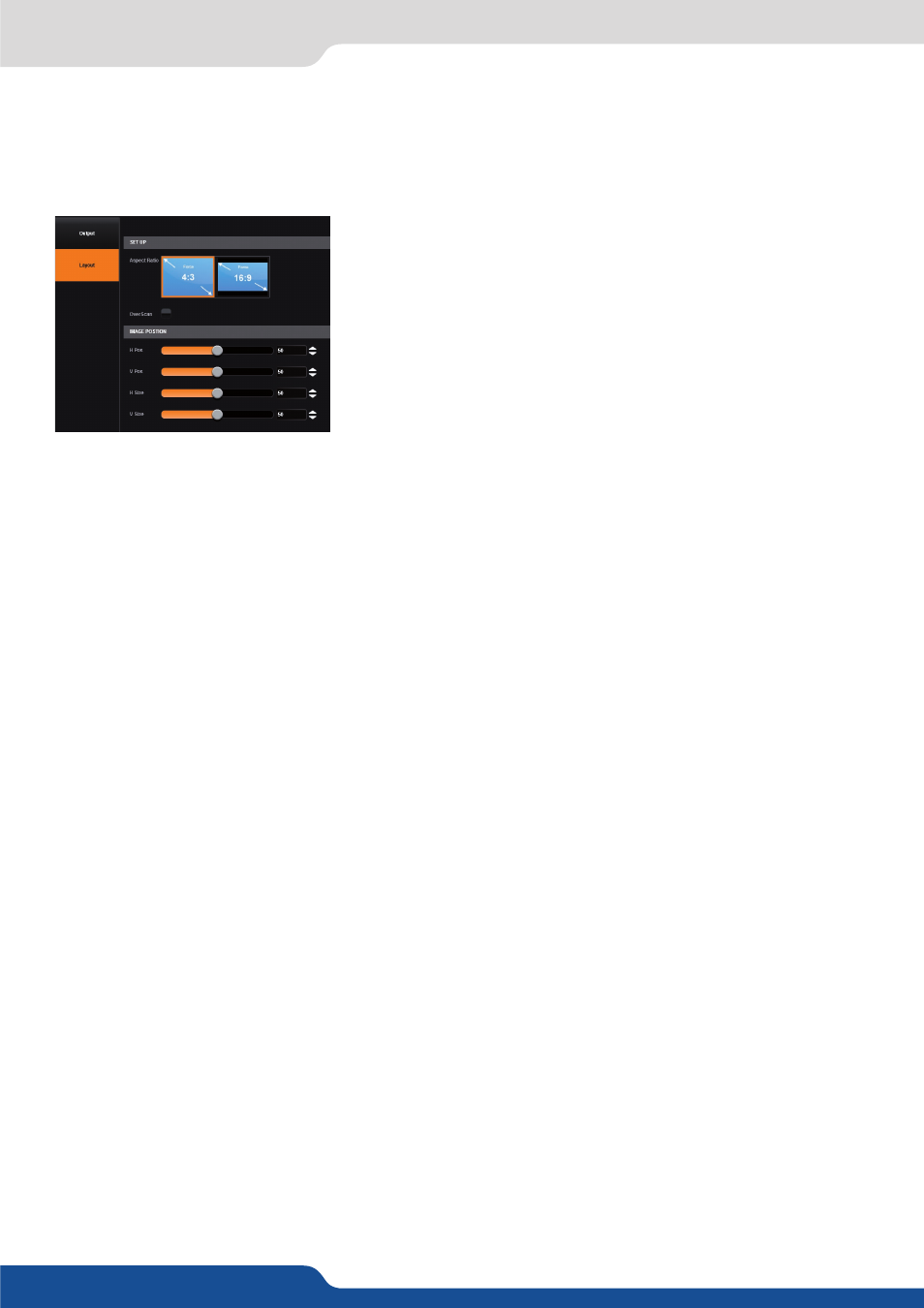
37
- FLICKER:
choose the value of the flicker filter to disabled the flicker effect on your screen (interlaced lines
effect),
- GAMMA:
increase or decrease the gamma of your output,
- OVERSCAN:
enable/disable the overscan/underscan,
- SHARPNESS:
adjust the sharpness of the image.
Clicking on Layout, you have the choice between a 4/3 or a 16/9
aspect ratio.
You can still play with the H/V position and H/V size in order to adjust
accurately the video out image on your final screen.
7.2.8 Video out
See also other documents in the category Analog Way Accessories communication:
- Ascender 32 (2 pages)
- NeXtage 16 (4 pages)
- NeXtage 16 (81 pages)
- Ascender 48 (4 pages)
- Ascender 48 (81 pages)
- SmartMatriX Ultra (4 pages)
- SmartMatriX Ultra (82 pages)
- SmartMatriX Ultra (4 pages)
- Ascender 32 (4 pages)
- Ascender 32 (81 pages)
- Di-VentiX II (4 pages)
- Di-VentiX II (88 pages)
- Eikos2 (106 pages)
- Saphyr (4 pages)
- Eikos (92 pages)
- Saphyr (4 pages)
- Saphyr (103 pages)
- Eikos LE (4 pages)
- Eikos LE (88 pages)
- OPS300 (4 pages)
- OPS300 (80 pages)
- OPS200 (4 pages)
- OPS200 (57 pages)
- Pulse2 (4 pages)
- Pulse (4 pages)
- Pulse (58 pages)
- Pulse LE (4 pages)
- Pulse LE (53 pages)
- QuickVu (4 pages)
- QuickVu (87 pages)
- Smart Vu (4 pages)
- Smart Vu (53 pages)
- Smart Vu LE (4 pages)
- Smart Vu LE (48 pages)
- Octo Value (4 pages)
- Octo Value (58 pages)
- Quattro Value (4 pages)
- Quattro Value (58 pages)
- SmartMatriX2 (4 pages)
- Smart MatriX (4 pages)
- Smart MatriX (75 pages)
- Smart MatriX LE (4 pages)
- Smart MatriX LE (56 pages)
- QuickMatriX (4 pages)
