Setting up for management, Bootp configuration, Setting up for management -12 – Asante Technologies 5212 User Manual
Page 34: Bootp configuration -12
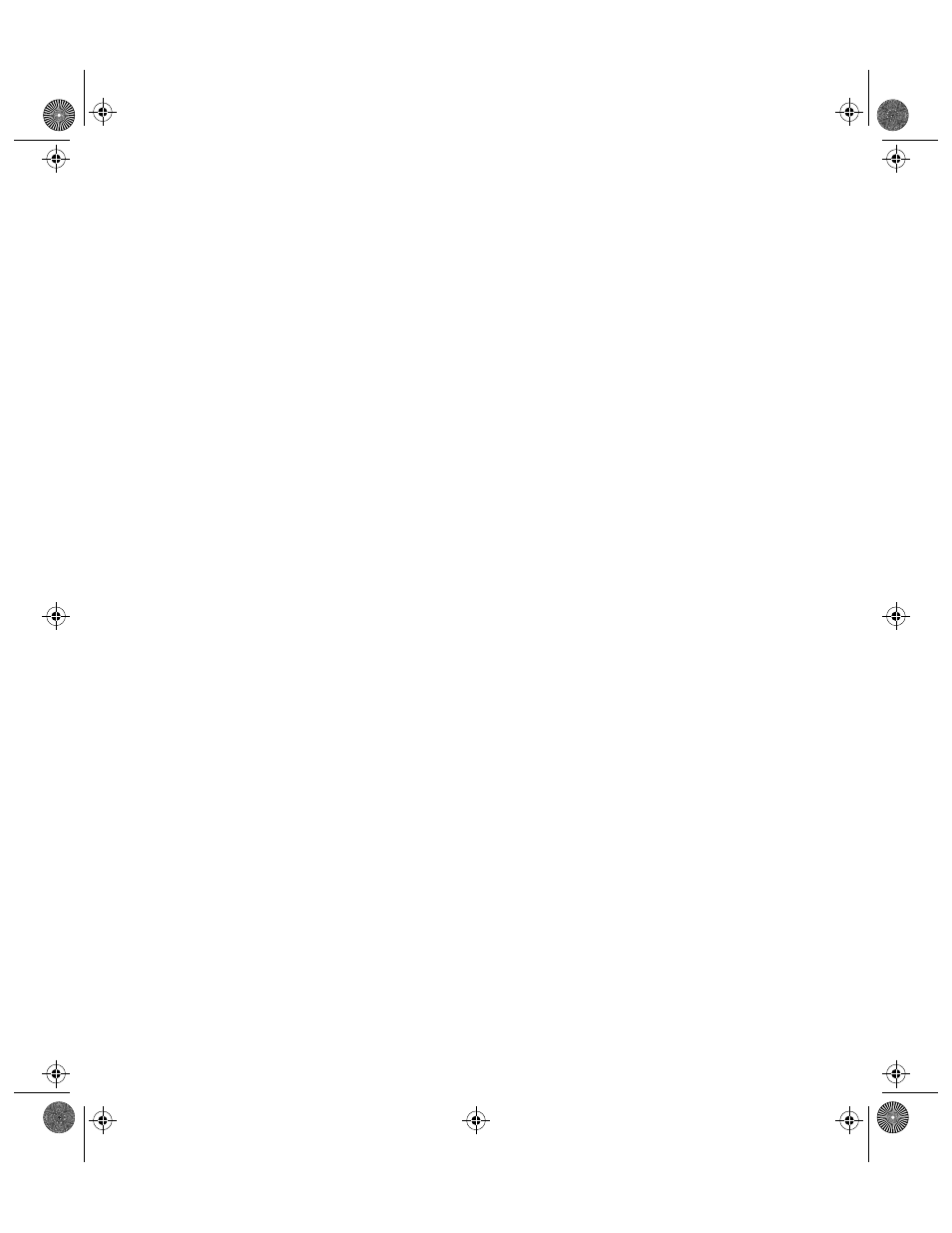
Installation
Page 2-12
Setting up for
Management
To use the IntraSwitch 5212 as a managed switch, it must be
configured with an IP address. This can be accomplished in
one of two ways:
❏
automatically using Asanté View BootP (default)
server
❏
manually via the Console port
BootP
Configuration
The IntraSwitch 5212 is shipped with BootP/TFTP support.
BootP allows the IntraSwitch 5212 to be automatically
configured with an IP address when the switch is connected to
the network and is powered on, if your network contains a
BootP server configured with available IP addresses.
▲
Important!
BootP configuration only works if
the IntraSwitch 5212 does not have an IP
address assigned to it. By default, it is shipped
without an assigned IP address.
1
Make sure your network has a BootP server con-
figured with a valid IP address entry for the
IntraSwitch 5212.
2
When the IntraSwitch 5212 is connected to the
network and is powered on, it automatically
transmits a BootP request across the network
(up to 5 times) until it receives a valid IP address
from the BootP server .
3
After an IP address is received, the IntraSwitch
5212 can be managed via in-band access.
See Chapter 4 for information on connecting to
the IntraSwitch 5212 for management.
book Page 12 Monday, March 2, 1998 4:27 PM
