Connecting power, Connecting power -8 – Asante Technologies 5212 User Manual
Page 30
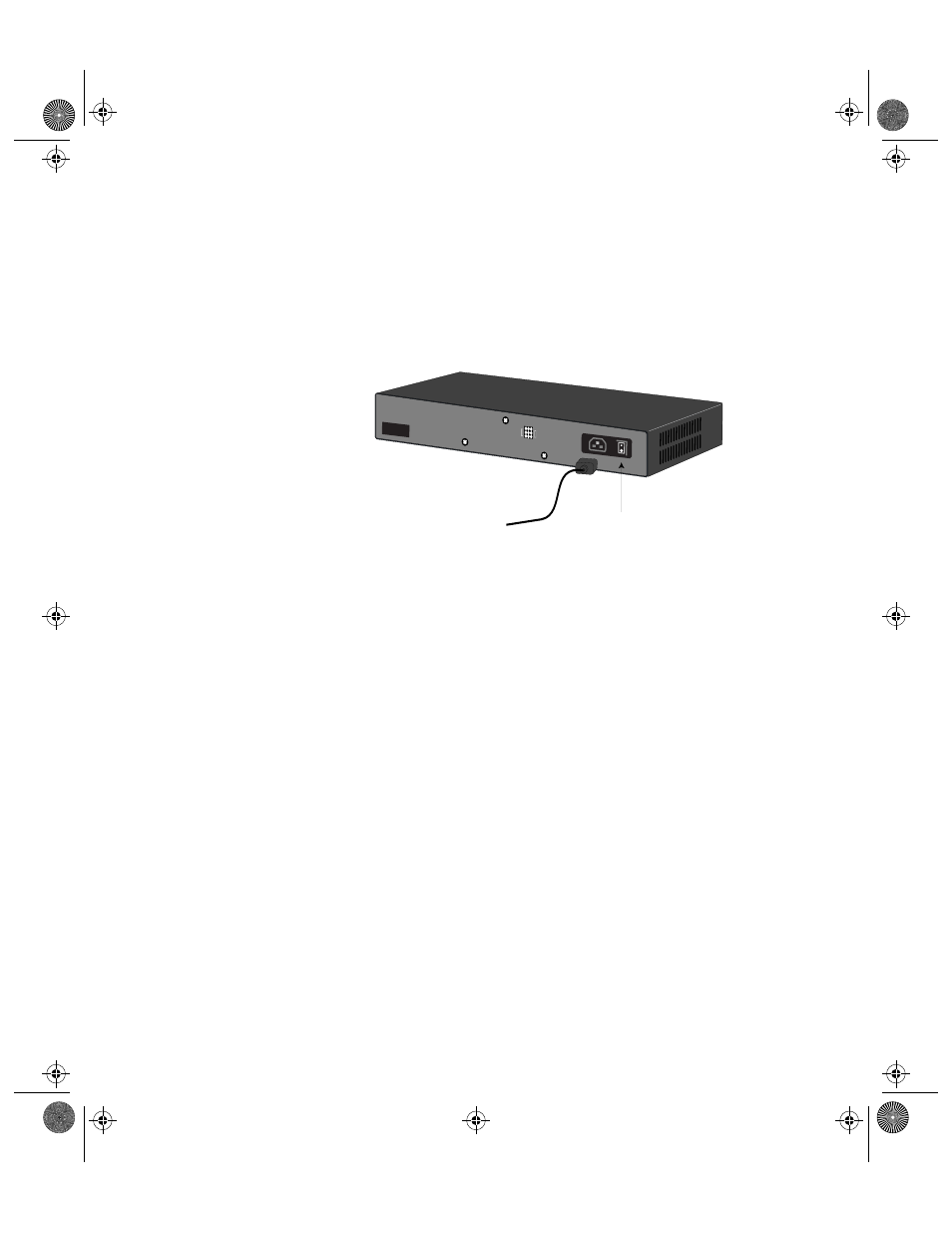
Installation
Page 2-8
Connecting
Power
To connect power to the IntraSwitch 5212:
1
Plug one end of the supplied power cord into
the power connector on the back of the
IntraSwitch 5212.
Figure 2-5
Connecting the power cord to the IntraSwitch 5212
2
Plug the other end of the power cord into a
grounded AC outlet.
∆
Note:
For more information about power
and environmental requirements, see
Appendix C, “Technical Specifications.”
3
Turn the power switch to the “on” position.
Make sure the IntraSwitch 5212’s front panel
LEDs blink and the POWER LED lights and
remains on.
▲
Important! If the power does not come
on, refer to Appendix A, “Troubleshooting.”
4
Turn the IntraSwitch 5212’s power off.
The IntraSwitch 5212 is ready to be connected
to the network.
Power Switch
Power Cord
MII (Port 14)
Redundant P
ower Suppl
y
book Page 8 Monday, March 2, 1998 4:27 PM
- IC38480 (2 pages)
- 2072 (46 pages)
- IntraCore IC39240 (3 pages)
- FRIENDLYNET FS4116R (6 pages)
- 3624/48 (145 pages)
- FS5016 (2 pages)
- IntraCore IC35160T (5 pages)
- FM2008/2009 (86 pages)
- INTRACORE IC35516-T (22 pages)
- INTRACORE 3724PWR (154 pages)
- FS4008P (10 pages)
- IntraCore IC3624 (2 pages)
- FH100TX16 (19 pages)
- Asante FriendlyNET FS4124R (2 pages)
- IntraCore IC3624PWR (2 pages)
- IntraCore (1 page)
- 5324 (133 pages)
- 8000 (168 pages)
- FH208B (36 pages)
- 3500 (36 pages)
- IntraCore IC3648 (2 pages)
- L2 (1 page)
- FX4000 (16 pages)
- GX4-800GBIC (8 pages)
- 3500 Series (85 pages)
- 65120 (47 pages)
- FS4004DS (44 pages)
- 6200 (188 pages)
- Asante FriendlyNET FS4116R (2 pages)
- IC35516G (5 pages)
- IntraCore 3548-2GT Series (4 pages)
- 100TX (74 pages)
- 5308F (152 pages)
- GX5-2400W (41 pages)
- FM2008/9 (4 pages)
- GX4 (10 pages)
- 3524 Series (82 pages)
- 6000 Series (102 pages)
- 7000 (39 pages)
- FS4016P (12 pages)
- IC3624PWR (87 pages)
- 39240 (148 pages)
- 35160 (79 pages)
- FM2017 (28 pages)
