Br2 operation (with ecu) – MoTeC MDD User Manual
Page 33
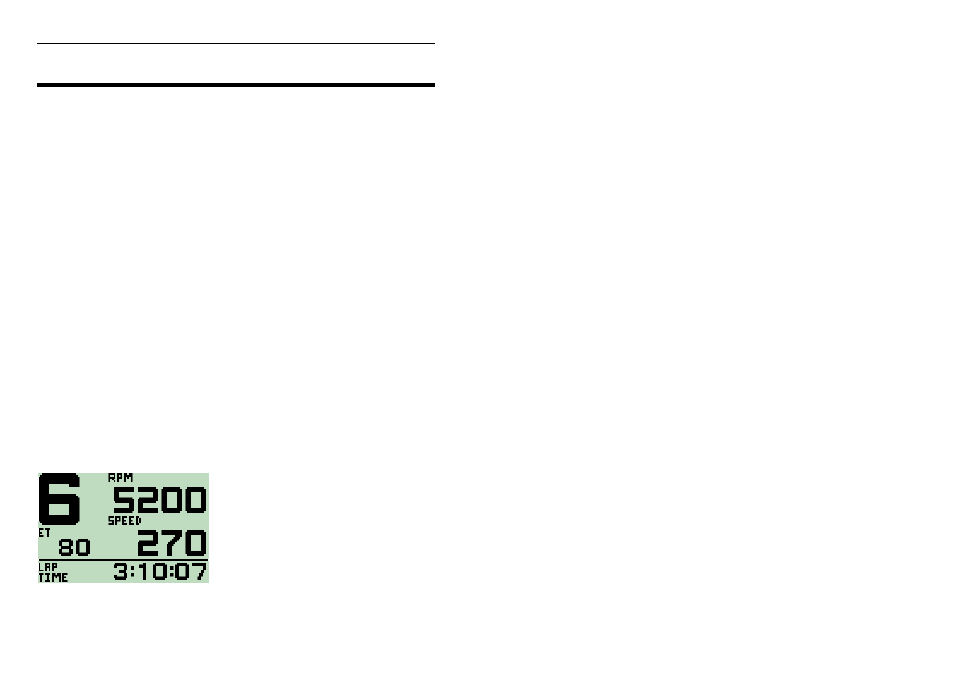
MoTeC
BR2 Operation (with ECU)
31
BR2 Operation (with ECU)
The MDD is capable of displaying lap time information when connected to a
BR2 via CAN.
The MDD will display lap time as an override on the bottom line of the display
for 25 seconds when a valid beacon signal is received by the BR2
Configuration
The BR2 functionality is present when the MDD is connected to an ECU
(M800, M4/M48 or M8).
The BR2 must be configured (using the BR2 Configuration program) for a
CAN Connection, and must have ‘Advanced Configuration’ enabled. The MDD
will display lap times and the fastest lap for the first beacon in the Advanced
Configuration Settings list. See the BR2 manual for details on configuring the
BR2.
BR2 Connections
The BR2 is connected to the MDD via the CAN bus.
See the Appendix E: Wiring to M4 / M48 or Appendix F: Wiring to M8 or
Appendix G: Wiring to M800 for further details.
Lap Time Display
When a correctly configured BR2 passes the appropriate beacon and the
MDD is in User Mode, the lap time is displayed in the bottom line of the screen
for 25 seconds, or until the button is pressed.
The most recent lap time and fastest lap time can be displayed at any time by
scrolling to the appropriate User Mode layouts with the button. Lap time and
fastest lap time are reset on MDD power up, and if communication to the BR2
