Horizontal bar graph layout for adl – MoTeC MDD User Manual
Page 15
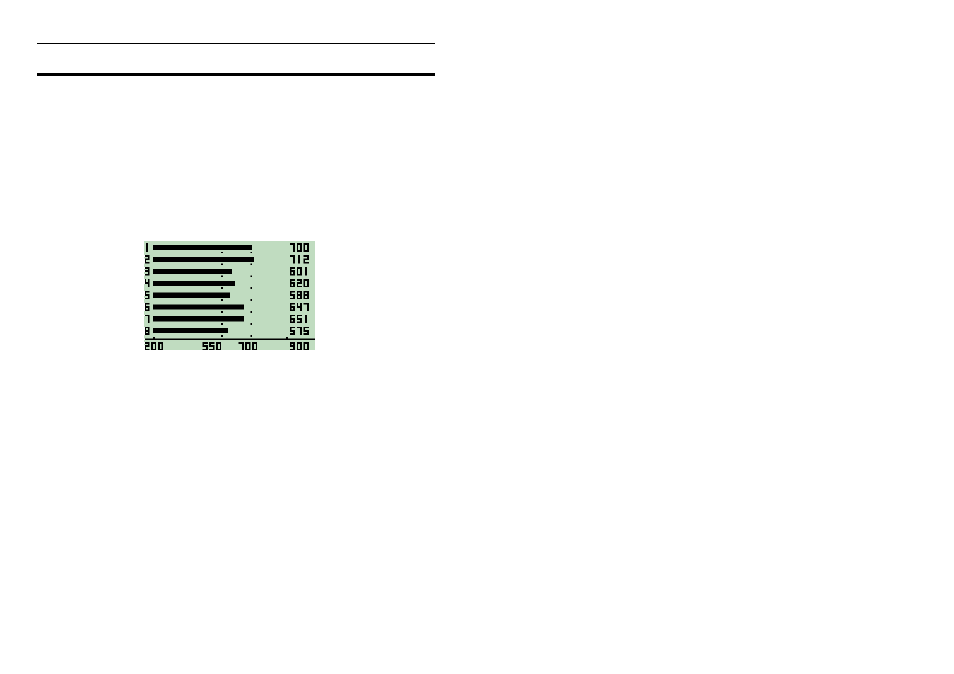
MoTeC ADL
Operation
13
6. Horizontal Bar Graph Layout for ADL
This layout displays 8 channels of data into horizontal bar graphs, scaled
within a range set by the user. It is also possible to display two markers lines
and values.
This layout would typically be used to display 8 Exhaust Gas Temperatures,
but can be configured to display other channel values.
The layout is not based on the ADL display setup, and so will not change
when the ADL display mode changes.
Example
The eight bar graph values and the two marker positions are scaled according
to the Maximum and Minimum values received from the ADL, within a range of
-999 to 9999.
Markers
Marker numerics do not move with the marker dots, and may be hidden or
displayed according to a flag in the user CAN messages. The marker dots can
be removed from the screen by sending a marker value outside of the
displayed range.
ADL Comms Configuration
Unlike most other display layouts, the bar graph displays require two CAN
templates to be selected.
The first is ‘MDD Transmit (Horizontal Bar Graph)’ which sets the display
layout.
Marker 1
value
Bar values
Minimum
Marker 2
value
Maximum
