MoTeC MDD User Manual
Page 32
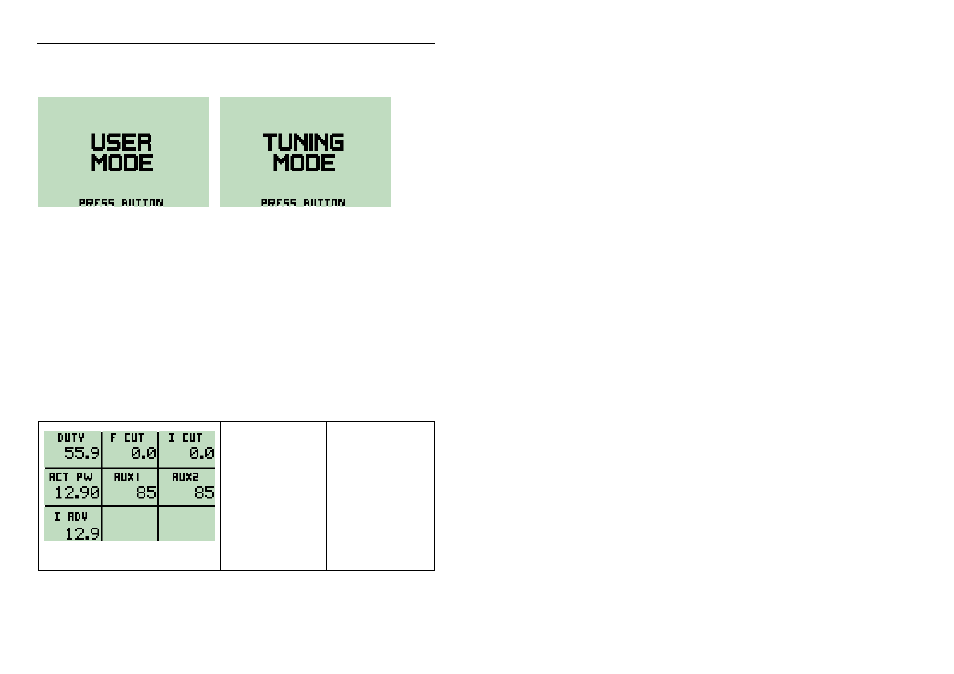
30 M8
Operation
When a particular layout has been displayed for at least 60 seconds (without a
button press) the current layout selection is stored in the MDD. When the MDD
is next powered up it will then display this layout.
User Mode Layouts
The M8 user mode layout displays four fixed parameters (Gear, RPM, Engine
Temperature and Ground Speed) in the top section of the screen. The bottom
line of the screen can display one of seven different layouts (selected with the
button), or a lap time override if a BR2 is present and lap beacon has been
passed (see BR2 Operation below, for details).
The User Mode layouts for the M8 are identical to those for the M800. See the
section on M800 User Mode Layouts (above) for details.
Tuning Mode Layouts
All but one (shown below) of the tuning mode layouts for the M8 are identical
to those for the M800. See the section on M800 Tuning Mode Layouts for
details.
Fuel Injector Duty
Cycle (%)
Fuel Cut level (%)
Ignition Cut level
(%)
Fuel Actual Pulse
Width (mS)
Fuel Used
Aux Output 1 Duty
Cycle (%)
Aux Output 2 Duty
Cycle (%)
Aux Output 3 Duty
Cycle (%)
Aux Output 4 Duty
Cycle (%)
