MoTeC MDD User Manual
Page 14
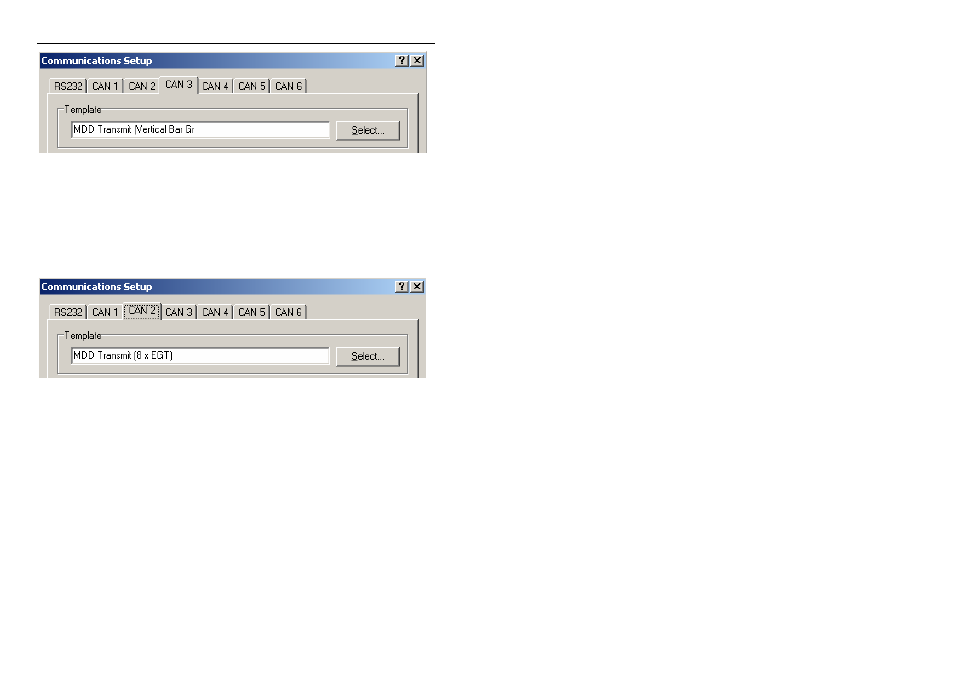
12 ADL
Operation
The second template contains the channels to be sent. While these can be
configured by the user, included with Dash Manager is a template that
contains 8 Exhaust Gas Temperature channels. For this option, choose a
second (blank) CAN tab and select the comms template ‘MDD Transmit (8 x
EGT)’
If different channels are to be displayed, first select the EGT template then
change the EGT channels to the required channels. Do not change any of the
other channels and do not modify any other values.
Channels Required
The Minimum, Maximum, Marker values and the “Display Markers Text” flag
must be generated in the ADL configuration so that they can be transmitted to
the MDD.
The “Display Markers text” flag should be set to 1 if the marker values are to
be shown, otherwise it should be set to zero.
If these values are to be fixed, or rarely changed, then a value may be
assigned in the Inputs | Remote Control screen. The desired value should be
set in the Initial Value. The Default Value is not used and should generally be
set to zero. The appropriate channels can be found in the MDD Channels |
MDD Control category.
