Section 3, Operating instructions, 1 general description – B&K Precision 4034 - Manual User Manual
Page 15
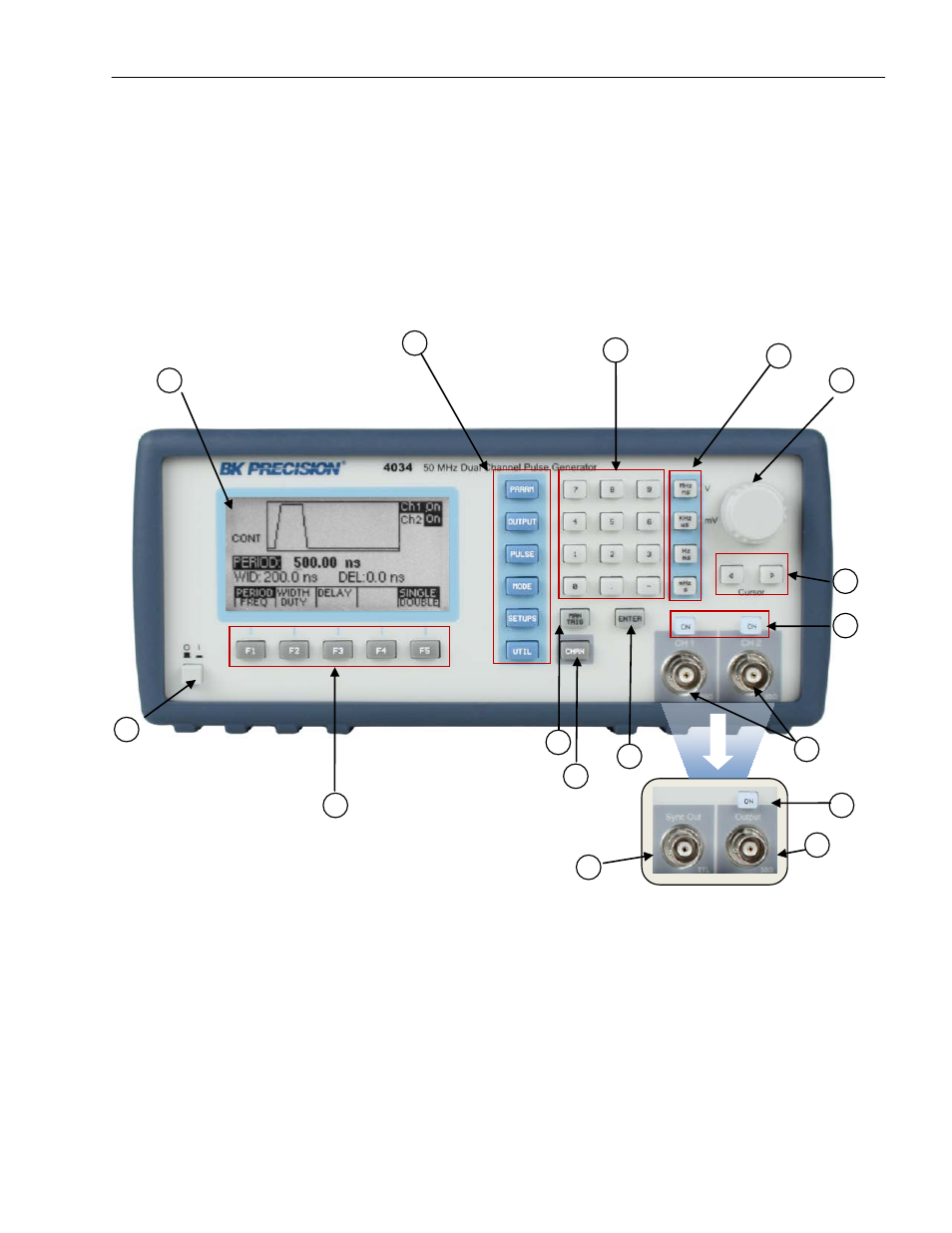
15
Section 3
Operating Instructions
3.1 General Description
This section describes the displays, controls and connectors of the Model 4033 and 4034 - Pulse Generators.
All controls for the instrument local operation are located on the front panel. The connectors are located on both
front and rear panels.
Figure 3.1 - Front Panel View
1. Power ON-OFF
- Applies and removes AC power to the unit
2. Display Window
- Displays all instrument data and settings on a LCD.
3. FI-F5 Keys
- Select the menu options that appear on the bottom section of the LCD display.
4. Menu Keys
- Select menu options for waveform parameters (PARAM), output levels
(OUTPUT), pulse edges (PULSE), triggering modes (MODE), setup
1
2
3
7
8
9
11
14
5
6
15
16
12
10
4
(Model 4034 only)
13
(Model 4033)
