1 manually upgrading xp-dsm firmware, 2 upgrading xp-dsm firmware using a dsm setup file, 1 remotely upgrading xp-dsm firmware – Alpha Technologies AlphaNet DSM Series DOCSIS User Manual
Page 27
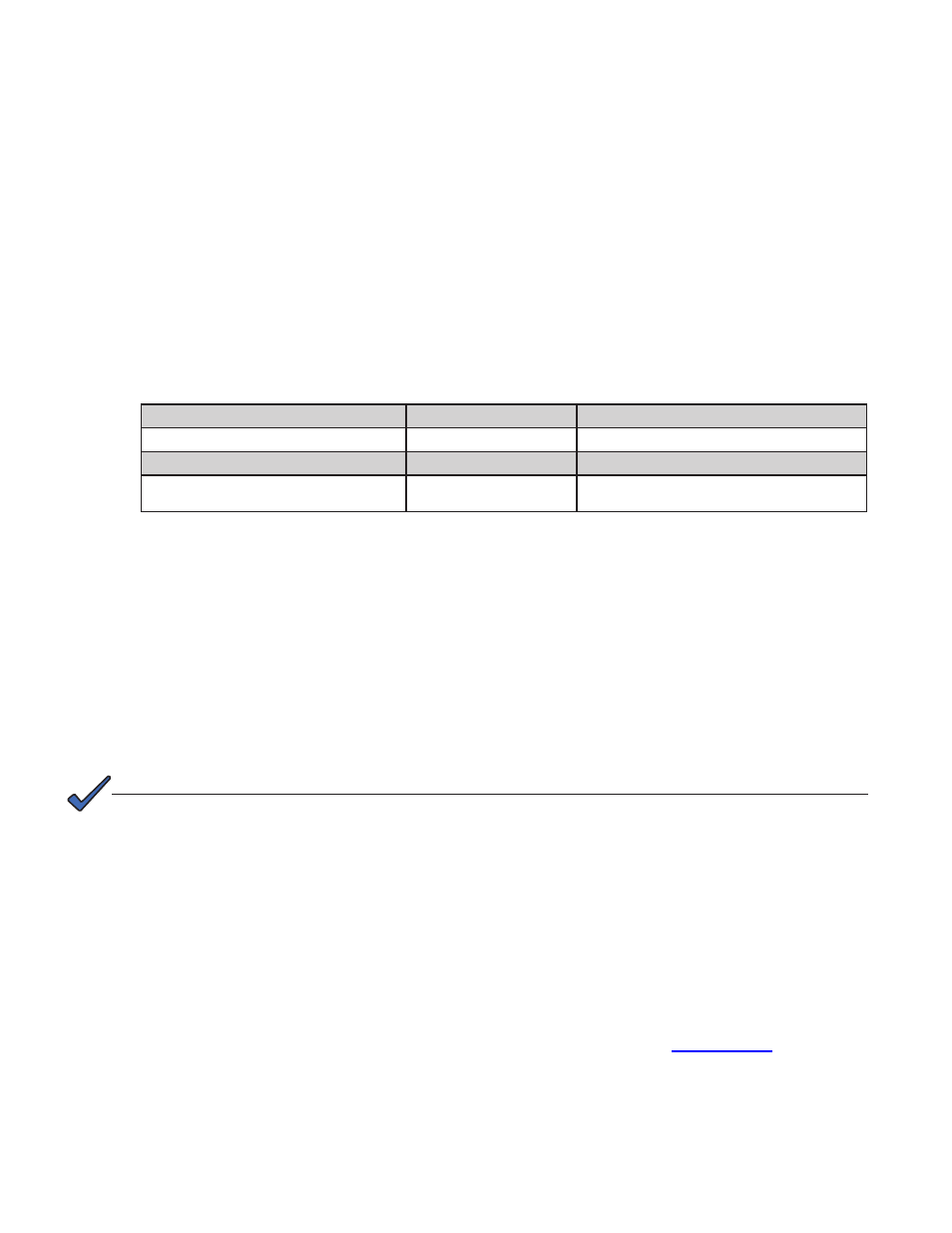
27
745-814-B0-001, Rev. A
5.0
Upgrading Firmware, continued
5.2
Upgrading XP-DSM Transponder Firmware, continued
5.2.1 Remotely Upgrading XP-DSM Firmware
This section explains how to upgrade the XP-DSM firmware from version 1.08.0 to
a more recent version by manually setting SNMP parameters. Firmware can also be
upgraded automatically (see
Procedure:
1. Download the most recent firmware version from the
Alpha Website
and load it
on the TFTP server.
2. Using a MIB browser or the local port, set the following Alpha MIB parameter
values:
3. The firmware download process can be monitored with the TFTP server logs, or
with the following parameters:
atiMgmtSysDownloadStatus: Displays the status of the upgrade.
atiMgmtSysDownloadProgress: Displays bytes transferred.
The transponder will automatically reset after the download is complete (5-10
minutes).
4. The firmware upgrade can be verified by checking the firmware version in the
SCTE-HMS MIB parameter commonVenderInfo (OID: 1.3.6.1.4.1.5591.1.3.1.5.0).
Parameter
Local Port Parameter Value
atiMgmtSysDownloadTftpAddress
[Text] DOWN IP
Address of TFTP server
atiMgmtSysDownloadFile1
[Text] DOWN NAME 1
Firmware filename, e.g. “esm1100_.phy”
atiMgmtSysDownloadCtrl
[Discretes] GET NEW
IMAGE
1 (initiate download of one firmware file)
5.2.2 Upgrading XP-DSM Firmware Using a DSM Setup File
This section explains how to upgrade the XP-DSM firmware from version 1.08.0
to a more recent version automatically using a DSM Setup File. The XP-DSM is
programmed to look for a DSM Setup File file named
atidoc01.cfg at start-up and
after every 24 hours of operation. The XP-DSM will update its SNMP settings based
on the contents of this file. By building a DSM Setup File that includes specific
Alpha MIB parameters and values, all the XP-DSMs on a network can be upgraded
simultaneously. See
for a full explanation of the DSM Setup File.
Procedure:
1.
and load it
on the TFTP server.
2. Create a Type-Length-Value Setup File named
atidoc01.cfg, as described in
NOTE:
The procedure in this section applies to firmware version 1.08.0 or newer. For an application to upgrade from
earlier firmware versions, go to www.Alpha.com>Broadband>Status Monitoring>DSM>XP-DSM Downloads.
