Setting parameters, Setting parameter s, Parameter list – Pump Solutions Group PZiG Series User Manual
Page 33
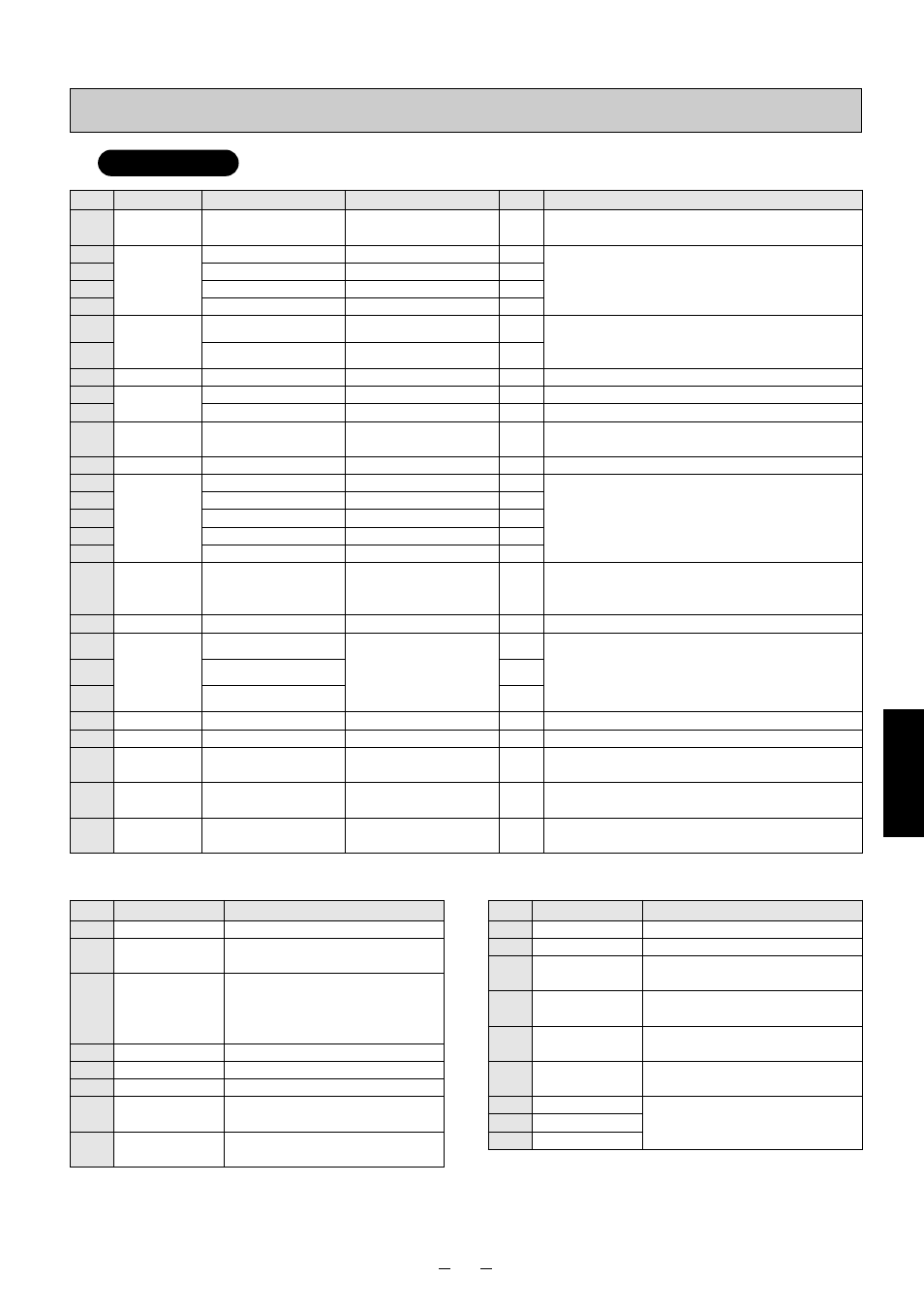
32
Setting
Parameter
s
Parameter List
Setting Parameters
No.
Item
Details
Parameter
Default
Explanation
P-01
Internal pro-
cessing
0
Used for internal processing. Cannot be set by the
user.
P-02
Digital input
Input 1
See Table 1.
1
Can be selected from Table 1.
Only the selected function is enabled.
P-03
Input 2
See Table 1.
2
P-04
Input 3
See Table 1.
3
P-05
See Table 1.
4
P-07
Digital output
Output 1
See Table 2.
1
Can be selected from Table 2.
Only the selected function is enabled.
(Port and functions are assigned simultaneously.)
P-08
Output 2
See Table 2.
2
P-10 Analog input
Input signal type
0:4-20
0
Used for internal processing
P-15
DIV/MUL
Surplus pulse signal count 0: none 1 to 9999 buffer size
10
Changes the number of pulses that are held.
P-44
Lighting of backlight
0: OFF 1: ON
1
P-45
Power
restore
Forced stop at power
restore
0: Reset and stop
1: Continue operation
1
Sets the operation state when the power is turned
ON again.
P-47 Diagnostics
Diagnosis of LCD dis-
play malfunction
All LCDs lit
Input 4
Backlight
Sets whether or not to light the backlight.
P-16
Surplus pulse at external stop 0: Save 1: Reset
0
Sets whether to save or clear surplus pulses at an external stop.
P-20 Display
Discharge volume set-
ting max. value
0:1
∼9999mL
***
Discharge volume max. value
(differs according to model)
P-22 Unit
Flow rate basic unit
0:mL/min 1:GPH
0
Select the display basic unit.
P-23
Mode screen
display
ANG
0: Disabled 1: Enabled
1
Hides the mode when "Disabled" is selected.
P-24
DIV
0: Disabled 1: Enabled
1
P-25
MUL
0: Disabled 1: Enabled
1
P-26
CNT
0: Disabled 1: Enabled
1
P-27
INT
0: Disabled 1: Enabled
1
P-30 INT
Operation at start
0: ON (hold) 1: OFF (hold)
2: ON (clear) 3: OFF (clear)
0
Initial operation when pump operation is started.
Selects whether to return timer states to their
defaults or hold them at an external stop.
P-31 CNT
Start trigger
0: Start key 1: External input
1
Selects the start reset method.
P-32
Alarm opera-
tion
Level
0: Continue operation
1: Pause
2: Stop pump operation
1
Select operation when an alarm is generated.
Pause: Pauses pump operation when an alarm is output, and auto-
matically restores pump operation when the function is canceled.
Stop pump operation: Pump operation is not resumed until the start
key is next pressed.
P-33
Pulse overflow
0
P-34
Analog error
1
P-38 Alarm
Delay time
0 to 999 sec.
0
Provides a delay time until display/output when an error is generated.
P-46 Reset
Restore defaults at
shipment from factory
0: Disabled 1: Enabled
0
When "1" is selected and the SET key is pressed, all
settings are initialized and returned to their defaults.
¡Table 2: Output signal assignments
¡Table 1: Input signal assignments
No.
Details
Application
0
Unused
Assignment inhibited
2
Stop input
When stop input is input, pump opera-
tion stops and the LCD display blinks.
The START key cannot be used while
pump operation is stopped.
3
Used in the counter mode.
4
Resets the current value to the setting value.
5
Resets the alarm flag.
Start input
Start reset
Alarm reset
1
Pulse input signal
(high speed)
Used in the division/multiplication
mode.
No.
Details
Application
0
Unused
Assignment inhibited
4
Run signal
This is output during pump operation.
(excluding standby in progress)*
1
5
This is output when the preset
count is reached in the count mode.
9
End signal
Analog error
3
Operation signal
This is output during operation.
(including standby in progress)*
1
1
All alarms
This is output when any alarm is output.
2
Operation
sync pulse
This pulse signal is synchronized
with solenoid drive.
7
Level
Select this to individually output
alarm outputs.
8
Pulse overflow
* For details on signal specifications, see "I/O Signal Specifications"
(page 36).
*1 Standby in progress: This is a state where the pump waits for
pulses in the division/multiplication mode.
During 4 mA input in the analog input mode
Pump waiting for the start signal in the
count/batch mode
7
Level input
Displays and outputs an alarm
when the level is input.
10
MAX operation
Operates the pump at 300 spm in
all modes when this input is input.
05-45_PZiG Series(2)English 06.8.4 9:39 AM y [ W 32
