Setting the discharge volume, Operation – Pump Solutions Group PZiG Series User Manual
Page 19
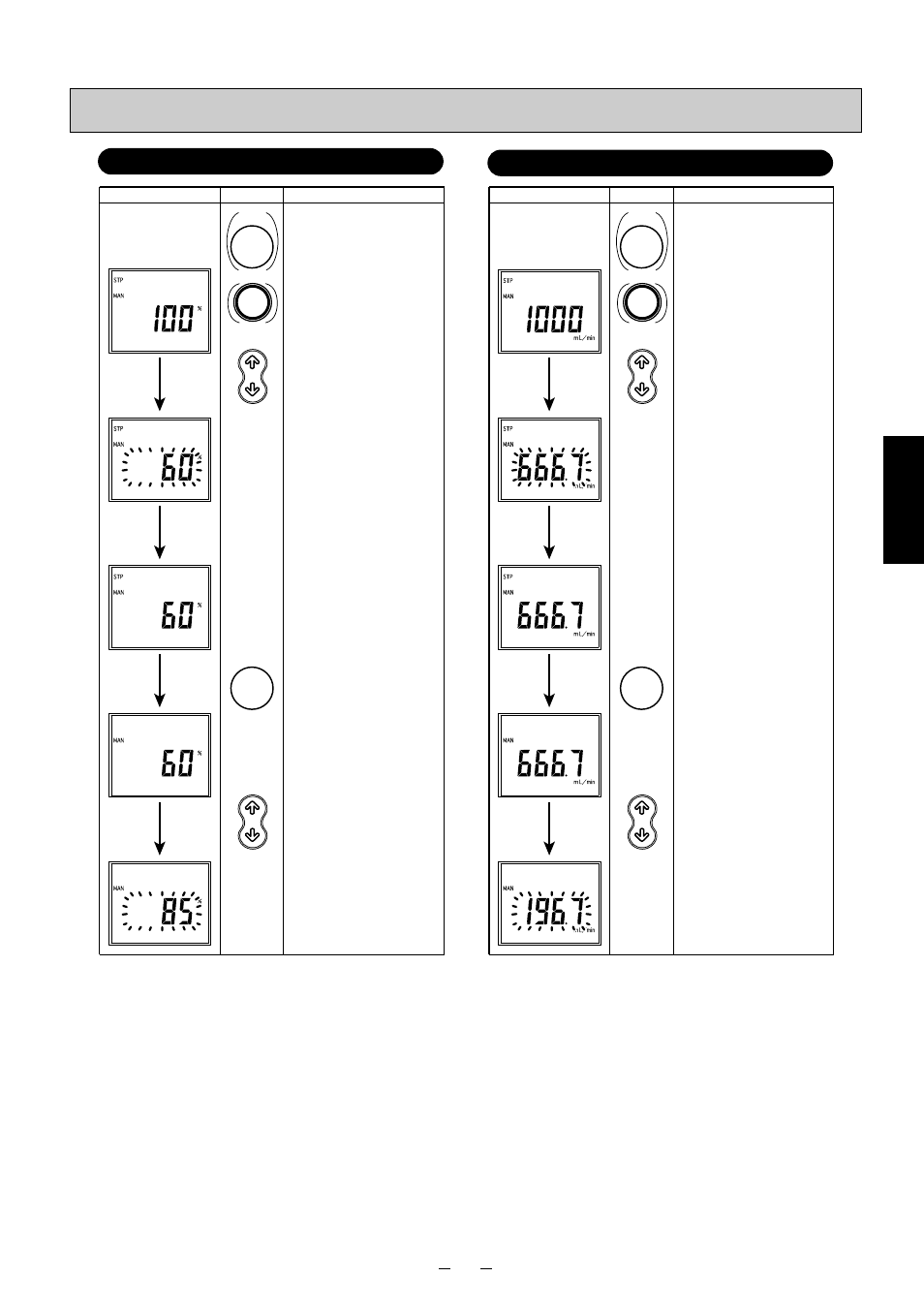
18
Operation
Setting Manual Mode (changing the ratio)
Setting Manual Mode (changing the discharge volume)
Setting the Discharge Volume
Display
Operation
Explanation
In the manual mode, the ratio can be
changed during pump operation or
when pump operation has stopped.
In other modes, stop pump operation
by the STOP key, and press the
MODE key several times to set the
manual mode.
Default is 100%.
Press the UP/DOWN key to set the
ratio within the range 1 to 100 %. (in
1% step increments)
The number of % blinks.
If you do not touch any of the keys
for two seconds after setting, the
numerical value you entered is
determined, and the number stops
blinking and lights.
This completes changing of the
setting value.
If the pump has stopped, press the
START key to start operation.
The pump enters the run mode, and
STP goes out.
* If the screen on the left is displayed
during pump operation, the number
of % can be changed.
Press the UP/DOWN key to change
the ratio.
If you do not touch any of the keys
for two seconds after changing the
ratio, the change is reflected.
START
STOP
START
STOP
MODE
Display
Operation
Explanation
In the manual mode, the discharge
volume can be changed during pump
operation or when pump operation
has stopped.
In other modes, stop pump operation
by the STOP key, and press the
MODE key several times to set the
manual mode.
Default varies depending on the
model.
Press the UP/DOWN key to set the
discharge volume within the range
0.1 to the maximum discharge
volume mL/min*
1
.
(in 0.1mL/min. step increments)
The number of mL/min. blinks.
If you do not touch any of the keys
for two seconds after setting, the
numerical value you entered is
determined, and the number stops
blinking and lights.
This completes changing of the
setting value.
If the pump has stopped, press the
START key to start operation.
The pump enters the run mode, and
STP goes out.
* If the screen on the left is displayed
during pump operation, the number
of mL/min. can be changed.
Press the UP/DOWN key to change
the discharge volume.
If you do not touch any of the keys
for two seconds after changing the
number, the change is reflected.
START
STOP
START
STOP
MODE
*
1
The discharge volume is actually controlled every 1 spm.
The minimum controllable unit is the discharge volume x (max. discharge volume/300) per single stroke.
05-45_PZiG Series(2)English 06.8.4 9:39 AM y [ W 18
