Setting the discharge volume, Operation, Operation flow – Pump Solutions Group PZiG Series User Manual
Page 16
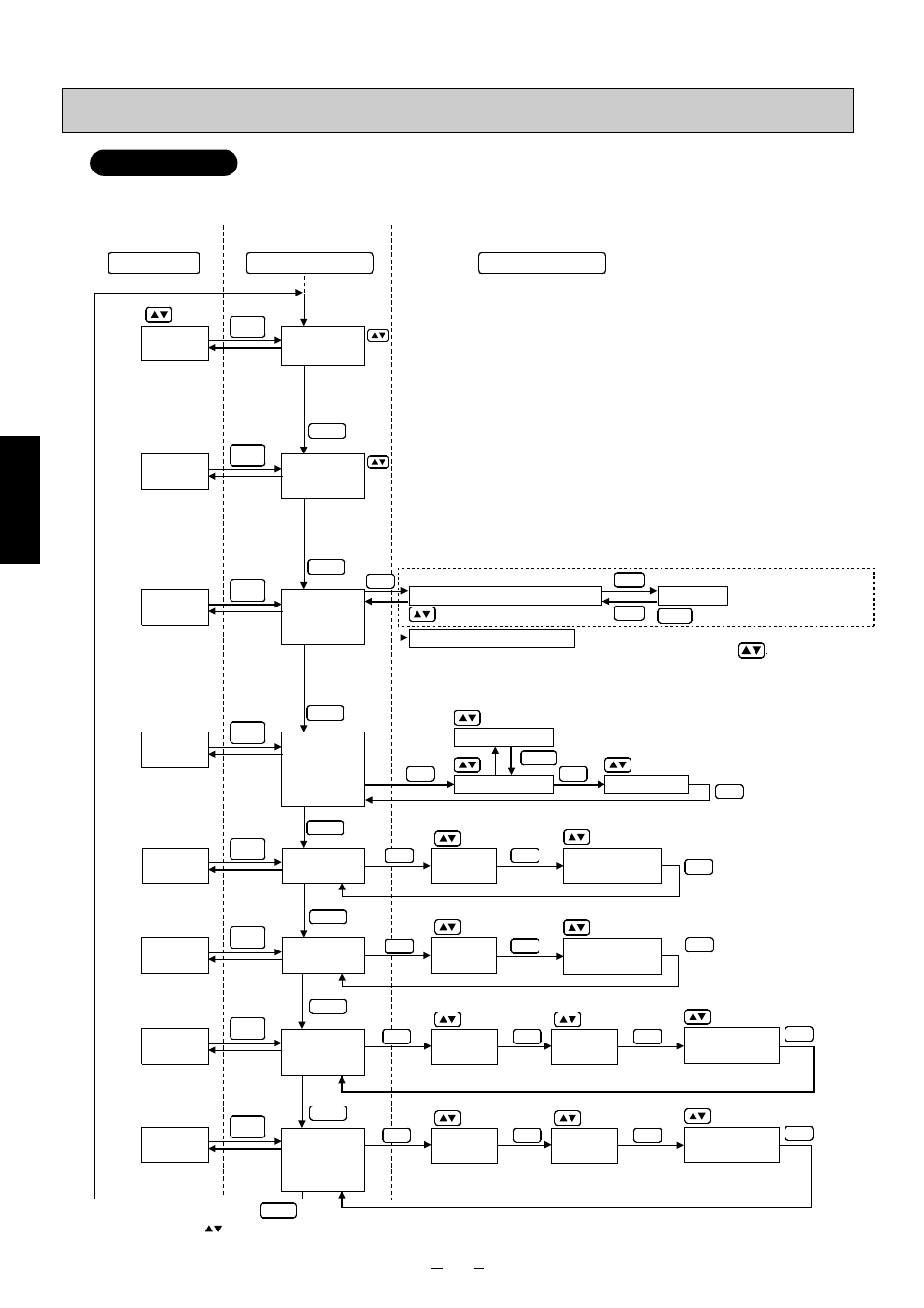
15
Operation
Before changing the mode, stop pump operation and then press the MODE key.
Setting the Discharge Volume
Operation Flow
Multiplication
times
Pump stopped
spm
Manual
MAN
Manual
MAN
Manual
MAN
Manual
STP
STP
STP
MAN
spm
±999%
PV
(%)
%
mL/min
Set value
Set value
min
(ON)
(OFF)
Analog
ANG
Analog
ANG
STP
Division
DIV
Pulse division
DIV
STP
Frequency
dividing ratio
1
∼9999 times
(
✕1)
Multiplication
MUL
Pulse multiplication
MUL
STP
Multiplication
ratio
* This setting can
be changed even
during pump
operation.
* This setting can
be changed even
during pump
operation.
* This setting can
be changed even
during pump
operation.
* The discharge volume is actually controlled every 1 spm.
The minimum controllable unit is the discharge volume x (max.
discharge volume/300) per single stroke.
* Can be changed by the keys also while pump operation is stopped or during pump operation. (Determine when the numeric value changed from blinking to light on.)
Number of
strokes setting
Changing setting values
Operation in progress
MODE
MODE
MODE
MODE
STOP
・
START
STOP
・
START
STOP
・
START
STOP
・
START
STOP
・
START
Count
CNT
STOP
・
START
Interval
INT
STOP
・
START
MODE
1
/1∼1/9999
1
∼9999 counts
SET
SET
SET
SET
SET
SET
SET
SET
SET
SET
SET
MODE
MODE
MODE
[Operation mode]
Number of
strokes setting
[Stop mode]
[Setup mode]
Manual
MAN
%
SET
STOP
・
START
Manual
MAN
mL/min
The discharge volume can be adjusted within the range 0.1ml / min
up to the max. discharge volume by
FUNC
FUNC
FUNC
START
Pump stops after 300 times operation.
Calibration
Determining the max. discharge volume
Determining the discharge volume
Scaling
Set point
Number of
strokes setting
SET
SET
Number of
strokes setting
SET
Proportional band
CAL
Count
CNT STP
(
✕1)
Ч1, Ч10, Ч100, Ч1000
1
∼9999 min.
1
∼9999 min.
OFF time
SET
SET
SET
ON time
Count
Interval
INT STP
(ON)(OFF)
min
Select from 0 to 9.
05-45_PZiG Series(2)English 06.8.4 9:39 AM y [ W 15
