Air release, Setting the discharge volume, Operation – Pump Solutions Group PZiG Series User Manual
Page 15
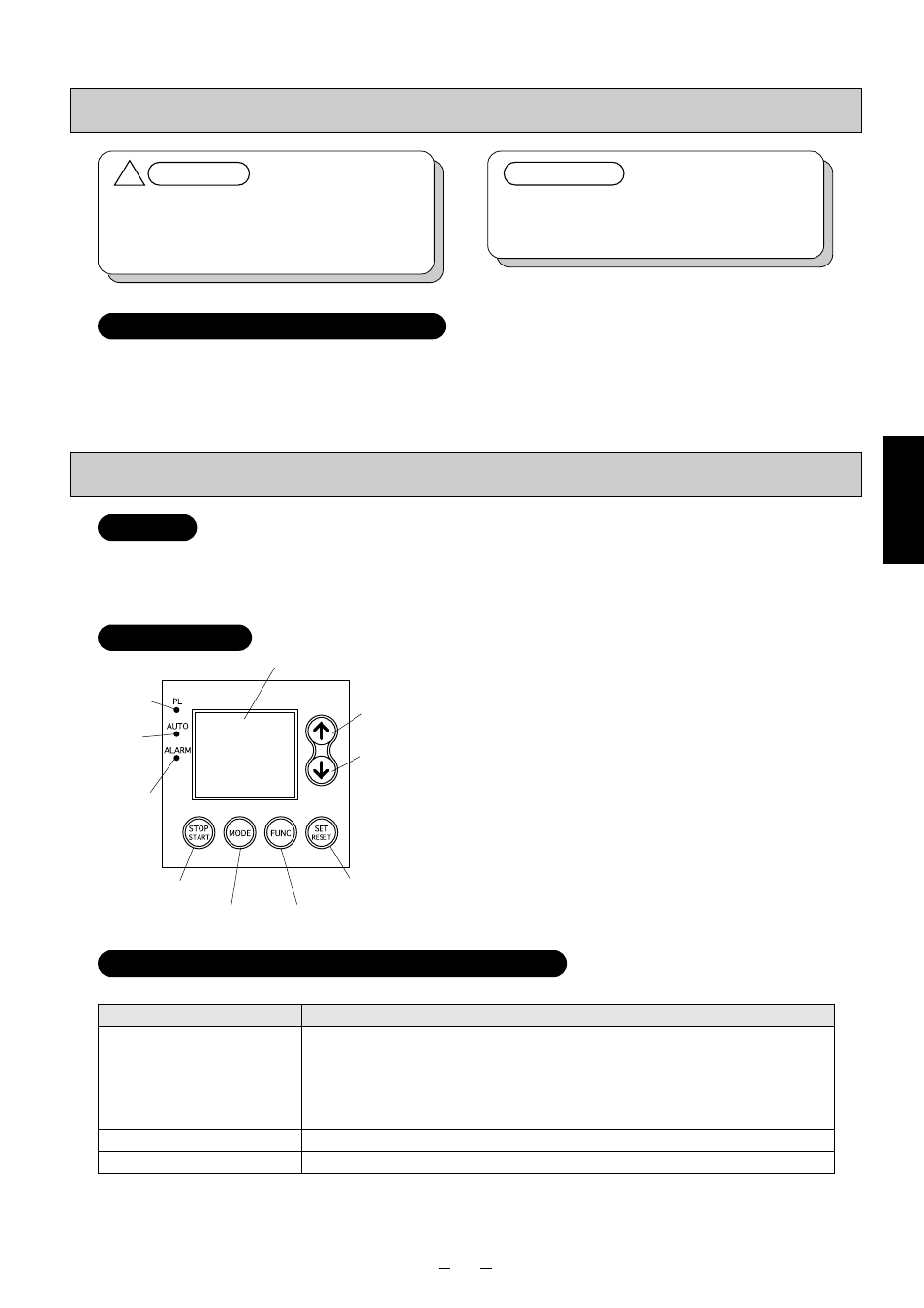
14
Operation
Air Release
¡During air release, chemicals spray forcefully from
the tip of the piping. Either release air using water
or other safe liquid, or return the tip of the air
release piping to the tank.
!
WARNING
¡Release air before pump operation when using
the pump for the first time or when replacing the
chemical container.
IMPORTANT
(1) Release the pressure on the discharge-side piping to air.
(2) Set the scale on the stroke length adjusting dial on the operation panel to 100%.
(3) Turn the pump ON, set the number of strokes to 300 spm (100% or maximum discharge volume) and press the
start button.
Release Air by the Following Procedure
On the PZG, the discharge volume can be set by performing the following setup on the operation panel. Before you set
the discharge volume, calibration must be performed, and the maximum discharge volume per minute must be set in
advance. For details on the calibration method, see "Calibration" (page 16).
Setting the Discharge Volume
Outline
Operation Panel
Display
Power
indicator
(green)
AUTO
(green)
ALARM
(red)
UP key
DOWN key
STOP/START key
SET/RESET key
MODE key
FUNC key
• Manual mode
Sets the strokes (spm, %) or dis-
charge volume (mL/min).
• Analog mode
The stroke spm is varied by an
external signal (analog signal) to
control the discharge volume.
• Pulse mode
The stroke spm is varied by an
external signal (pulse signal) to
control the discharge volume.
• Counter mode
Pump operation is performed for
the number of preset strokes after
the start signal is received to con-
trol the discharge volume.
• Interval mode
Pump operation is turned ON/OFF
using an internal timer function to
control the discharge volume.
How to Apply/Cancel Selections by the UP/DOWN Keys
Mode
To Apply
To Cancel
Calibration
Analog
Pulse (division/multiplication)
Count
Interval
Press the SET key.
Do nothing for 5 seconds.
Manual mode
Do nothing for 2 seconds.
To cancel, return the settings to their original settings.
Scaling (analog mode)
Press the FUNC key.
Return the settings to their original settings.
Table shows how to apply or cancel the contents that were input using the UP/DOWN keys.
05-45_PZiG Series(2)English 06.8.4 9:39 AM y [ W 14
