Setting the discharge volume, Operation, Pulse frequency-division mode – Pump Solutions Group PZiG Series User Manual
Page 22: Setting pulse frequency-division mode
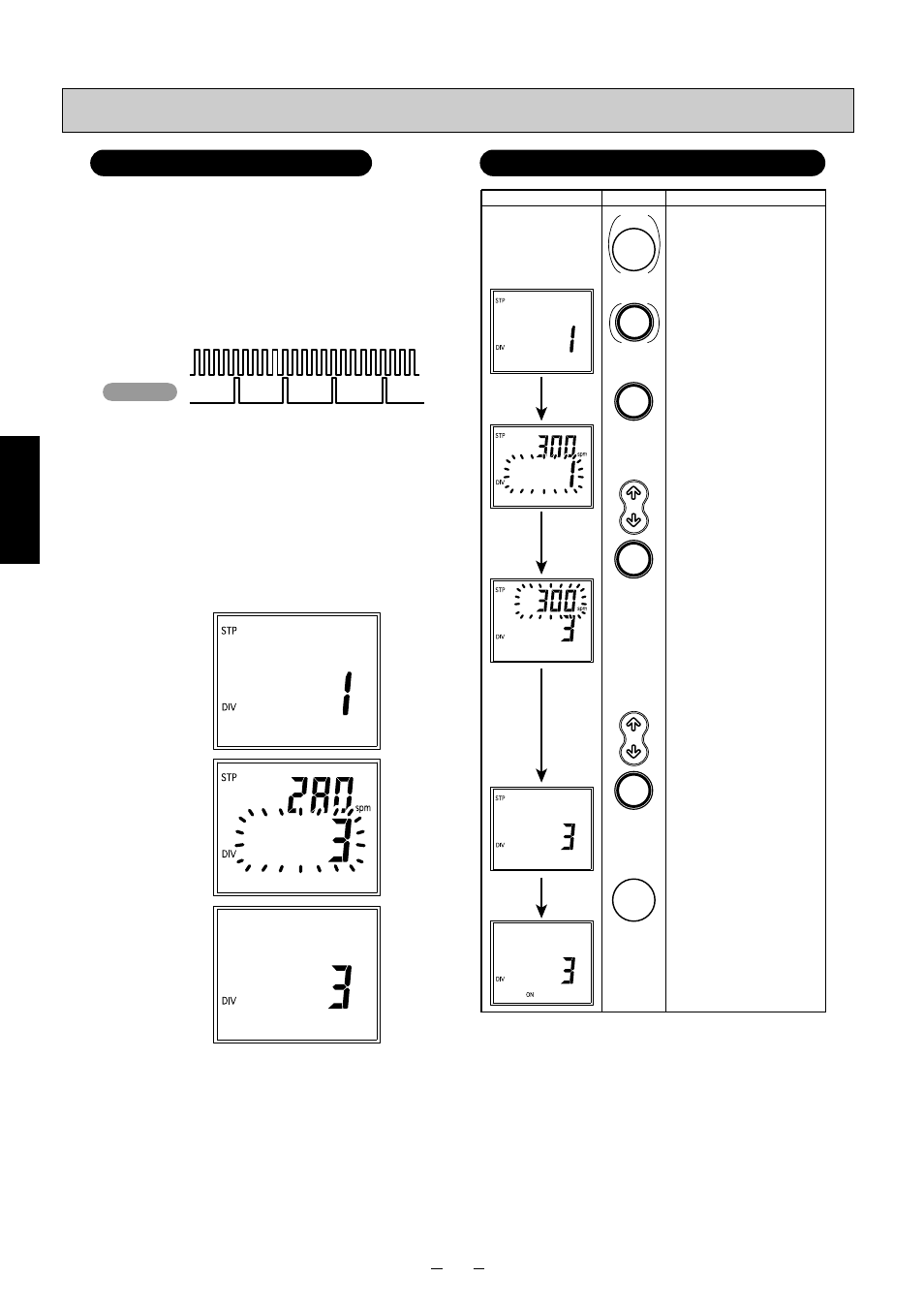
21
Operation
●Basic operation
1Pulse signals from the outside are received, and
automatic operation is performed according the fre-
quency-division ratio setting.
2The frequency-division ratio can be set within the
range 1/1 to 1/9999.
Pulse Frequency-division Mode
Setting the Discharge Volume
Setting Pulse Frequency-division Mode
●Purpose of use
• This mode is used for flow rate proportional injection,
etc. (The pump operates according to the number of
input pulses from the outside)
• This mode is used when there is a large number of
pulses for a flow meter, and the injection amount is
too great.
* Perform fine adjustment of the discharge volume by
also using the stroke length adjusting dial.
●Operation panel display
Frequency-division (settable within range 1/1 to 1/9999)
Signal
Pump operation
(Example) 1/5 division
●Operation control signals
No-voltage contact or open collector signal input
During pump
stoppage
During setup
During pump
operation
Display
Operation
Explanation
If the pump is operating, press the
STOP key to stop pump operation.
If the screen on the left is not
displayed, press the MODE key until
it is displayed.
The pulse division mode default is as
follows: dividing ratio 1, and stroke
speed interval of 300 spm (maximum
stroke speed). (When the display
indicates 1, the set dividing ratio is
1/1.)
DIV is displayed on screen.
Press the SET key to enter the
dividing ratio setting screen.
The current value starts blinking.
Change the dividing ratio setting by
the UP/DOWN key within the range 1
to 9999.
In this frequency-division ratio setup,
the numerator is fixed at 1. So, set
the denominator.
Press the SET key to determine the
setting value.
When the setting value is determined,
the operating number of strokes
setup screen is entered.
(The number of strokes on the upper
row starts blinking.)
Normally, this item does not need to
be changed. The injection amount
can, however, be limited when there
are too many pulse signals.
Change the operating number of
strokes setting by the UP/DOWN key
within the range 1 to 300 spm.
Determine the setting value by the
SET key.
When the setting value is determined,
the display stops blinking and lights.
The screen on the left shows that
one single operation of the pump is
performed for every three pulses.
(The maximum stroke speed is 300
spm.)
STP goes out, and the pump enters
the pump operation mode.
The pump starts to operate
according to external pulse signals.
(ON lights when a pulse signal is
input.)
Press the START key to enter the
pump operation mode.
START
STOP
START
STOP
MODE
SET
RESET
SET
RESET
SET
RESET
05-45_PZiG Series(2)English 06.8.4 9:39 AM y [ W 21
