Setting the discharge volume, Operation, Count mode – Pump Solutions Group PZiG Series User Manual
Page 24: Setting count mode
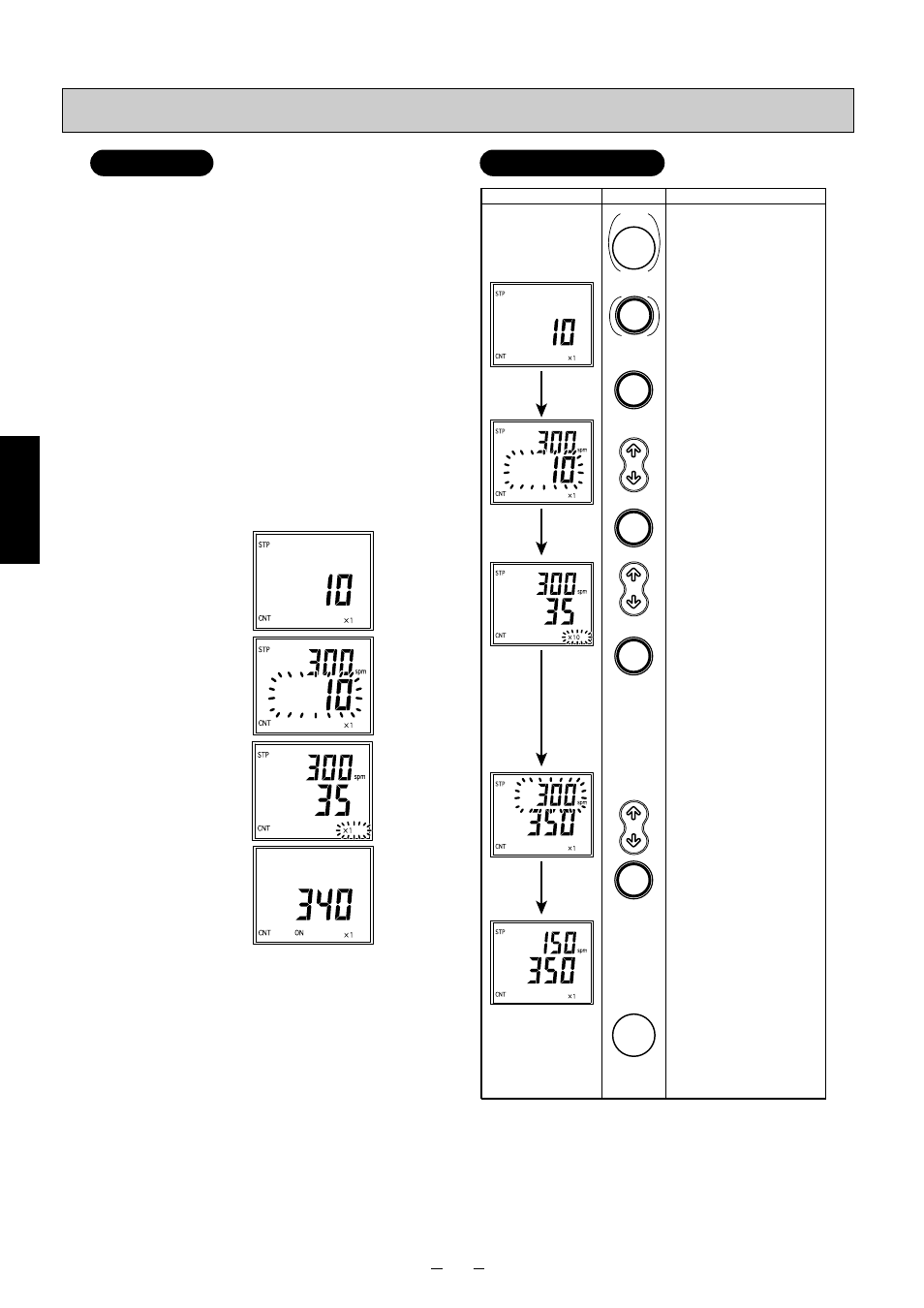
23
Operation
●Basic operation
1The start signal is received and the pump operates
for the number of preset times. (batch processing)
2The setting value can be set by a combination of 1 to
9999 times and
✕1, ✕10, ✕100, ✕1000 multiplication.
(1 to 9999, 10 to 99990, 100 to 999900, 1000 to
9999000)
3The start signal can be selected from an external
input and START/STOP key.
4The end signal can be output when operation when
operation for the preset count ends.
●Purpose of use
This mode is used in site where fixed amounts are
repeatedly injected. (Operation can be easily instructed
or confirmed from the outside by the start and end sig-
nals, for example, during batch injection to a container
on a conveyor belt.)
●Operation panel display
Count Mode
Setting the Discharge Volume
Setting Count Mode
During pump stoppage
During setup
During setup
(multiplication)
During pump operation
●Operation control signal
[Start signal]
No-voltage contact or open collector signal input
START/STOP key
Display
Operation
Explanation
If the pump is operating, press the
STOP key to stop pump operation.
If the screen on the left is not
displayed, press the MODE key until
it is displayed.
The default count is 10x1, and the
default number of strokes is 300 spm
(maximum number of strokes).
Press the SET key to enter the count
setting screen.
The current count starts blinking.
Change the count setting by the
UP/DOWN key within the range 1 to
9999.
Press the SET key to determine the
set count.
When the setting value is determined,
the count multiple setup screen is
entered.
X... is displayed blinking.
Change the count multiple by the
UP/DOWN key to one of X1, X10,
X1000 or X1000 scales.
Press the SET key to determine the
set count multiple.
When the "count x multiple" is 10000
or more, the value is displayed as a
4-digit count OOOO x 10.
For example, in the case of a total
30000 count (count: 300, multiple: x
100), this is displayed as 3000X10
on screen.
When the setting value is applied,
the screen enters the operating
number of strokes (stroke speed)
setting screen.
Change the operating number of
strokes setting by the UP/DOWN key
within the range 1 to 300 spm.
The screen on the left indicates that
the pump operates 350 times at a
speed of 150 spm (0.4 second
intervals) when the start signal is
received, and then stops operating.
Press the START key to enter the
pump operation mode.
The pump operates by an external
start signal or by pressing the START
key. (Start of pump operation by an
external start signal or by the START
key can be selected in parameter P-
31.)
Determine the setting value by the
SET key.
When the setting value is determined,
the display stops blinking and lights.
START
STOP
START
STOP
MODE
SET
RESET
SET
RESET
SET
RESET
SET
RESET
05-45_PZiG Series(2)English 06.8.4 9:39 AM y [ W 23
