Reference information, cont’d, Replacing the ac fuse – Extron Electronics VSC 300_300D User Guide User Manual
Page 48
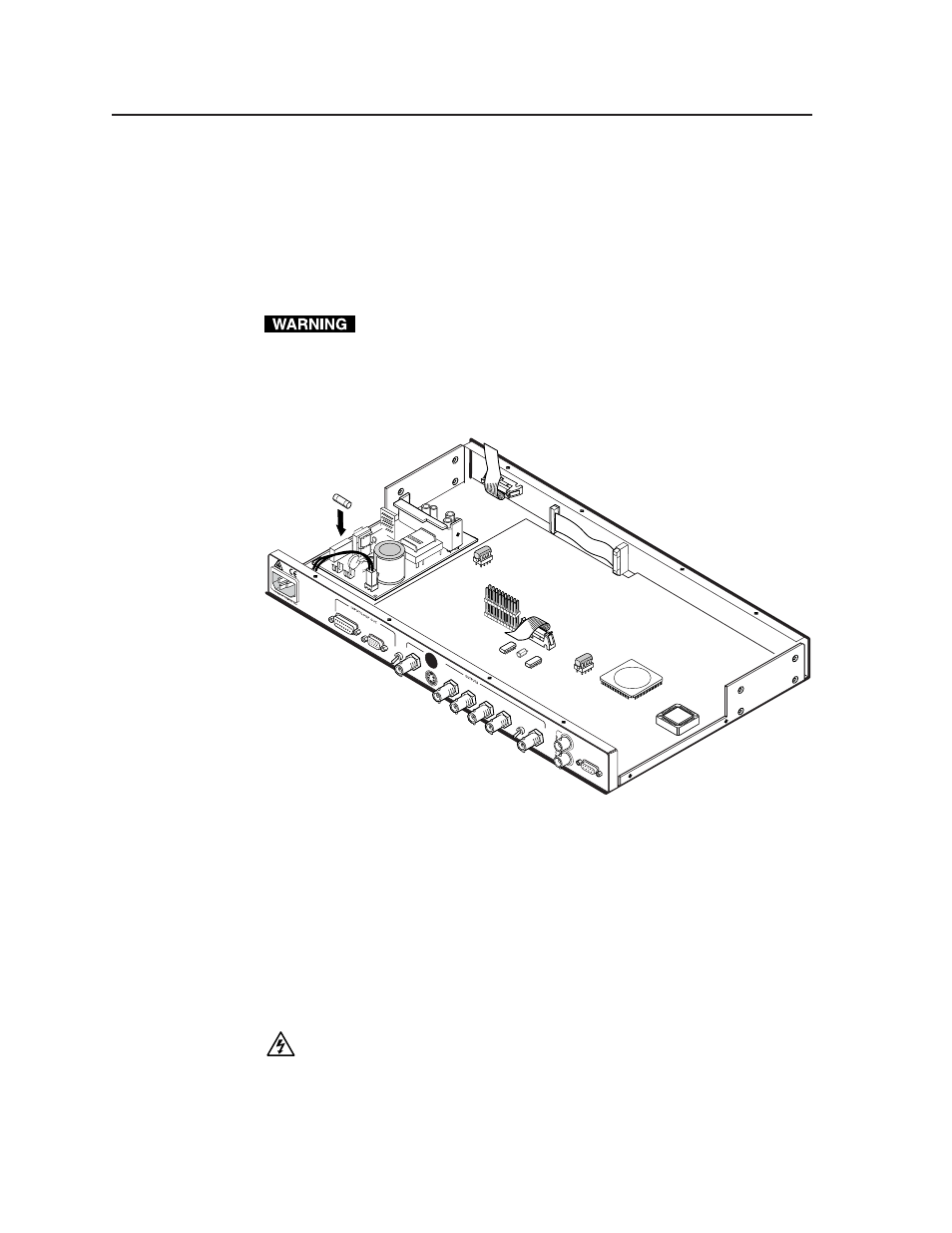
Reference Information, cont’d
VSC 200/200D/300/300D Reference Information
B-4
10.
If the scan converter is rack mounted, remove the power cable from the scan
converter, and reattach the rack mount brackets. Reattach the scan converter
to the rack, and reconnect the power cord and input and output cables.
Replacing the AC fuse
If the scan converter does not power on, and the AC power source is functioning
correctly, the AC fuse may be blown. The fuse is located on the internal power
supply.
Replace the fuse only with a 5 x 20 mm, 0.5A/250V fast blow fuse.
1.
Remove the cover of the scan converter. See “Internal access” on
page B-2.
2.
Locate the fuse on the power supply, and remove it from its retaining clips
(see figure 29).
Figure 29 — Replacing the fuse
3.
If test equipment is available, you can check the fuse’s functionality.
4.
Place a new fuse in the fuse retaining clips.
5.
Reinstall the cover of the scan converter.
6.
If rack mount brackets were removed earlier, reinstall them.
7.
Attach the power cord to the scan converter and to the AC power source.
Make sure the scan converter is working correctly.
8.
If the scan converter is rack mounted, remove the power cable from the scan
converter, and reattach the rack mount brackets. Reattach the scan converter
to the rack, and reconnect the power cord and input and output cables.
If you choose to check the power before putting the cover back on, make sure that
tools and hands are outside the scan converter, and then connect the power cord to
the scan converter and to an AC source. The scan converter should power up
normally. Unplug the AC power cord, and follow steps 5 through 8.
HI
GH
V
OL
TA
GE
CA
UT
IO
N
Fuse
