Troubleshooting, Troubleshooting, cont’d, If the image does not appear – Extron Electronics VSC 300_300D User Guide User Manual
Page 38: If the image is not displayed correctly
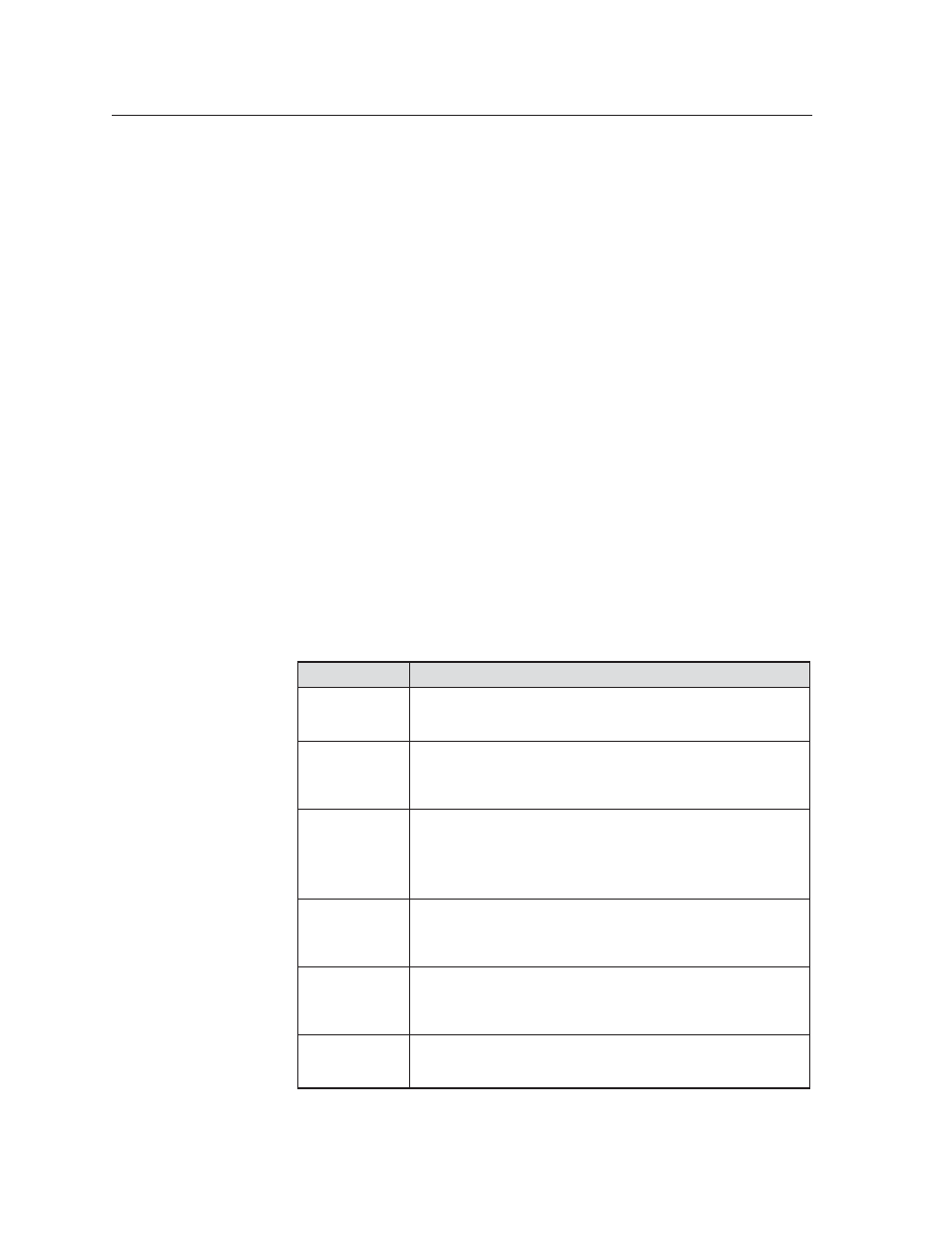
Troubleshooting, cont’d
VSC 200/200D/300/300D Troubleshooting
5-2
Troubleshooting
The image should be displayed properly on the screen.
If the image does not appear
1.
Ensure that all devices are plugged in.
2.
Make sure that each device is receiving power. If the scan converter does not
power on, and the AC power source is functioning correctly, the AC fuse may
be blown. See “Replacing the AC fuse” on page B-4.
3.
Check the cabling, wiring, and grounding, and make adjustments as needed.
Ensure that the sync selection switch and output and standard screens of the
configuration controls menu are set for the formats that match the cable
configuration and the requirements of the display/recording devices.
4.
Verify that the 75 ohm/Hi-Z switch has been set correctly.
5.
To test the system setup and output, substitute a video test generator for the
computer input.
6.
Confirm that the input is receiving a signal with a compatible scan rate
(horizontal frequency between 24 kHz and 80 kHz, and a vertical frequency of
50 Hz to 120 Hz, for the VSC 200/200D; horizontal frequency between 24 kHz
and 100 kHz, and a vertical frequency of 50 Hz to 120 Hz, for the
VSC 300/300D).
7.
Call Extron’s customer support hotline if needed. Be prepared to discuss the
steps you have taken and the equipment involved.
If the image is not displayed correctly
s
m
o
t
p
m
y
S
s
n
o
i
t
u
l
o
S
s
i
e
r
u
t
c
i
p
e
h
T
e
h
t
f
f
o
d
e
t
f
i
h
s
.
s
e
g
d
e
n
e
e
r
c
s
.
s
l
o
r
t
n
o
c
g
n
i
z
i
s
d
n
a
g
n
i
r
e
t
n
e
c
e
h
t
t
s
u
j
d
A
s
i
e
g
a
m
i
e
h
T
s
a
h
t
i
t
u
b
,
e
l
b
a
t
s
r
o
g
n
i
t
s
o
h
g
.
g
n
i
m
o
o
l
b
t
’
n
s
e
o
d
t
a
h
t
f
I
.
n
o
i
t
a
n
i
m
r
e
t
t
u
p
n
i
o
e
d
i
v
Z
h
g
i
h
/
m
h
o
5
7
e
h
t
e
g
n
a
h
C
.
e
l
b
a
c
t
u
p
n
i
t
n
e
r
e
f
f
i
d
a
e
s
u
,
m
e
l
b
o
r
p
e
h
t
e
v
l
o
s
s
i
e
r
u
t
c
i
p
e
h
T
,
t
u
o
s
t
u
c
r
o
t
n
i
a
f
s
i
l
a
n
g
i
s
e
h
t
d
n
a
.
k
a
e
w
a
r
o
r
o
t
i
n
o
m
l
a
c
o
l
a
f
I
.
d
e
t
a
n
i
m
r
e
t
-
e
l
b
u
o
d
e
b
y
a
m
t
u
p
n
i
o
e
d
i
V
t
u
p
t
u
o
r
o
t
i
n
o
m
l
a
c
o
l
e
h
t
o
t
d
e
h
c
a
t
t
a
s
i
r
e
t
p
a
d
a
n
o
i
t
a
n
i
m
r
e
t
.
)
Z
-
i
H
o
t
t
e
s
s
i
h
c
t
i
w
s
Z
-
i
H
/
m
h
o
5
7
e
h
t
t
a
h
t
e
r
u
s
e
k
a
m
,
r
o
t
c
e
n
n
o
c
h
t
o
b
o
t
s
e
l
b
a
c
t
c
e
n
n
o
c
t
o
n
o
D
.
s
e
l
b
a
c
t
u
p
t
u
o
d
e
s
u
n
u
l
l
a
t
c
e
n
n
o
c
s
i
D
d
n
a
o
e
d
i
v
-
S
e
h
t
.
e
m
i
t
e
m
a
s
e
h
t
t
a
s
t
u
p
t
u
o
t
n
e
n
o
p
m
o
c
/
B
G
R
e
r
u
t
c
i
p
e
h
T
t
u
o
h
t
i
w
s
r
a
e
p
p
a
.
r
o
l
o
c
.
e
c
i
v
e
d
y
a
l
p
s
i
d
e
h
t
n
o
s
l
o
r
t
n
o
c
r
o
l
o
c
d
n
a
t
n
i
t
/
e
u
h
e
h
t
t
s
u
j
d
A
e
h
t
g
n
i
s
u
s
i
t
n
e
m
p
i
u
q
e
g
n
i
d
r
o
c
e
r
/
y
a
l
p
s
i
d
o
e
d
i
v
e
h
t
t
a
h
t
e
r
u
s
e
k
a
M
.
r
e
t
r
e
v
n
o
c
n
a
c
s
e
h
t
s
a
)
L
A
P
r
o
C
S
T
N
(
d
r
a
d
n
a
t
s
e
m
a
s
d
e
k
c
o
l
n
e
g
a
n
I
,
m
e
t
s
y
s
r
o
l
o
c
d
e
y
a
l
p
s
i
d
.
t
c
e
r
r
o
c
n
i
s
i
.
t
n
e
m
t
s
u
j
d
a
e
r
e
r
i
u
q
e
r
t
h
g
i
m
e
s
a
h
p
r
e
i
r
r
a
c
b
u
s
r
o
l
o
c
e
h
T
l
l
i
t
s
e
g
a
m
i
e
h
T
d
e
y
a
l
p
s
i
d
t
o
n
s
i
.
y
l
t
c
e
r
r
o
c
.
e
n
i
l
t
o
h
t
r
o
p
p
u
s
r
e
m
o
t
s
u
c
s
’
n
o
r
t
x
E
l
l
a
C
