Extron Electronics VSC 300_300D User Guide User Manual
Page 17
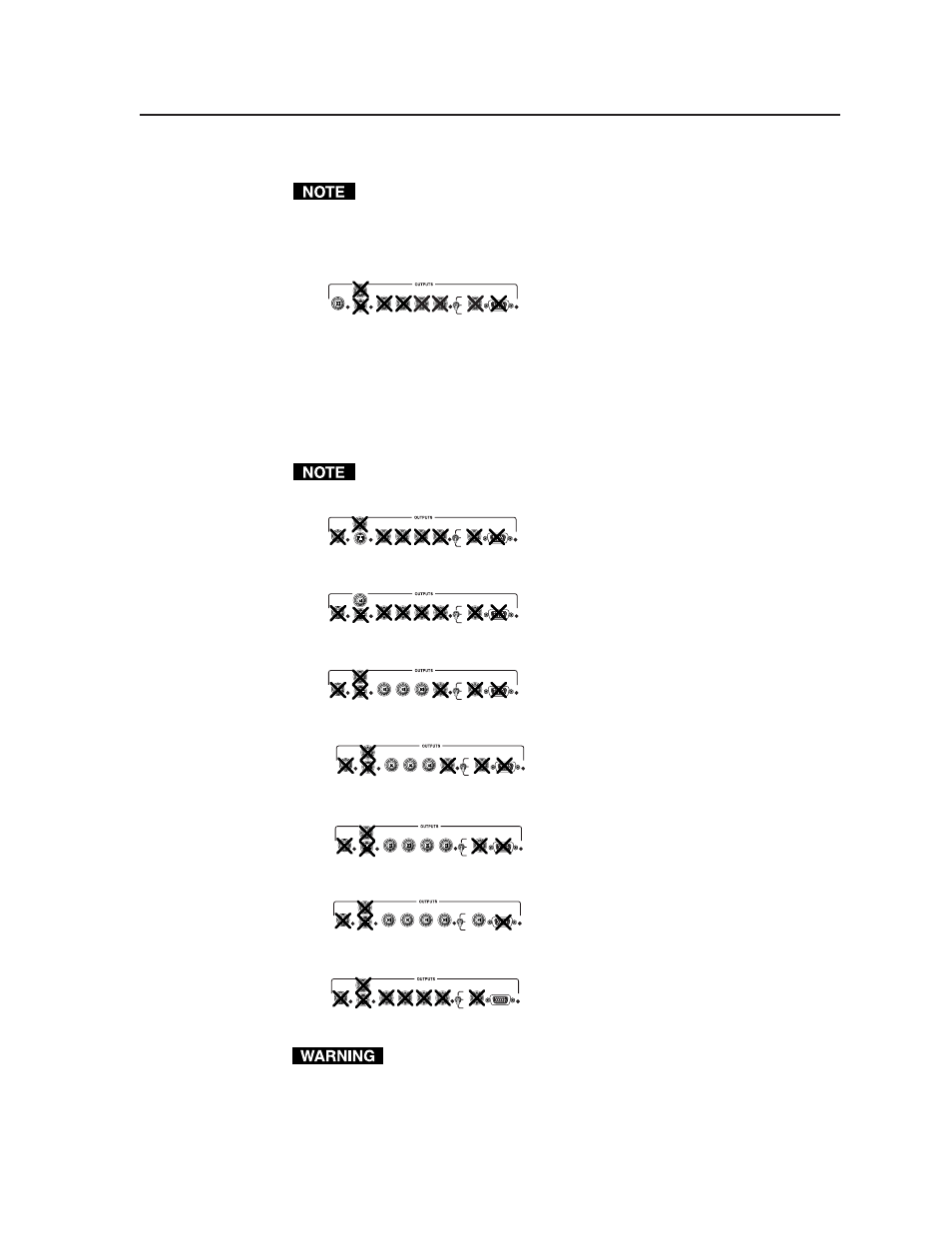
2-7
VSC 200/200D/300/300D Installation
If a local monitor will not be used, set the 75 ohm/Hi Z switch to 75
Ω
.
If no input signal is present, by default the output display is blank. However,
using RS-232 commands, you can set the scan converter to display
NTSC/PAL composite video color bars when no input signal is present. See
the command/response table on page 4-4 for details.
3.
Connect a composite video display or recording device to the composite video
output connector.
4.
Select the format of the second output using the output configuration menu.
If RGB video, set the sync selection switch.
5.
Connect a cable from the input of the second video display or recording
device (projector, monitor, VCR, etc.) to the appropriate rear panel output
connectors on the scan converter.
Only one of the following is available at a time.
S-video —
Connect a coax cable to the S-video connector.
Digital video (VSC 200D and 300D only) —
Connect a coax cable to the D1
connector.
Component video —
Connect coax cables to the R/R-Y, G/Y, and B/B-Y
connectors.
RGsB —
Connect coax cables to the R/R-Y, G/Y, and B/B-Y connectors.
RGBS —
Connect coax cables to the R/R-Y, G/Y, B/B-Y, and H/HV
(composite sync) connectors.
RGBHV —
Connect coax cables to the R/R-Y, G/Y, B/B-Y, H/HV, and V
connectors.
Scaled VGA —
Connect a 15-pin HD cable to the scan converter’s 15-pin HD
connector (VSC 300/300D only).
Connect cables for only one output in addition to the composite video
output. Do not connect cables to the outputs that will not be used for your
application. Connecting cables to more outputs will overload the circuits
and yield weak signals.
VIDEO
S-VIDEO
R/R-Y
G/Y
B/B-Y
H/HV
V
H
HV
SOG
DIGITAL
OUT
VGA OUT
Composite
VIDEO
S-VIDEO
R/R-Y
G/Y
B/B-Y
H/HV
V
H
HV
SOG
DIGITAL
OUT
VGA OUT
S-video
VIDEO
S-VIDEO
R/R-Y
G/Y
B/B-Y
H/HV
V
H
HV
SOG
DIGITAL
OUT
VGA OUT
Digital
VIDEO
S-VIDEO
R/R-Y
G/Y
B/B-Y
H/HV
V
H
HV
SOG
DIGITAL
OUT
VGA OUT
Component
VIDEO
S-VIDEO
R/R-Y
G/Y
B/B-Y
H/HV
V
H
HV
SOG
DIGITAL
OUT
VGA OUT
RGsB
VIDEO
S-VIDEO
R/R-Y
G/Y
B/B-Y
H/HV
V
H
HV
SOG
DIGITAL
OUT
VGA OUT
RGBS
VIDEO
S-VIDEO
R/R-Y
G/Y
B/B-Y
H/HV
V
H
HV
SOG
DIGITAL
OUT
VGA OUT
Scaled VGA
VIDEO
S-VIDEO
R/R-Y
G/Y
B/B-Y
H/HV
V
H
HV
SOG
DIGITAL
OUT
VGA OUT
RGBHV
