Reference information, Reference information, cont’d, Upgrades and repairs – Extron Electronics VSC 300_300D User Guide User Manual
Page 46
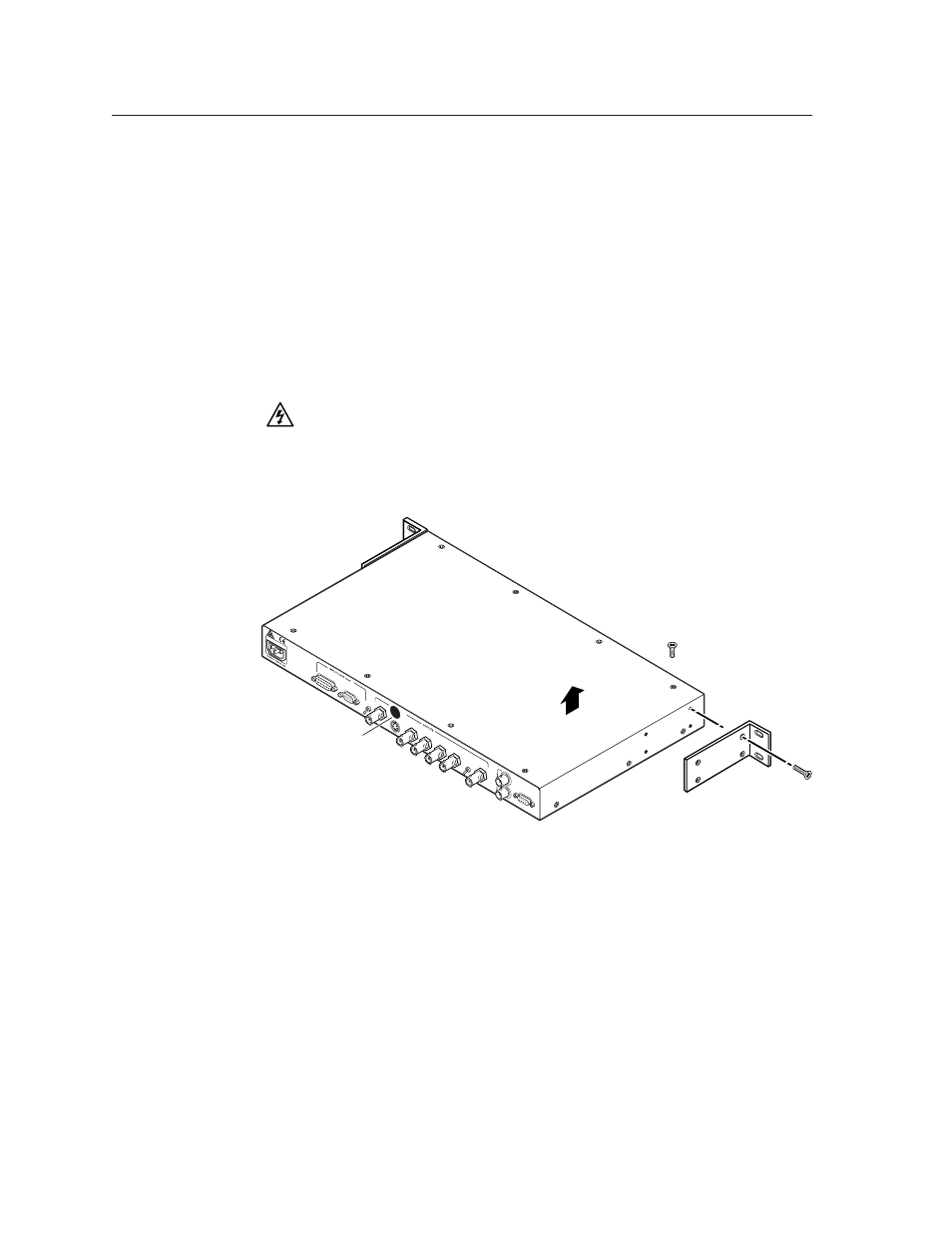
Reference Information, cont’d
VSC 200/200D/300/300D Reference Information
B-2
Reference Information
Upgrades and Repairs
You can perform the following upgrades and repairs to the scan converter:
• Installing the VSC 200/300 D1 Module (VSC 200/300 only; see below).
• Replacing the AC fuse (see page B-4).
• Installing a firmware update (see page B-5).
Before completing any of these procedures, follow the instructions in “Internal
access”, below.
Internal access
Upgrades and fuse replacement require access to the internal areas of the scan
converter. To access the internal areas, do the following:
1.
Remove the power cable from the scan converter.
Do not open the cover of the scan converter without unplugging the power cord.
2.
If the scan converter is rack mounted, remove the input and output cables
from it, remove the unit from the rack, and remove the rack mount brackets
(see figure 27). If the scan converter is not rack mounted, you do not need to
remove the input and output cables.
Figure 27 — Removing the cover
3.
Remove 14 screws from the sides and top of the cover (figure 27).
4.
Remove the cover by slightly lifting each side alternately until the cover is
free.
Reverse this procedure to reinstall the cover.
Installing the Digital Module (D-1) upgrade kit
After following the instructions in “Internal access” to remove the cover, do the
following to install the upgrade kit:
1.
Remove the jumper on pins 6 and 8 of connector J16 (see exploded view 1 in
figure 28).
2.
Locate the D1 plug directly above the S-video connector on the rear panel (see
figure 27). Remove the plug by pushing it out from the inside.
Remove #8 Screw
(4 Plcs) Each Side
and Bracket
Remove (14)
Screws
Lift Cover
straight up
Remove
D1 Connector
Plug
