Installation, cont’d – Extron Electronics VSC 300_300D User Guide User Manual
Page 18
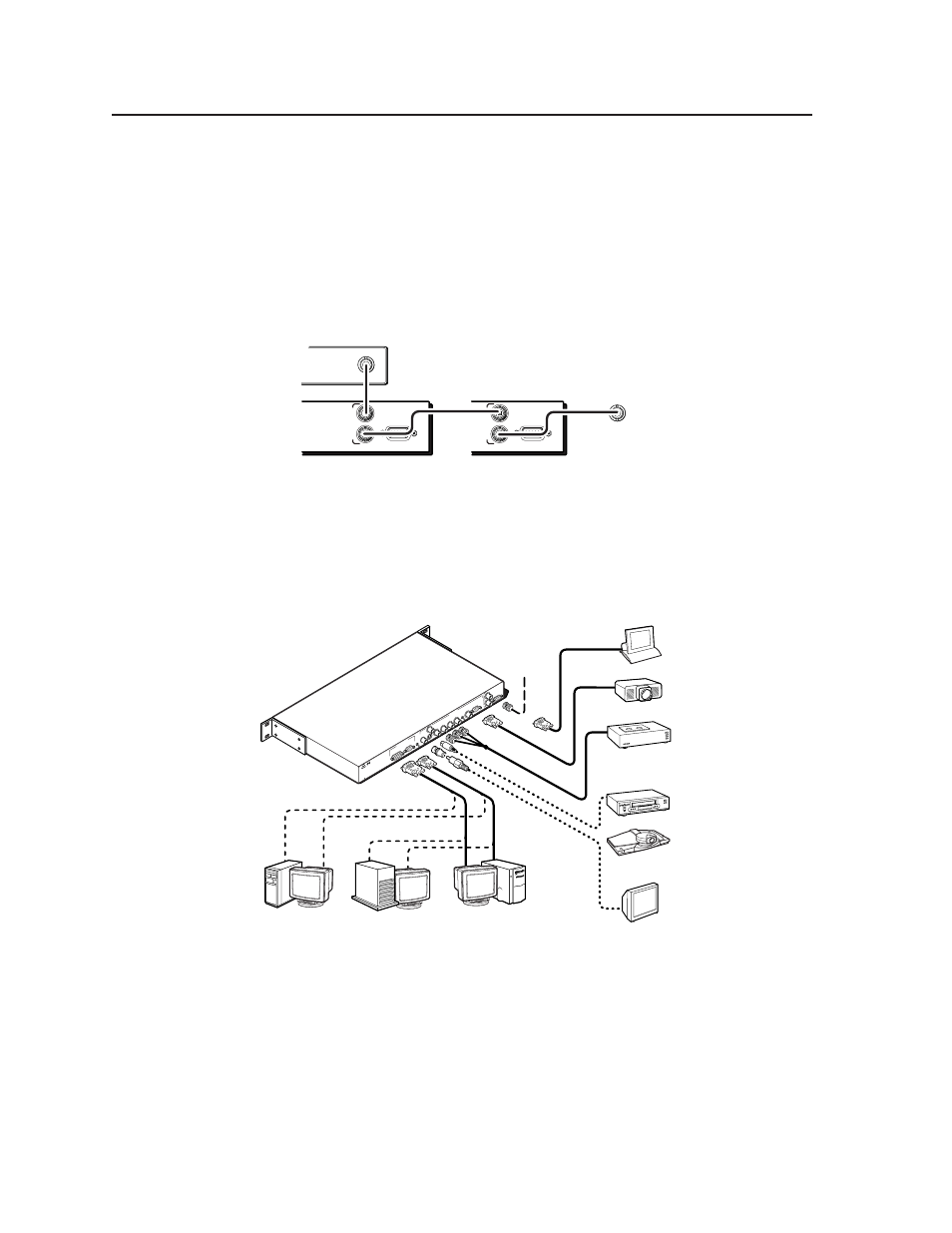
Installation, cont’d
VSC 200/200D/300/300D Installation
2-8
6.
Connect the coax cable from the genlock device (or the genlock output of
another device that shares the genlock signal) to the Genlock In connector. If
no genlock device will be used, do not attach cables to these connectors.
If another device in the system will use genlock, connect the device to the
Genlock Out connector (figure 9). Otherwise, attach a termination adapter to
the Genlock Out connector. If the genlock signal is connected to several
devices in a daisy chain configuration, the last device must provide genlock
termination. See “Setting Up Genlock and Vertical Interval Switching” on
page 3-6.
Figure 9 — Connecting genlock
7.
If RS-232 control will be used, connect the RS-232 remote control or computer
to the RS-232 connector.
8.
Connect power cords and turn on all equipment.
Figure 10 shows typical system installation and cable connections.
Figure 10 — Typical scan converter application
See the next chapter, “Operation”, for information on configuring and using the
scan converter.
VSC 200
Rear Panel
VSC 200
or Other Device
To Next Device
or Terminate
Timing Source
OUT
G
E
N
L
O
C
K
OUT
IN
G
E
N
L
O
C
K
OUT
IN
IN
RS-232
REMOTE
RS-232
REMOTE
OU
T
External
Genlock
Timing
RS-232 Control
LCD Projector
Betacam
Tape Deck
Videoconferencing
System
VCR
Monitor
OU
TPU
TS
VG
A
M
AC
IN
PU
T/L
OO
P O
UT
VSC 300
VG
A O
UT
50
/60
H
z
0.5
A
10
0-2
40
Composite
Video
S-Video
Video Outputs
or
Mac Input
VGA Input
or
or
Sun/SGI Input
and other High-Resolution Computers and Workstations
