Command and response table for sis commands, Command and response table for, Sis commands – Extron Electronics RGB 203 Rxi User Guide User Manual
Page 32
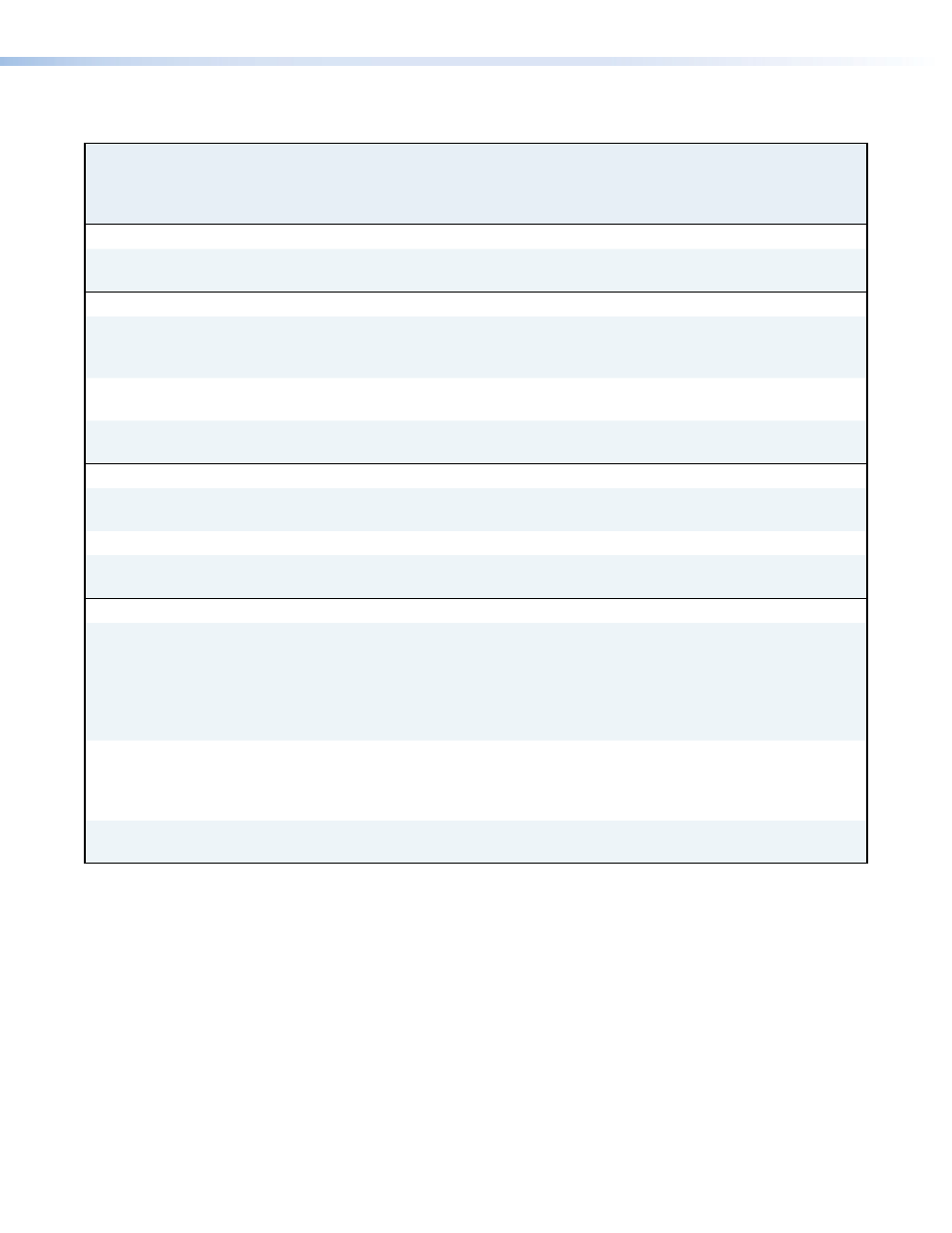
Command and Response Table for SIS Commands
Command
ASCII
Command
(host to
unit)
Response
(unit to host)
Additional Description
Input selection
Select input
Example:
X!
!
3!
Chn
X!]
Chn
3
]
Select input X!. X! = 1, 2, or 3.
Select input 3.
Horizontal shift
Set horizontal shift
Example:
X@
H
28H
Hph
X@]
Hph+028
]
Set horizontal shift value to X@. Shift
control ranges from -127 to +127.
Set horizontal shift value to +28.
Increment horizontal shift
value
+H
Hph
X@]
Increases horizontal shift value by 1.
Decrement horizontal shift
value
-H
Hph
X@]
Decreases horizontal shift value by 1.
Vertical shift
Set vertical shift
Example:
X@
/
-5/
Vph
X@]
Vph-005
]
Set vertical shift value to X@.
Set vertical shift value to -5.
Increment vertical shift value
+/
Vph
X@]
Increases vertical shift value by 1.
Decrement vertical shift
value
-/
Vph
X@]
Decreases vertical shift value by 1.
View information, part number, and firmware requests
Information request
Example:
I
Chn
X!•
Hph
X@•
Vph
X@•
Hrt
X$•
Vrt
X$]
Chn3
•
Hph+028
•
Vph-005
•
Hrt48.400
•
Vrt60.000
View the input selection X!, horizontal
and vertical shift values X@, and
horizontal and vertical frequencies X$.
Input 3, horizontal shift +28, vertical
shift -5, horizontal frequency 48.4 kHz,
vertical frequency 60 Hz.
Request for a part number
N
X^]
View the part number X^.
X^ =
60-509-01
for RGB 203 Rxi with
ADSP
60-509-02
for RGB 203 Rxi with EDID
Query firmware version
Q
X#]
View the currently installed version of
the firmware X#.
RGB 203 Rxi • SIS Commands
26
