Configuration, Internal configuration – Extron Electronics RGB 203 Rxi User Guide User Manual
Page 12
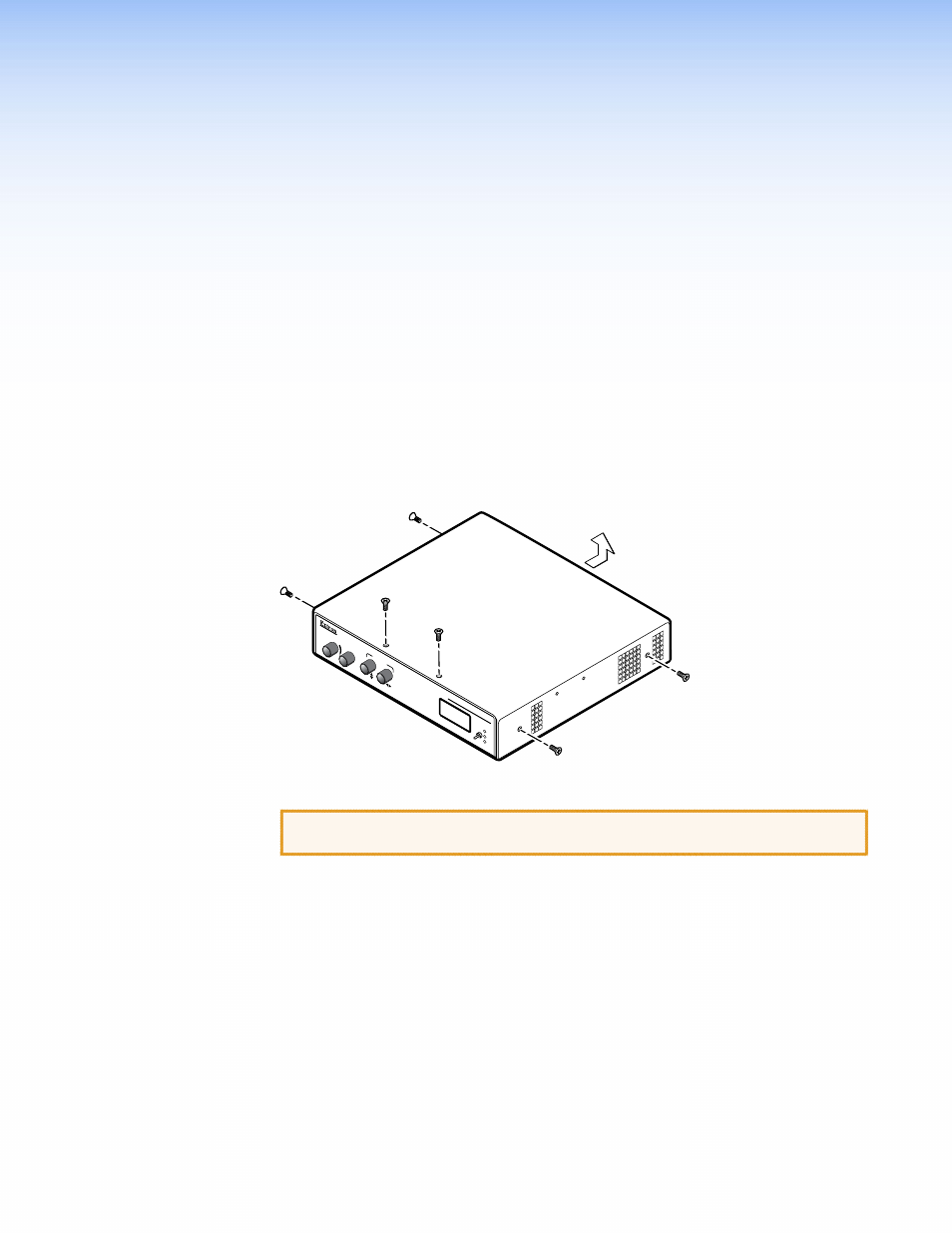
Configuration
This section of the user guide provides information about
of
jumpers on the circuit boards and
configuration of the rear panel DIP switches
Internal Configuration
The interface is factory configured to output RGBHV or RGBS video with sync that follows
the input and is clamped to the back porch. The interface can be configured to output
positive or negative sync or to clamp on the sync tip. These reconfigurations all require the
interface to be opened.
1.
Remove the three screws on each side and the two screws on top of the cover (see
figure 6).
RGB 203xi
BOOST
LEVEL
CONTR
OL
PEAK
INPUT
1
2
3
WITH ADSP
TM
CENTERING
Remove (6)
Screws
Slide cover back slightly,
then lift straight up.
Figure 6.
Removing RGB 203 Rxi Cover
CAUTION: Before removing the cover, take steps to prevent electrostatic discharge,
which can damage the circuit boards of the unit.
2.
Lift the cover off by sliding it straight back slightly and then lifting it straight up.
RGB 203 Rxi • Configuration
6
- AVTrac Corner Cut Solution (2 pages)
- AVTrac Demonstration Kit (2 pages)
- AVTRac End Ramp and Cable Pass-Through Kits (1 page)
- AVTrac Extension Kit (15 pages)
- 1U and 2U Rack Plate (1 page)
- Under-Desk Mounting Bracket (1 page)
- AAP Wiring Guide 68-1054-01 (1 page)
- AAP Wiring Guide 68-1052-01 (1 page)
- AAP Wiring Guide (XLR connectors) (1 page)
- AAP 314 (1 page)
- AAP 301 (1 page)
- AAP Wiring Guide 68-1055-01 (1 page)
- AAP Wiring Guide 68-1058-01 (1 page)
- AAP Wiring Guide 68-1059-01 (1 page)
- AAP-MAAP Rev. A (1 page)
- AAP-MAAP Rev. D (1 page)
- MD Floor Box AAP Bracket Kit AAP 100 MD (1 page)
- AC 100 Power Module Series (1 page)
- AAP 103 Extron Ackerman AKM UK Faceplate Kit (1 page)
- ACMP 100 (2 pages)
- Active Audio AAP (1 page)
- AKM UK Series (4 pages)
- Audio AAP Wiring Guide (1 page)
- Audio Connector Rev. A (2 pages)
- Audio Connector Rev. G (1 page)
- AVTrac Extra Channel Kit (2 pages)
- AVTrac Raceway Transition (2 pages)
- AVTrac Retrofit Transition Adapter (2 pages)
- AVTrac Trim Ring-Rough-in Adapter (2 pages)
- AVTrac Above Floor (1 page)
- BB 1 (2 pages)
- BB 1000M (2 pages)
- BB 700M (2 pages)
- BB 710M (2 pages)
- Blank Rack Panel (1 page)
- BNC to 15-Pin HD (1 page)
- BNC-5 RC Termination (1 page)
- Cable Cubby 1200 (6 pages)
- Cable Cubby 200 (18 pages)
- Cable Cubby 300C (27 pages)
- Cable Cubby 500 (6 pages)
- Flexible Conduit Kit (2 pages)
- Cable Cubby Lid and Trim Ring Replacement Kit (for 300C, 300S, 600, 800) (1 page)
- Cable Cubby Setup Guide (4 pages)
- Cable Cubby Single Space AAP Bracket Kit (1 page)
