Installation, cont’d – Extron Electronics MLM-WB+ User Guide User Manual
Page 20
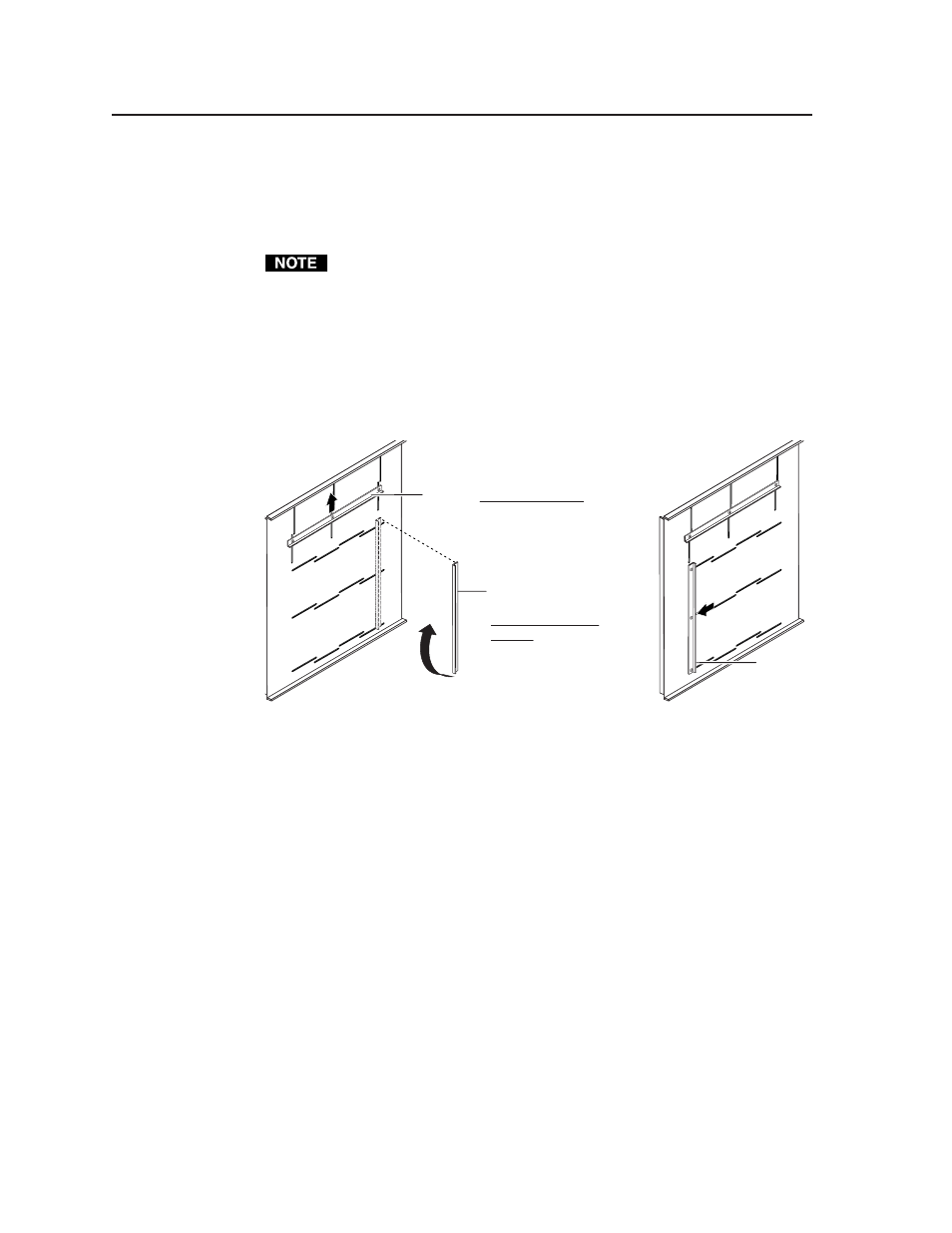
Installation, cont’d
MLM-WB • Installation
2-14
6.
Connect A/V cable(s) and a power cord to the VCR’s rear panel. For details,
refer to the instructions that came with the VCR. Direct the A/V cable(s) up
towards where A/V cables will enter and exit the enclosure. Direct the power
cord up to the junction box. Make sure the cords will be out of the way of the
front clamp plate that you will install in step seven.
Do not connect the other ends of the cables to anything yet.
7.
Depending on which direction the VCR is facing, you may need to move the
vertical VCR clamp bracket. The vertical clamp bracket will press against the
back of the VCR to hold the VCR snug against the MLM-WB’s side opening.
•
If the vertical clamp bracket (on the rear/VCR side of the front clamp
plate) already faces the rear of the VCR, go to step 9.
•
If not, remove the vertical clamp bracket, rotate it 180 degrees, loosely
install it across from where it was, as shown below.
Remove and
rotate
(180 degrees)
the
vertical VCR clamp
bracket for right or
left side VCR mounting.
Rear (VCR side)
of front clamp plate
Move the horizontal bracket
all the way up.
Move the
vertical bracket
to the far right/left.
8.
Loosen the screws that connect the top clamp plate to the front clamp plate.
