Extron Electronics MPS 601 User Guide User Manual
Page 5
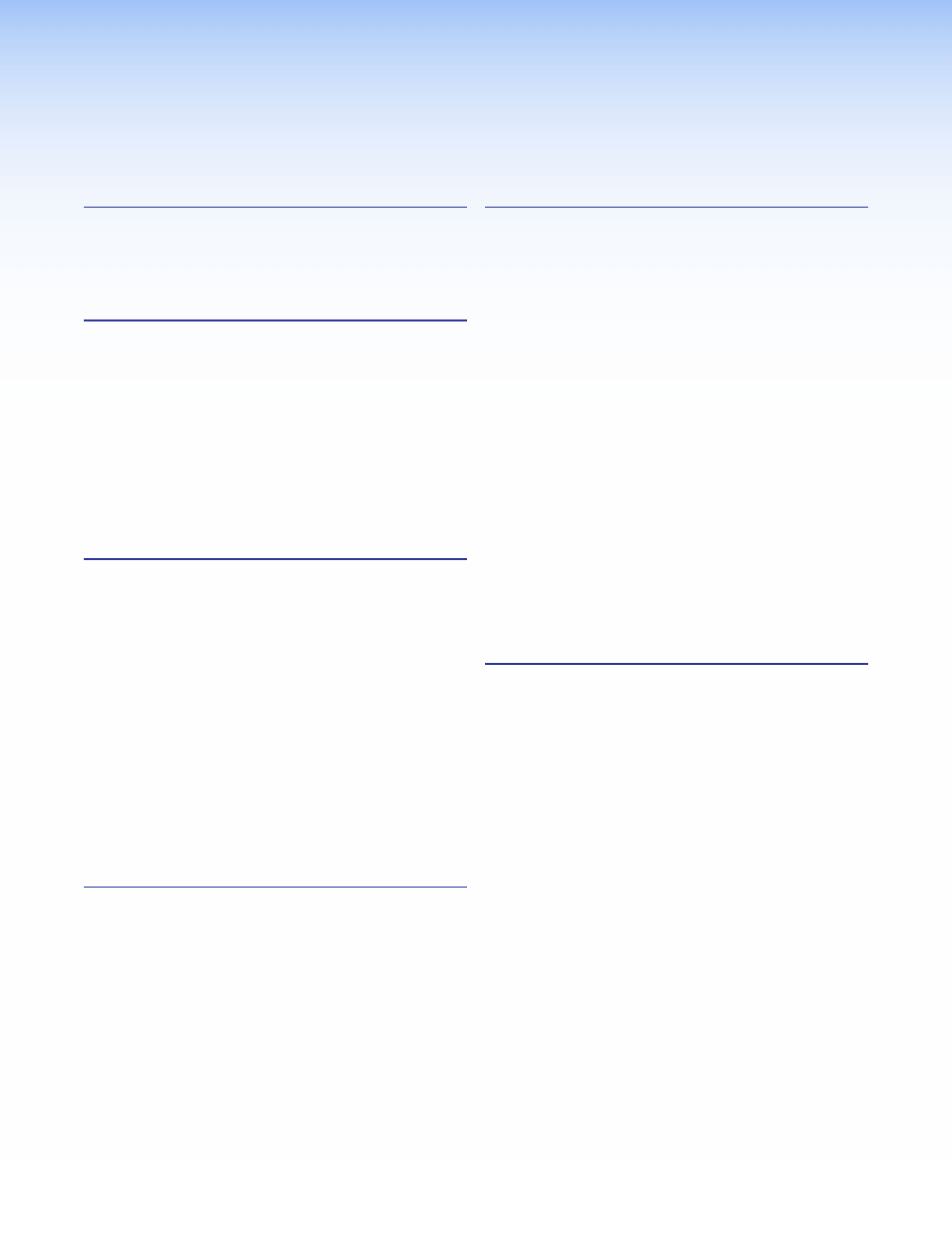
v
MPS 601 Switcher • Contents
............................................................ 1
About this User Guide ........................................ 1
About the MPS 601 ............................................ 1
Features ............................................................. 2
............................................................. 4
Power and Input ............................................. 5
Output ............................................................ 6
Control Devices .............................................. 6
Contact Closure and Tally Output Application
Diagrams ........................................................... 7
Lockit Lacing Brackets ....................................... 9
Cabling the MPS 601 Switcher ......................... 10
............................................................. 11
Front Panel Features ......................................... 11
HDCP ............................................................... 12
Audio Features ................................................. 12
Mode 1 (Default) ........................................... 12
Mode 2 ......................................................... 13
Mode 3 ......................................................... 13
Autodetect for Audio ..................................... 14
Auto-input Switching ........................................ 14
Front Panel Lockout (Executive Mode) .............. 14
Reset Mode ...................................................... 14
EDID Minder ..................................................... 15
Automatic Mode ........................................... 15
User assigned EDID Mode ........................... 16
Remote Communication and Control
Connection Options .......................................... 18
Remote Control Port (RS-232) ...................... 18
Front Panel Configuration Port ...................... 19
Host-to-MPS Communications ......................... 21
Command and Response Tables ...................... 22
Using the Command and Response Table .... 22
..................................... 28
Installing the Software ....................................... 28
Starting the Software ........................................ 29
Connect to Online Device ............................. 29
Using the Software ........................................... 30
Connections Menu ....................................... 30
Tools Menu ................................................... 31
Navigating the PCS Application ........................ 32
AV Controls Panel ......................................... 33
Configuration Pages ......................................... 33
Input/Output Configuration ........................... 34
EDID Minder Page ........................................ 35
Image Settings Page..................................... 37
Audio Config Page ........................................ 38
Device Settings Page .................................... 39
Hardware Pages ............................................... 40
Unit Information Page ................................... 40
Device Name Page ....................................... 40
Executive Mode Page ................................... 41
Reset Device Page ....................................... 42
..................................... 43
Mounting Options ............................................. 43
UL Rack Mounting Guidelines ....................... 43
Rack Mounting ............................................. 44
Table or Wall Mounting .................................. 44
Through-desk Mounting ............................... 45
DataViewer ....................................................... 46
Updating Firmware ........................................... 47
Contents
