Extron Electronics MPS 601 User Guide User Manual
Page 32
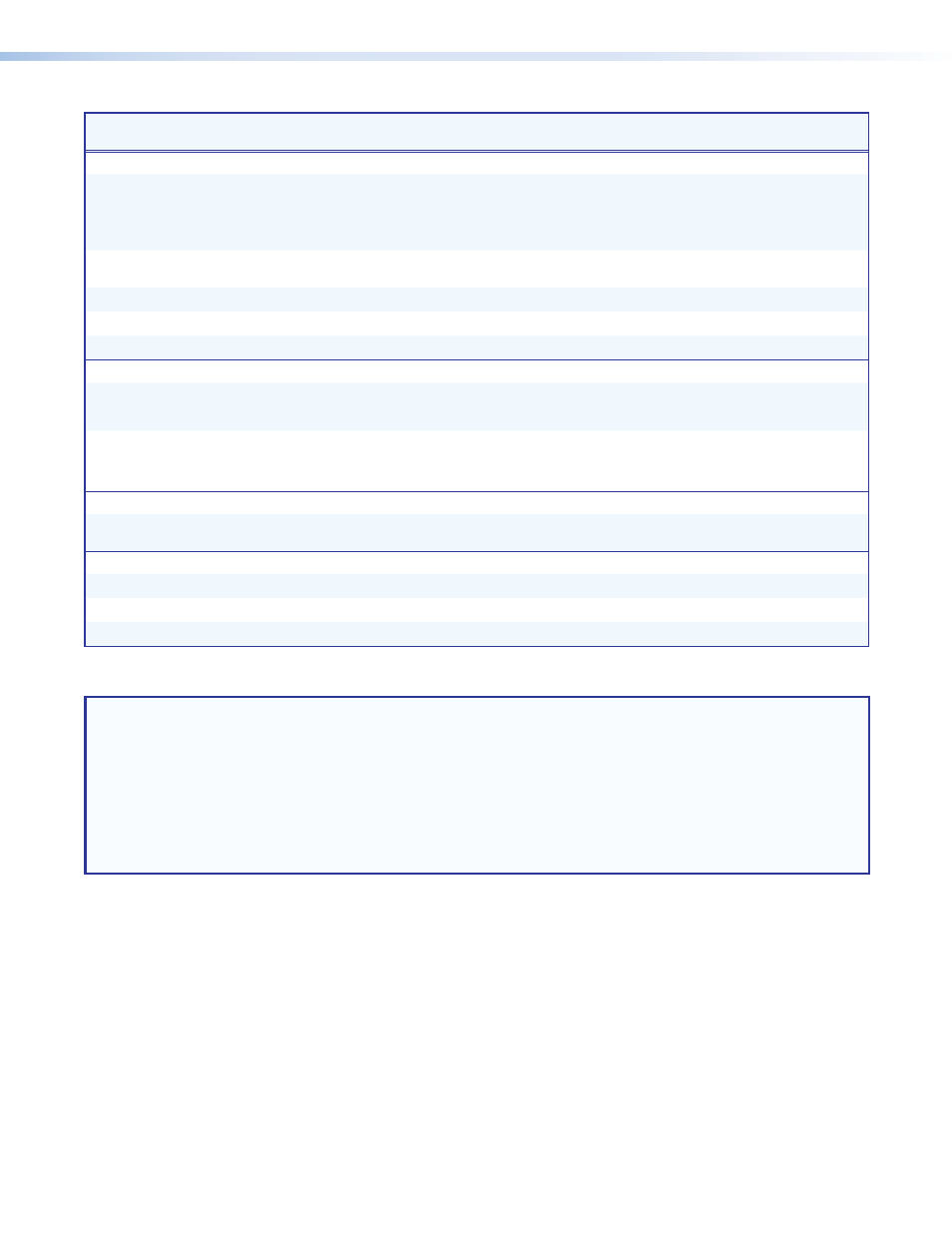
Command
ASCII Command
(host to switcher)
Response
(switcher to host)
Description
HDCP Management
Set HDCP authorization per
input
E
E
X!
*
X^
HDCP
}
HdcpE
X!
*
X^]
X!
=
HDMI inputs 3-6 only
Set HDCP authorization for all
inputs
E
E
X^
HDCP
}
HdcpE
X^]
X^
= 0=blocked
1=enabled/on (default)
View HDCP authorization for
all inputs
E
EHDCP
}
X^
•
X^
•
X^
•
X^]
See Notes below.
View input HDCP status
E
I
X!
HDCP
}
X3$ ]
See Notes below.
View output HDCP status
E
O HDCP
}
X3$ ]
See Notes below.
View HDCP status for all inputs
E
I HDCP
}
X3$
•
X3$
•
X3$
•
X3$]
Inputs 3 through 6 in order.
Front panel security lockout (executive mode)
Lock front panel access
1X
Exe 1
]
Locks front panel.
Unlock front panel access
0X
Exe 0
]
Unlocks all front panel controls.
View Lock Status
X
X1$ ]
Lock status:
0=unlocked
1=locked
System reset (to factory defaults)
Reset switcher to factory
defaults
E
ZXXX
}
Zpx
]
Resets the system to the factory
defaults.
Naming commands
Set the unit name
E
X1(
CN
}
Ipn
•
X1( ]
Return the unit name to default
E
•
CN
}
Ipn
•
MPS-601
]
View unit name
E
CN
}
X1( ]
NOTES:
X!
= Input number
3 to 6 for HDMI input addressing, 0=deselected.
X^
= HDCP authorized status
0= Block, 1=Allow (default).
X1$
= Executive mode status
0=unlocked/disabled (default)
1=locked/enabled
X1(
= Device Name
Default: MPS-601. Name is a text string of up to 24 alpha-numeric characters and a minus
sign or hyphen (-). No blank or space characters are permitted. No distinction between
upper and lower case. The first letter must be a letter, and the last character must not be a
minus sign or hyphen.
X3$
= HDCP status 0=not connected.
1=HDCP encrypted.
2=not HDCP encrypted.
26
MPS 601 • Remote Communication and Control
