Extron Electronics IPL T PC1i Setup Guide User Manual
Page 4
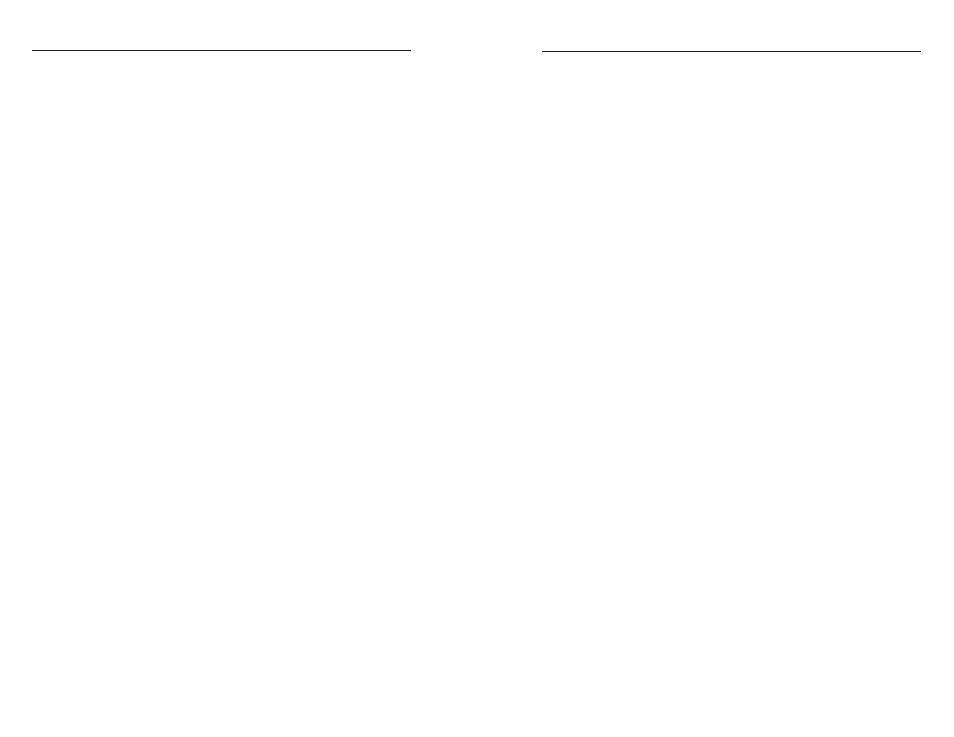
i
IPL T PC1 • Table of Contents
Table of Contents
.................................................... 1-1
..................................................................... 1-2
................................................................... 1-2
..................................................... 1-3
............................................ 2-1
.................................................................................... 2-2
..................................................................................... 2-3
....................................................... 2-4
Wiring the Local Area Network (LAN) port........................... 2-5
RS-232 port cabling................................................................. 2-6
Chapter Three • Software Setup
.......................................... 3-1
Creating a Global Configurator Project File
Step One: Download device drivers...................................... 3-2
Step Two: Create a new project............................................. 3-4
Step Three: Add a device........................................................ 3-6
Step Four: Define the location of the new device................ 3-8
Step Five: Save the new Global Configurator file................ 3-9
Step Six: Enter contacts........................................................ 3-10
Step Seven: Create e-mail messages................................... 3-11
Step Eight: Enter output receptacle and contact input
port labels............................................................................. 3-12
Step Nine: Assign device drivers.......................................... 3-13
Assigning a serial driver ................................................ 3-13
Assigning an IR driver .................................................... 3-14
Step Ten: Set scheduled actions and e-mail deliveries....... 3-16
Selecting an action.......................................................... 3-16
Scheduling e-mail delivery............................................. 3-18
Step Eleven: Set monitored conditions............................... 3-20
This page was intentionally left blank.
