Step six: enter contacts, Step seven: create e-mail messages, Software setup, cont’d – Extron Electronics IPL T PC1i Setup Guide User Manual
Page 17
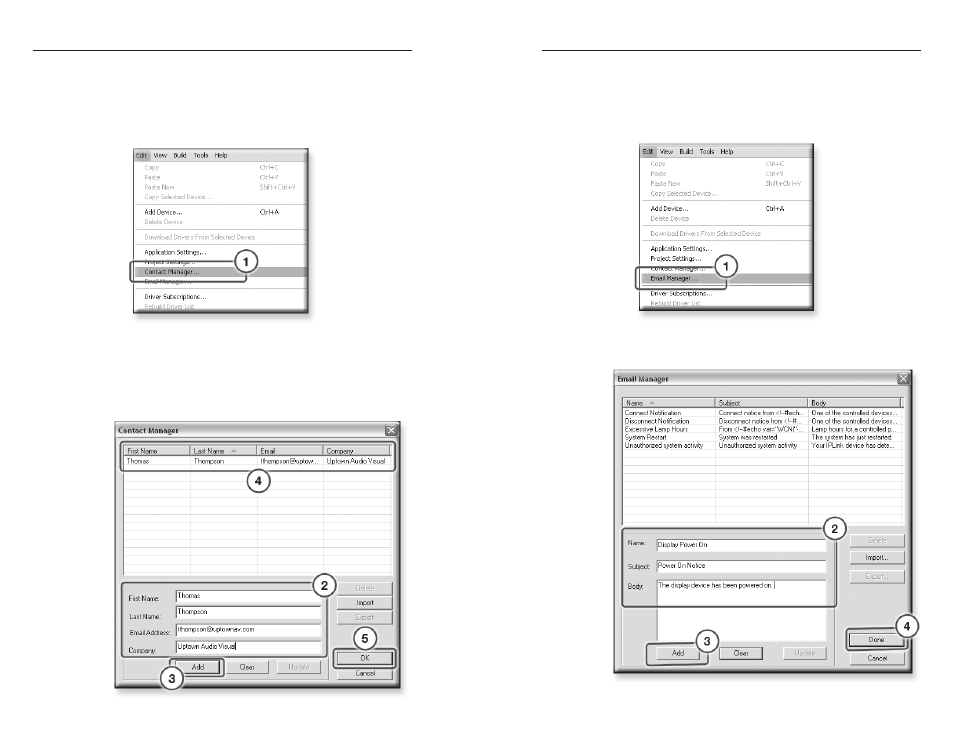
IPL T PC1 Interface • Software Setup
Software Setup, cont’d
3-10
IPL T PC1 Interface • Software Setup
3-11
Step Six: Enter contacts.
The Contact Manager dialog box is used to enter the name,
e-mail address, and company name of the network’s contacts.
To enter contact information,
1
.
From the Edit menu, select Contact Manager... .
2
.
On the Contact Manager window, complete the Name,
Email, and Company fields for your contact.
3
.
Click Add. The contact information is added (see
d
).
4
.
Repeat steps 2 and 3 for any desired additional contacts.
5
.
When finished, click OK to close the window.
Step Seven: Create e-mail messages.
The Email Manager dialog box is used to create e-mails that are
delivered according to instructions that you set up in the GC
Schedule and Monitor windows.
1
.
From the Edit menu, select Email Manager... .
2
.
For each e-mail message, complete the Name, Subject, and
Body (message content) fields.
3
.
Click Add.
