Through-desk mounting – Extron Electronics FOX 3G DVC User Guide User Manual
Page 38
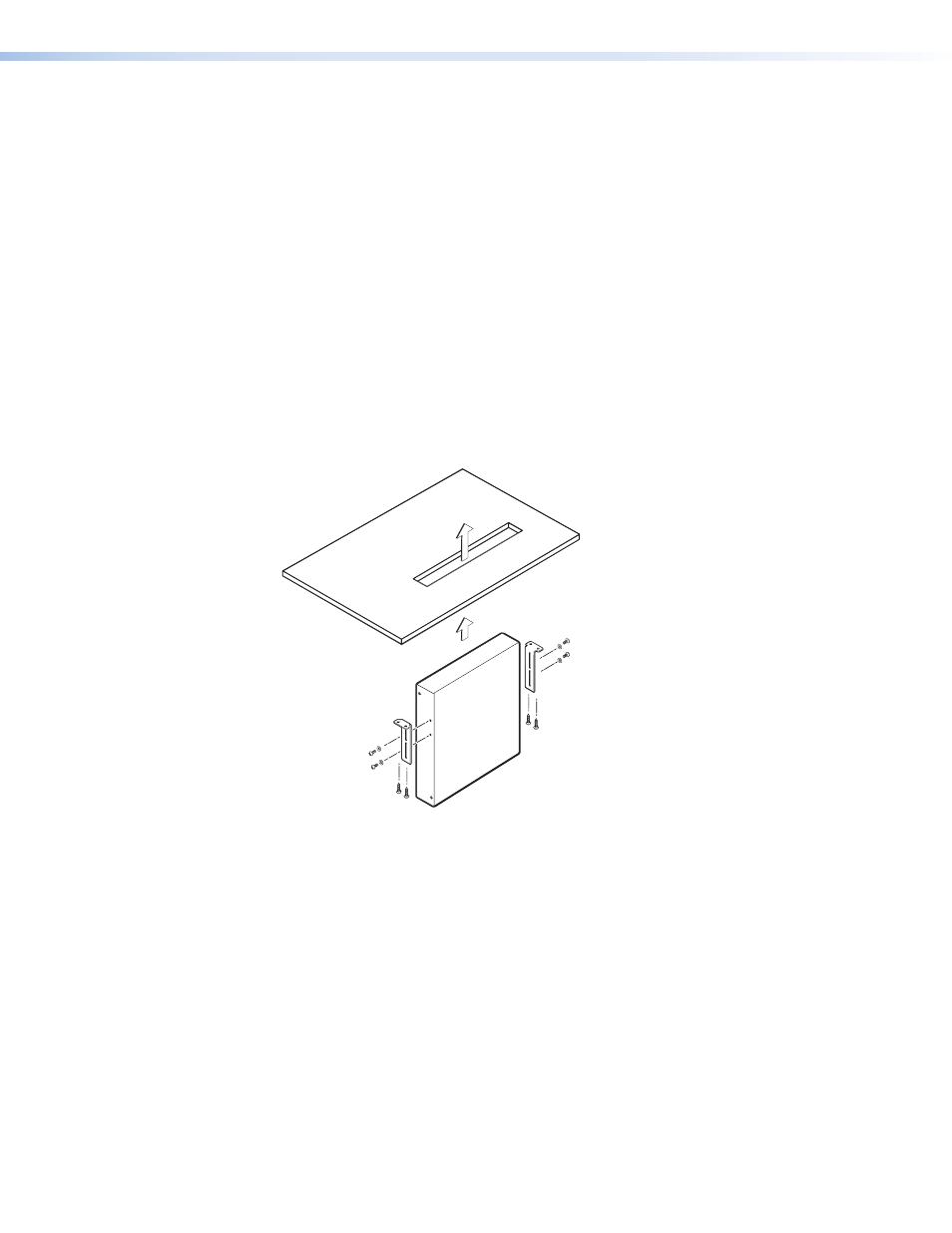
FOX 3G DVC • Reference Information
32
Through-desk Mounting
Mount the converter through a desk or table, using the optional MBD 129 through-desk
mounting kit (see “
,” earlier in this section, for the part number).
1.
If rubber feet are attached to the bottom of the unit, remove them.
2.
Loosely attach the mounting brackets to the transmitter using the four machine screws
and washers supplied with the mounting kit.
3.
Hold the transmitter against the inside of the surface through which it will be mounted.
On the inside of the mounting surface, mark the four screw holes and the material to be
removed (approximately 1.2 inches by 6.9 inches [3.0 cm by 17.5 cm]).
4.
Cut out the table material. Test the fit by inserting the front of the transmitter through
the hole. If necessary, use a rasp or coarse file to enlarge the hole.
5.
Drill pilot holes, each 1/4 inch (6.4 mm) deep and 3/32 inch (2 mm) in diameter in
the desk or table where you marked the screw locations in step 2. The holes should
be drilled from the underside or inside (concealed side) of the furniture where the
transmitter will be located.
6.
Using the four provided wood screws, secure the brackets to the mounting surface.
Figure 28.
Through-desk Mounting the FOX 3G DVC
