Connecting to the usb config port – Extron Electronics FOX 3G DVC User Guide User Manual
Page 14
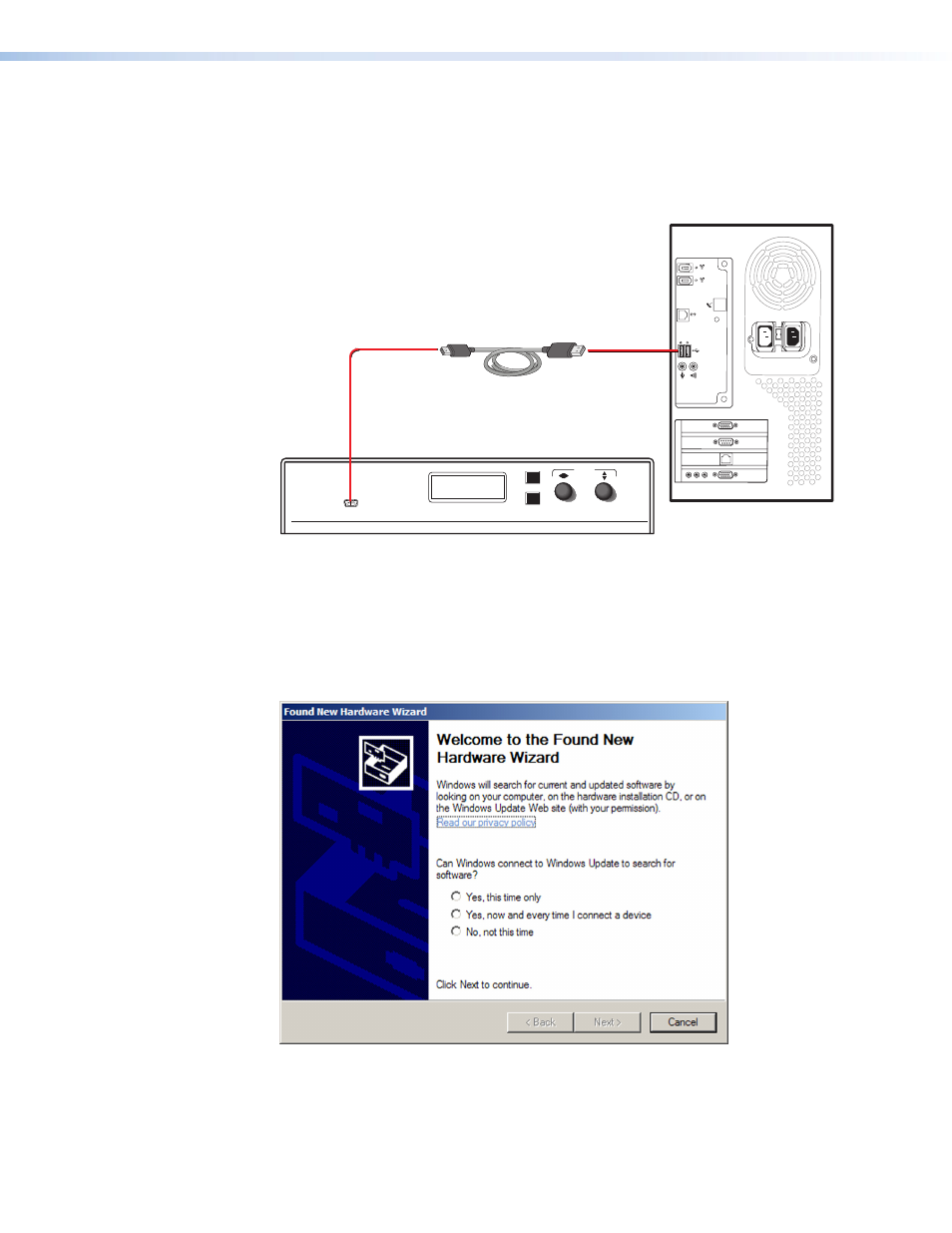
FOX 3G DVC • Installation
8
Connecting to the USB Config Port
The mini Type B USB Config port is located on the DVC front panel. It can be used to
configure the converter via SIS commands.
1.
Use a USB A-to-mini-B cable to connect the DVC USB Config port to a USB port on your
computer.
USB Cable
Type
A
USB
Mini Type
B
USB
USB 1
USB
Ports
Computer
Converter Front Panel
Extron
NEXT
MENU
FOX 3G DVC
DIGITAL VIDEO CONVERTER
ADJUST
CONFIG
Figure 6.
Connecting to the Config Port
2.
If this is the first time you have connected a FOX 3G DVC to this particular USB port
on your computer, the Found New Hardware Wizard opens. On the first screen, specify
whether you want the computer to connect to Windows
®
Update in order to search the
web for the driver that it needs to communicate with the DVC via the USB port (this is
not necessary if the USB driver already exists on your computer).
Figure 7.
Found New Hardware Wizard Opening Screen
- FOX Matrix 3200 (132 pages)
- ADA 2-4-6 Series (3 pages)
- ADA 6 Component (2 pages)
- AVT 100 (37 pages)
- AVT 200HD Setup Guide (4 pages)
- AVT 200HD User Guide (118 pages)
- AVTrac (482) User Guide (28 pages)
- CAT 5 Receivers (15 pages)
- CAT 5 Transmitters (15 pages)
- CD 400 (3 pages)
- CD 800 (15 pages)
- CD 900 (19 pages)
- CD 100 (18 pages)
- CSVEQ 100 D (2 pages)
- CSVEQ 100 D (38 pages)
- DA RGB_YUV Series (17 pages)
- CVEQ1, CVEQ1 WM, CVEQ1 AAP (17 pages)
- CVEQ_SVEQ 100 Series Setup Guide (2 pages)
- CVDA 6 EQ MX (3 pages)
- CVDA 6 EQ MX (2 pages)
- CVC 300 (8 pages)
- CVC 200 (4 pages)
- CVC 100 (2 pages)
- DDS 402 (54 pages)
- DDS 100 (54 pages)
- DA AV EQ Series (2 pages)
- DVC 501 SD User Guide (38 pages)
- DVC 501 SD Setup Guide (2 pages)
- DTP T USW 333 User Guide (26 pages)
- DTP T USW 333 Setup Guide (4 pages)
- DTP T USW 233 User Guide (26 pages)
- DTP T USW 233 Setup Guide (4 pages)
- DTP HDMI 330 User Guide (19 pages)
- DTP HDMI 330 Setup Guide (2 pages)
- DTP HDMI 301 User Guide (23 pages)
- DTP HDMI 301 Setup Guide (2 pages)
- DTP HDMI 230 User Guide (19 pages)
- DTP HDMI 230 Setup Guide (2 pages)
- DTP HDMI 230 D User Guide (22 pages)
- DTP DVI 330 User Guide (19 pages)
- DTP DVI 330 Setup Guide (2 pages)
- DTP DVI 301 User Guide (23 pages)
- DTP DVI 301 Setup Guide (2 pages)
- DTP DVI 230 User Guide (19 pages)
- DTP DVI 230 Setup Guide (2 pages)
