Daisy-chain connection – Extron Electronics FOX 3G DVC User Guide User Manual
Page 12
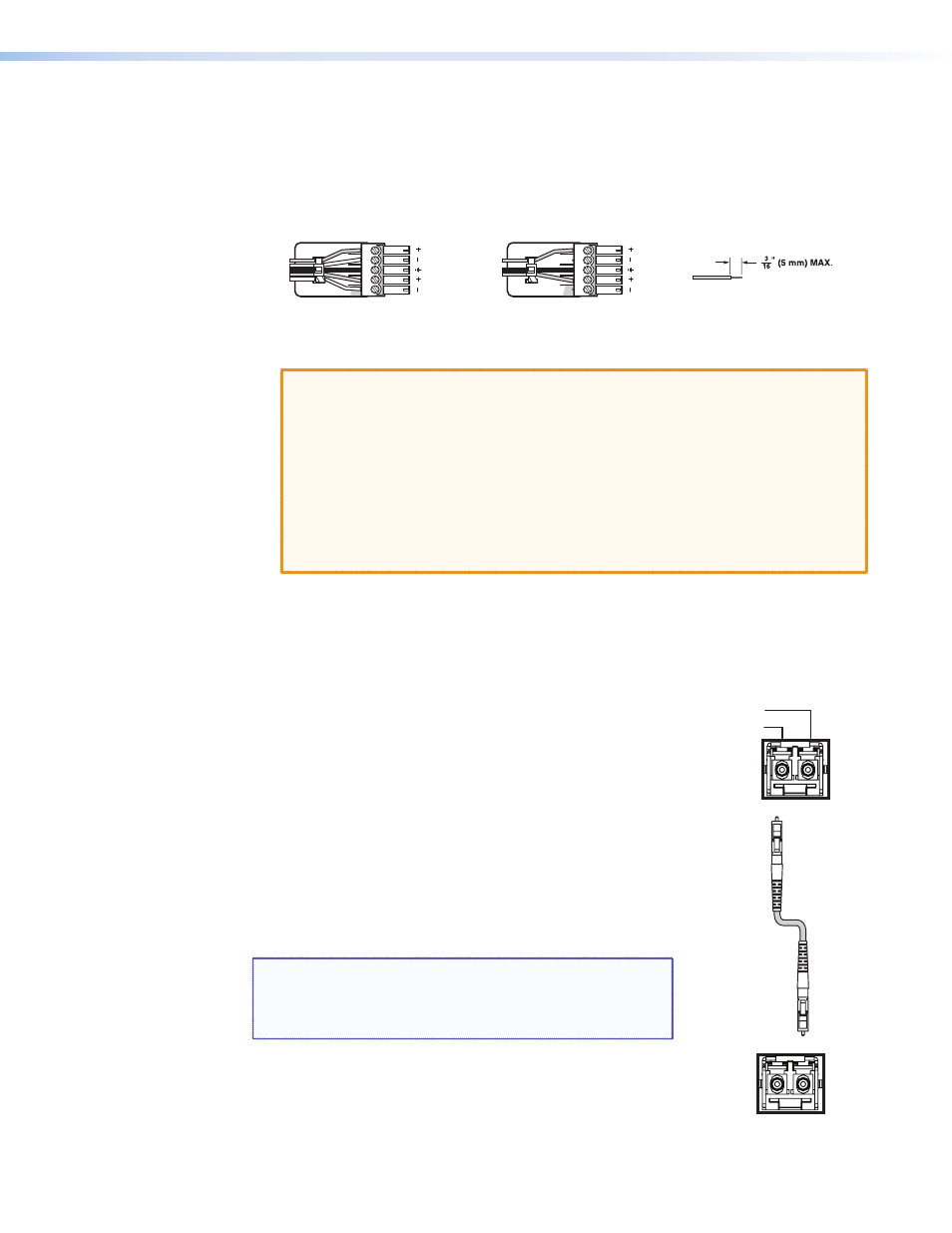
FOX 3G DVC • Installation
6
f
RGB/YUV output connector — Connect an RGB (RGBHV, RGBS, RGsB) or YUV
component (R-Y, Y, B-Y) display device to this female 15-pin HD connector. RGB or YUV
color space is available on this buffered output.
g
Audio output connector — Connect an audio device to this female 5-pole 3.5 mm
captive screw connector for balanced or unbalanced analog audio output. Wire the
connector as shown below.
Do not tin the wires!
Balanced Audio Output
Tip
Ring
Tip
Ring
LR
Sleeves
Unbalanced Audio Output
Tip
Tip
LR
Sleeves
Figure 4.
Audio Output Connector Wiring
CAUTIONS:
•
The length of the exposed wires in the stripping process is critical.
The ideal length is 3/16 inches (5 mm). If the exposed portion is
longer, the wires may touch, causing a short circuit between them.
If
the exposed wires are shorter, they can be easily pulled out, even if
tightly fastened by the captive screws.
•
Do not tin the wires. Tinned wire does not hold its shape and can
become loose over time.
•
For unbalanced audio, connect the sleeves to the ground contact.
DO NOT connect them to negative (–) contacts.
h
RS-232 connector — Connect a host device such as a computer or touch panel control
system to the Tx, Rx, and _ (ground) pins of this 5-pole captive screw connector for
serial control of the DVC by SIS commands (see “
on the next page for information on wiring this port). The first and second pins of this
connector are not used. The default protocol for this
port is 9600 baud, 1 stop bit, no parity, and no flow
control.
Daisy-chain Connection
The FOX 3G DVC can be connected to up to three
FOX 3G DVC or FOX 3G HD-SDI units through the
Buffered Loop-through port of the fiber optic Input
connector. Connect a fiber optic cable from the Tx
(loop-through) port of the DVC to the optical Rx
connector of the next FOX 3G device in the chain. All
receivers in the daisy-chain must be compatible; that is,
they must be all SM or all MM models, connected with
the appropriate fiber optic cable.
NOTE: Ensure that you use the proper fiber cable for your
connections. Typically, singlemode fiber cable has
a yellow jacket and multimode fiber cable has an
orange or aqua jacket.
Rx
Tx
Rx
Tx
3G/HD/SD-SDI
BUFFERED LOOP-THROUGH
FOX 3G DVC Optical Input Connector
FOX 3G DVC or FOX 3G HD-SDI
Optical Input Connector
