Laptop power – Extron Electronics Cable Retraction System User Guide User Manual
Page 25
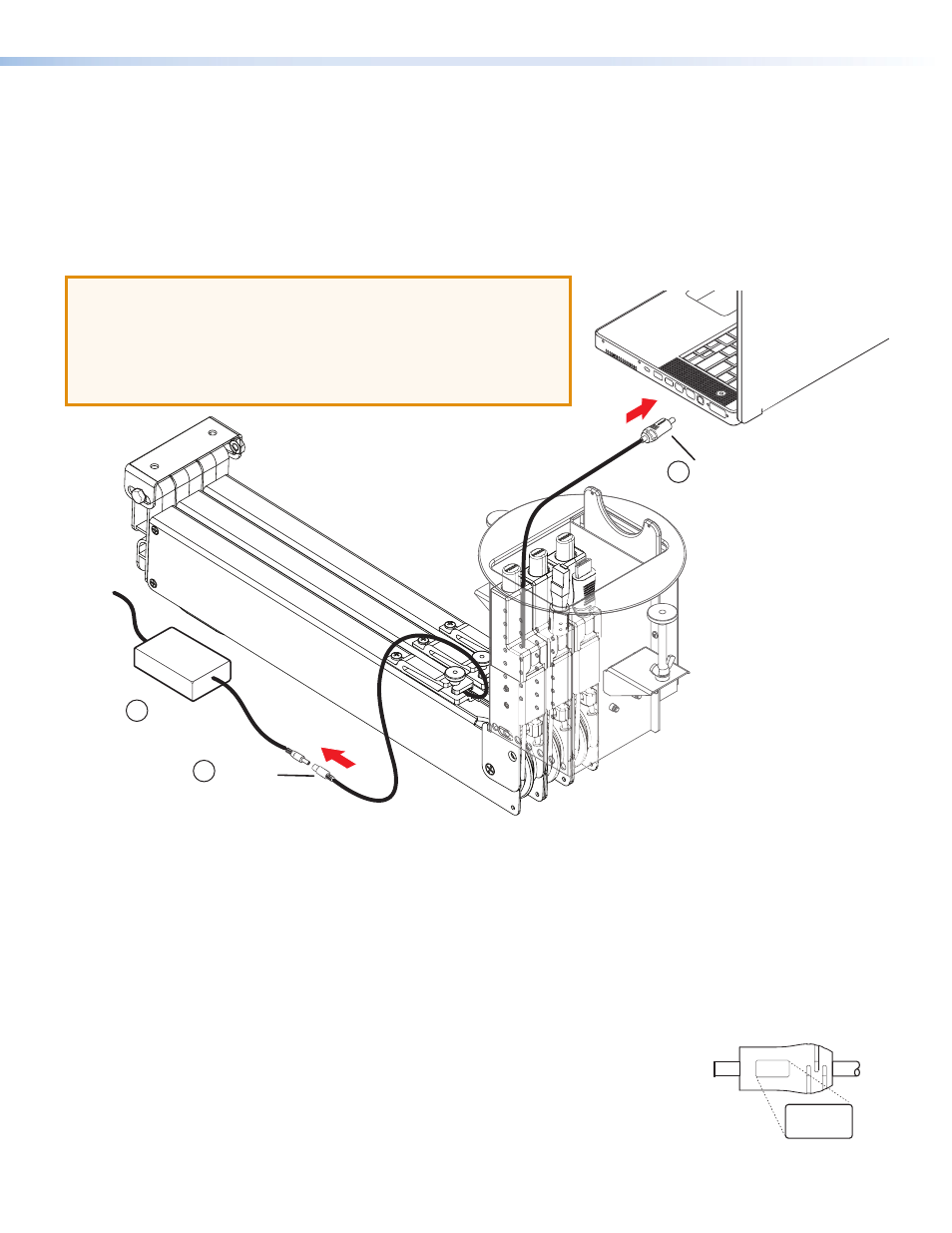
Cable Retraction System • Installation
19
Laptop Power
The DC power retractor provides a connection for a laptop on the tabletop to a compatible
laptop power supply (not supplied) under the furniture. Installation of the retractor is
identical to other retractors.
The cable has a female connector under the furniture (
b
) for connection to a laptop
power supply (
a
), and male connector on the topside (
c
) of the table for connection to a
compatible laptop.
DC Power
Connector
Laptop
(not supplied)
Power Supply
(not supplied)
Under-table
Connector
3
1
2
Figure 20.
DC Power Retractor Connection
Under-furniture space for the retractor and power must be available for the OEM laptop
power supply. The power supply module should be safely located and supply leads should
be dressed to avoid entanglements and accidental contact.
The power supply (
a
) must be compatible with both the laptop power requirements and the
female connector (
b
) on the under-table end of the retractor cable.
The DC power connector (
c
) must be compatible with the laptop power connection.
Three labels (Dell, HP, and blank-printable) are provided for the
topside connector to identify the laptop it is compatible with.
Affix the appropriate label as shown at right.
ATTENTION:
•
Use only the power supply recommended by the manufacturer of
the laptop.
•
The cable connectors may not be compatible with all models
of Dell and HP laptop computers and power supplies. See
ent compatibility list.
1.4"
(35.56 mm)
0.0"
(13.0 mm)
.65"
(16.51 mm)
0.0"
(7.5 mm)
0.0"
(7.4 mm)
DC Power Cable
3' (90 cm), 6' (1.8 m), and 12' (3.6 m) Lengths
