Command and response table for sis commands, Esponse table begins on – Extron Electronics FOX Matrix 7200 User Manual
Page 67
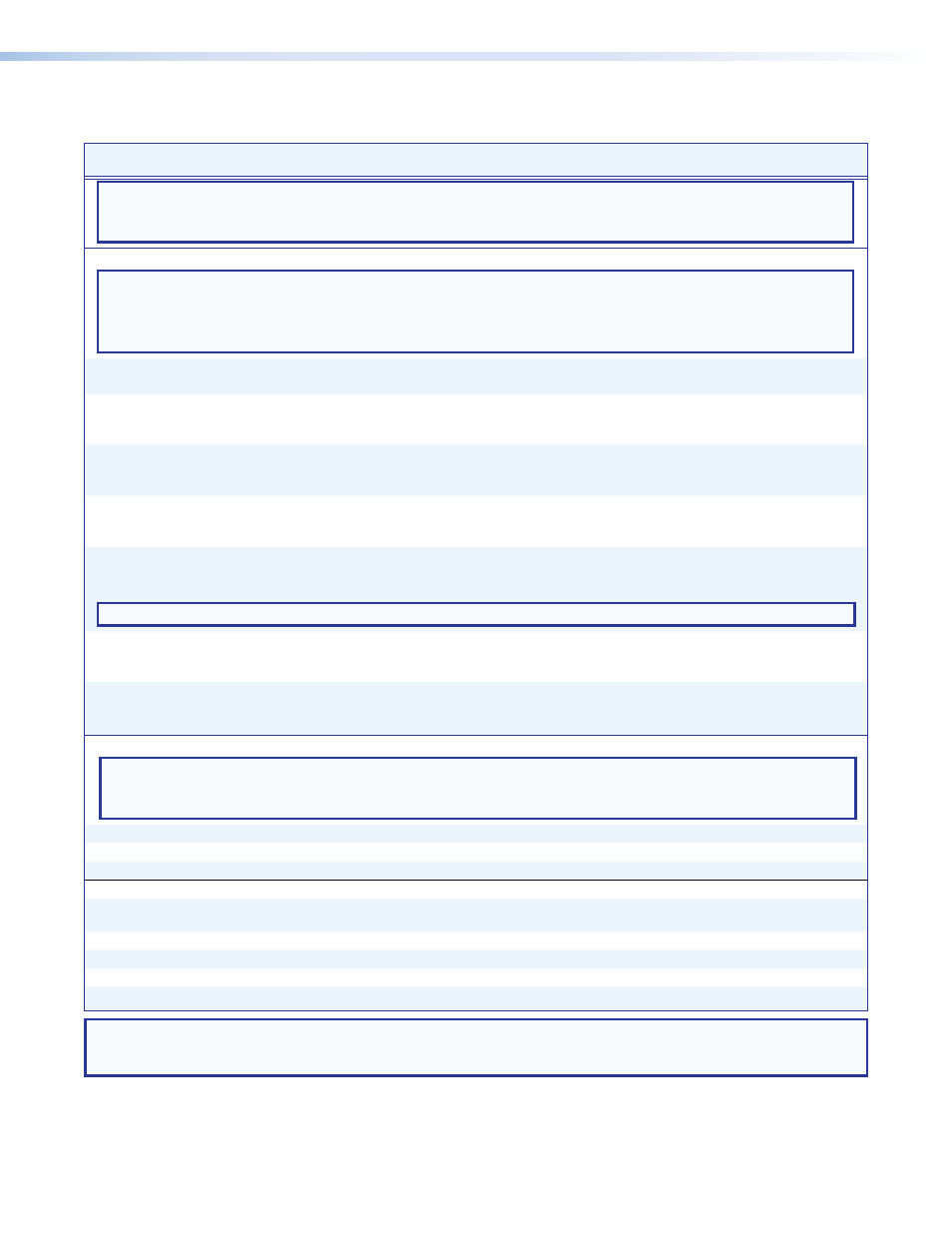
Command and Response Table for SIS Commands
Command Function
SIS Command
(Host to Unit)
Response
(Unit to Host)
Additional description
NOTES:
•
The matrix switchers support 1‑ and 2‑digit numeric entries (1*1 or 02*02).
•
Commands can be entered back‑to‑back in a string, with no spaces. For example: 1*1!02*02&03*03%4*8$.
Create ties
NOTES:
•
The quick multiple tie and tie input to all output commands activate all I/O switches simultaneously.
•
The
! tie command, & tie command, and % tie command can be used interchangeably.
•
The ! tie all command, & tie all command, and % tie all command can be used interchangeably.
Tie input
X!
to output
X@
,
X!
*
X@
!
Out
X@
•In
X!
•All
]
Tie input
X!
to output
X@
.
Example:
1*3!
Out03•In01•All
]
Tie input 1 to output 3.
Tie input
X!
to output
X@
,
X!
*
X@
&
Out
X@
•In
X!
•RGB
]
Tie input
X!
to output
X@
.
Example (see 2nd Note
bullet, above):
10*4&
Out04•In10•RGB
]
Tie input 10 RGB to output 4.
Tie input
X!
to output
X@
X!
*
X@
%
Out
X@
•In
X!
•Vid
]
Tie input
X!
to output
X@
.
Example (see 2nd Note
bullet, above):
7*5%
Out05•In07•Vid
]
Tie input 7 video to output 5.
Quick multiple tie
E
+Q
X!
*
X@
!...
X!
*
X@
&
}
Qik
]
Example:
E
+Q3*4!3*5%3*6&
}
Qik
]
Tie input 3 to output 4, tie input 3 to output 5,
and tie input 3 to output 6.
Tie input to all outputs
X!
*!
In
X!
•All
]
Example (see last Note
bullet, above):
5*!
In05•All
]
Tie input 5 to all outputs.
TIP: 0*1! clears all ties.
Tie input to all outputs
X!
*&
In
X!
•RGB
]
Example (see last Note
bullet, above):
8*&
In08•RGB
]
Tie input 8 to all outputs.
Tie input to all outputs
X!
*%
In
X!
•Vid
]
Example (see last Note
bullet, above):
10*%
In10•Vid
]
Tie input 10 to all outputs.
Read ties
NOTES:
•
The
! read tie command, & read tie command, and % read tie command can be used interchangeably.
•
When the switcher is in verbose mode, the response is Out
X@
•In
X!
•(All)(RGB) or (Vid)
]
.
Read tied input
X@
!
X!]
Input
X!
is tied to output
X@
.
Read tied input, RGB output
X@
&
X!]
Input
X!
is tied to output
X@
.
Read tied input, Vid output
X@
%
X!]
Input
X!
is tied to output
X@
.
Channel mute commands
Channel mute
X@
*1B
Vmt
X@
*1
]
Mute output
X@
channel (no signal is output, but
the light output remains active).
Channel unmute
X@
*0B
Vmt
X@
*0
]
Unmute output
X@
channel (signal is output).
Read channel mute
X@
B
X#]
1 = mute on, 0 = mute off.
Global channel mute
1*B
Vmt1
]
Mute all output channels.
Global channel unmute
0*B
Vmt0
]
Unmute all output channels.
NOTE
:
X!
= Input number (for tie)
00 – (maximum number of inputs for your configuration) (00 = untied)
X@
= Output number
01 – (maximum number of outputs for your configuration)
X#
= Mute
0 = not muted, 1 = muted
FOX Matrix 3200 and 7200 Switchers • Programming Guide
59
