Locking the front panel (executive mode), Performing a system reset from the front panel, Performing a system reset from – Extron Electronics FOX Matrix 7200 User Manual
Page 49: The front panel, Front panel lock, Locking and unlocking the front panel, Performing front panel resets, Ont panel (see, Locking the front panel ( executive mode), Figure 23. toggling front panel lock on and off
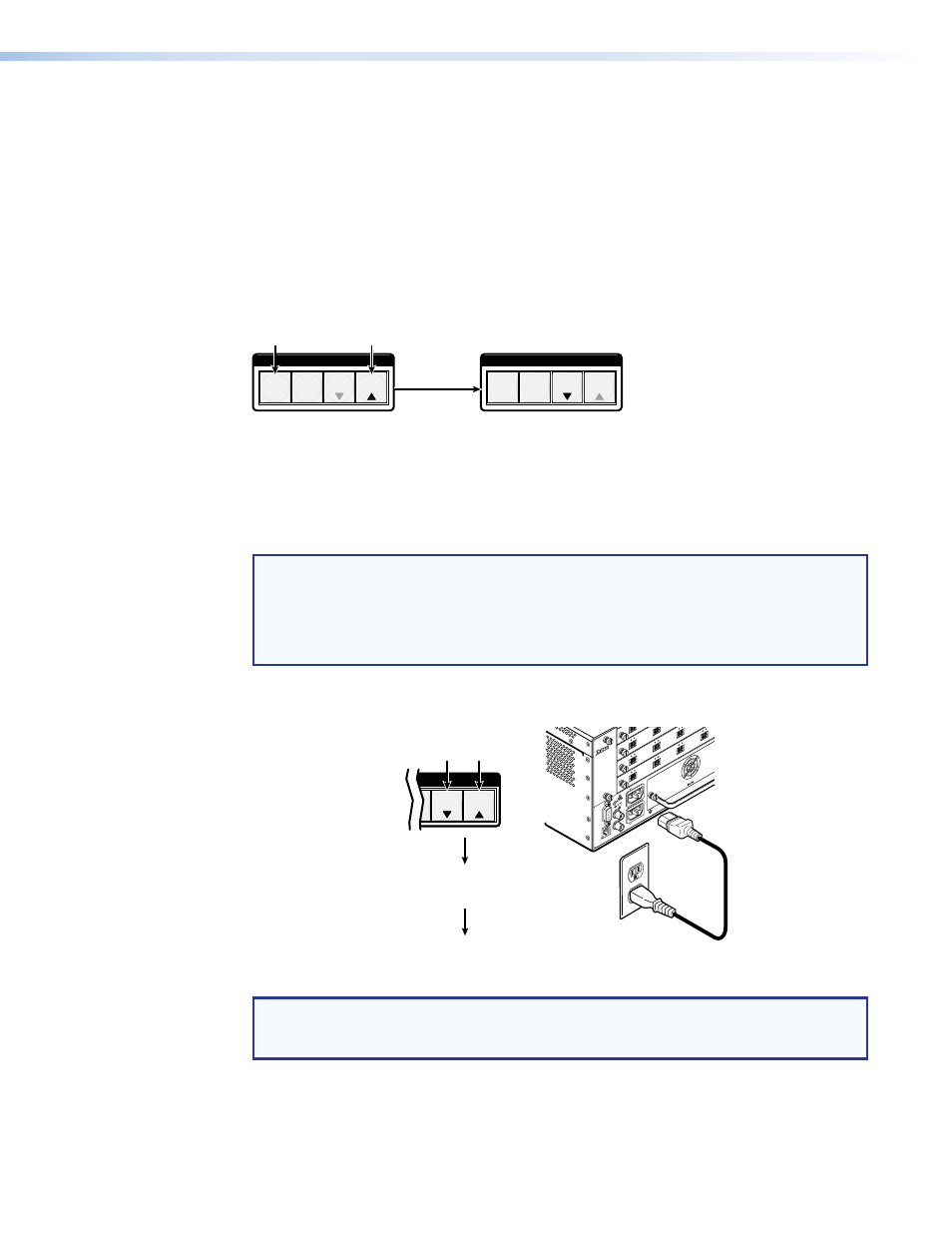
Locking the Front Panel (Executive Mode)
The front panel security lockout limits the operation of the switcher from the front panel.
When the switcher is locked, all of the front panel functions are disabled except for the
View-Only mode functions and deselecting the front panel Lock mode (see
on page 31). Other than in View-Only mode, if the user pushes a front panel
button when the switcher is locked, the View and Preset buttons flash twice and return to
their previous state.
To toggle the lock on and off, press and hold the Enter button and the Esc button for
approximately two seconds (see figure 23).
C O N T R O L
PRESET
ENTER
ESC
VIEW
C O N T R O L
PRESET
ENTER
ESC
VIEW
Press and hold the Enter and
Esc buttons simultaneously to
toggle Executive mode on or off.
2 seconds
The Preset and View
buttons blink twice
to indicate the mode
change.
Release the buttons.
Figure 23.
Toggling Front Panel Lock On and Off
Performing a System Reset from the Front Panel
The front panel reset is identical to issuing the
SIS command (see page 64). A
system reset clears all ties and presets and resets all I/O grouping.
NOTES:
•
You must apply power from an unpowered state. Applying the redundant power
with primary power already applied does
not reset the switcher.
•
System reset does not reset the Internet protocol (IP) settings or replace
user‑installed firmware.
Reset the switcher to the factory default settings by pressing and
holding the View button
and Esc button simultaneously
while you apply AC power to the switcher (see figure 24).
CONTROL
T
ESC
VIEW
ANAHEIM, C
A
RESE
T
REMOTE
RS-232/RS-422
LAN
BI-LEVEL
TRI-LEVE
L
ACT LIN
K
100-240V 50/60Hz 1.2A MAX.
100-240V 50/60Hz 1.2A MAX.
REDUNDANT
PRIMAR
Y
DISCONNECT BOTH POWER
CORDS BEFORE SERVICING
SWITC
H
REFERENCE
PRIMAR
Y POWER SUPP
LY
1 -
8
A
9 - 16
A
B
OUT
IN
OUT
17 - 24
A
B
C
OUT
IN
OUT
IN
OUT
OUT
25 - 32
A
B
C
D
OUT
IN
OUT
IN
OUT
IN
OUT
IN
OUT
Press and hold the View and Esc
buttons while you apply power to
the switcher.
Release the View and Esc buttons.
Power
The switcher flashes the
button indicators; light amber,
off, green, red, and amber;
and then turns them off.
Continue to hold the View and Esc
buttons until all input and output buttons
return to either unlit or to background
illumination.
Figure 24.
System Reset
NOTE: If background illumination was turned on before the reset, the I/O and control
buttons are unlit after the reset. But, when you cycle power, background illumination
returns to as selected.
FOX Matrix 3200 and 7200 Switchers • Operation
41
