Extron Electronics FOX Matrix 7200 User Manual
Page 108
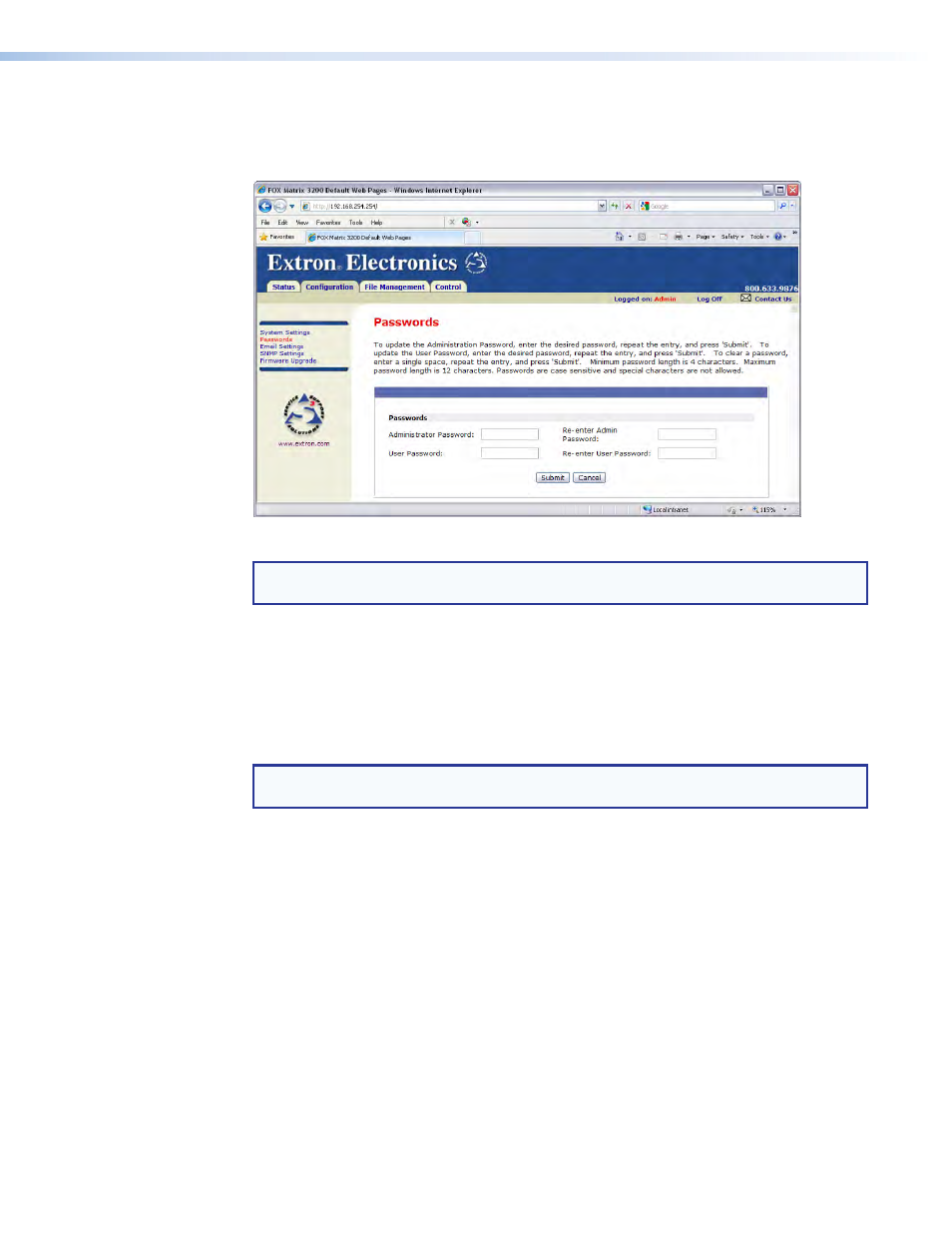
Passwords Page
Access the Passwords page (see figure 57) by clicking the
Passwords
link on the System
Settings page.
Figure 57.
Passwords Page
NOTE: If the switcher is password protected, fields on this page can be edited only by
personnel logged in as administrators.
The fields on the Passwords page are for entering and verifying administrator and user
passwords. Passwords are case sensitive and are limited to as many as 12
upper‑case and lower‑case alphanumeric characters. Each password must be entered
twice; once in the
Password
field and then again in the
Re-enter
Password
field.
Characters in these fields are masked by asterisks (
*****
). If you do not want to password
protect an access level, leave the
Password
field and the
Re-Enter
Password
field blank.
After entering the password in both fields, click the
Submit
button.
NOTE: An administrator password must be created before a user password can be
created.
Resetting a password
Reset an existing password so that no password is required as follows:
1.
Clear any existing password in both the
Password
and
Re-enter
Password
fields.
2.
Tap the
Password
and
Re-enter
Password
fields.
3.
Click the
Submit
button.
FOX Matrix 3200 and 7200 Switchers • HTML Operation 100
