Xylem 795 MJK Data Transmitter User Manual
Page 26
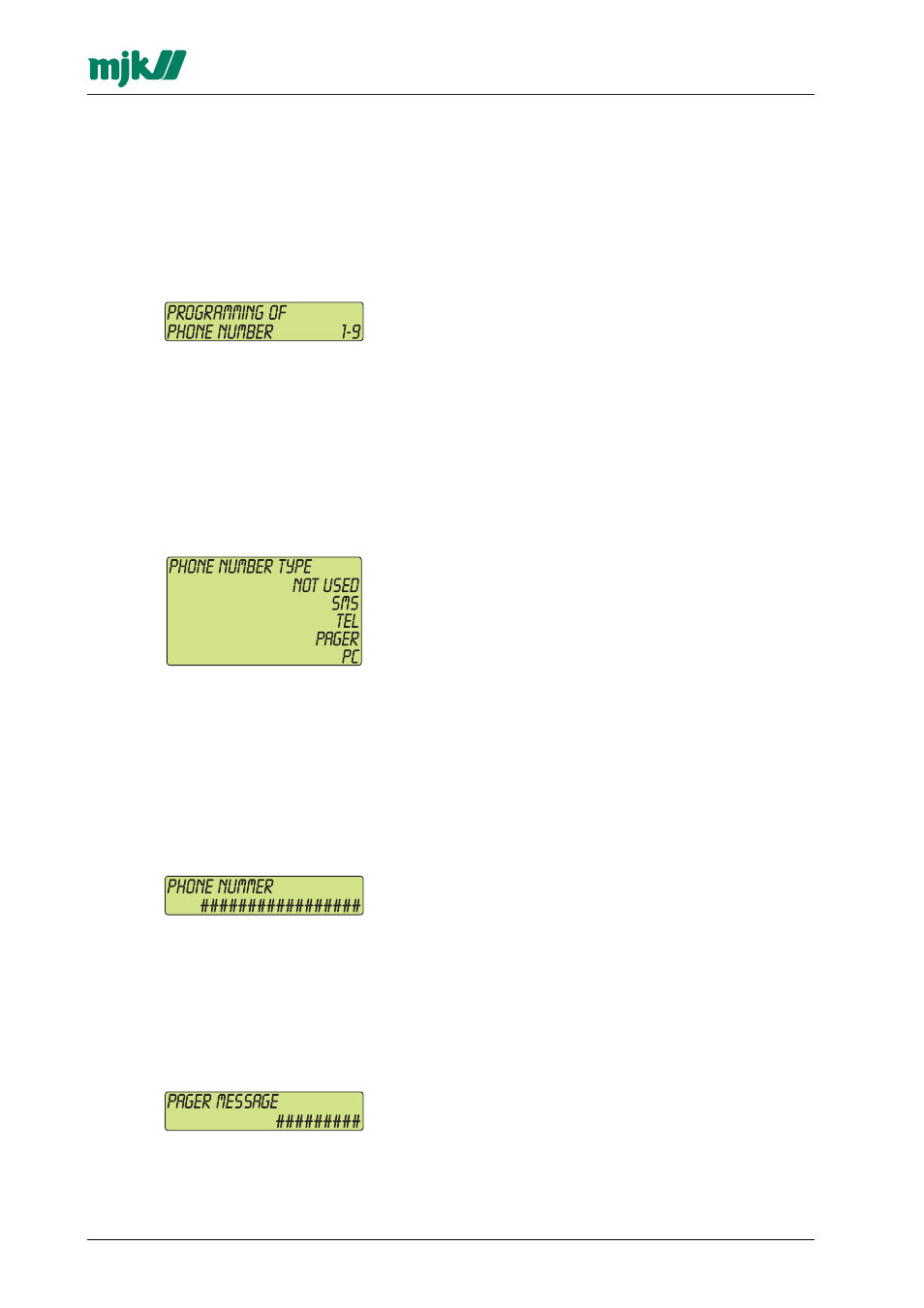
26
M795GB0503
Data Transmitter 795
SW ver. 830434
13
Telephone list for alarms
(Not valid for versions with radio modem.)
13.1 Telephone number 1-9
This menu contain a list where up to 9 telephone
numbers can be entered.
The numbers in the list will be called in the same
order they are entered.
Use the numerical keys and confirm with ENTER.
13.2 Number type
Select the telephone number type for the current
entry.
Select between SMS, ordinary telephone, pager
or PC.
Note, that 'PAGER' will only be available on
versions with built-in modem.
Use the arrow keys and confirm with ENTER.
13.2.1 Telephone number
Enter the telephone number.
The '#' key can be used to wait for dialing tone
for calls from a local exchange. The '#' key can
also give a 2 second break. E.g. 0#45 56 06
56**39: Dial 0, wait for dialing tone from city line,
call 45560656, wait 4 seconds, and then call 39.
Use the numerical keys and confirm with ENTER.
Max. number of digits is 17.
13.2.2 Enter pager message
If a telephone number is selected as a pager
number, a pager message/code (e.g. the Data
Transmitter's own telephone number) of
maximum 17 digits can be entered here.
Use the numerical keys and confirm with ENTER.
The message can be different for the individual
telephone numbers. Pager messages will be
displayed in the pager together with a code for
the alarm type that have caused the call.
An example: When digital input no. 5 on a Data
Transmitter with telephone number 45560656
receives an alarm input, the code 05-45560656
will be sent to the pager.
The alarm codes are:
01 : Digital input no. 1
02 : Digital input no. 2
03 : Digital input no. 3
04 : Digital input no. 4
05 : Digital input no. 5
06 : Digital input no. 6
07 : Digital input no. 7
08 : Digital input no. 8
09 : Digital input no. 9 (option)
10 : Digital input no. 10 (option)
11 : Digital input no. 11 (option)
12 : Digital input no. 12 (option)
13 : Digital input no. 13 (option)
14 : Digital input no. 14 (option)
15 : Digital input no. 15 (option)
16 : Digital input no. 16 (option)
21 : Analogue limit no. 1 LOW
22 : Analogue limit no. 2 LOW
23 : Analogue limit no. 3 LOW
24 : Analogue limit no. 4 LOW
31 : Analogue limit no. 1 HIGH
32 : Analogue limit no. 2 HIGH
33 : Analogue limit no. 3 HIGH
34 : Analogue limit no. 4 HIGH
40 : MJK 704 system error
41 : MJK 704 output no. 1
42 : MJK 704 output no. 2
43 : MJK 704 output no. 3
44 : MJK 704 output no. 4
51: Internal flag no. 1
52: Internal flag no. 2
53: Internal flag no. 3
54: Internal flag no. 4
55: Internal flag no. 5
56: Internal flag no. 6
57: Internal flag no. 7
58: Internal flag no. 8
90 : MJK 795 power failure
