Xylem 795 MJK Data Transmitter User Manual
Page 16
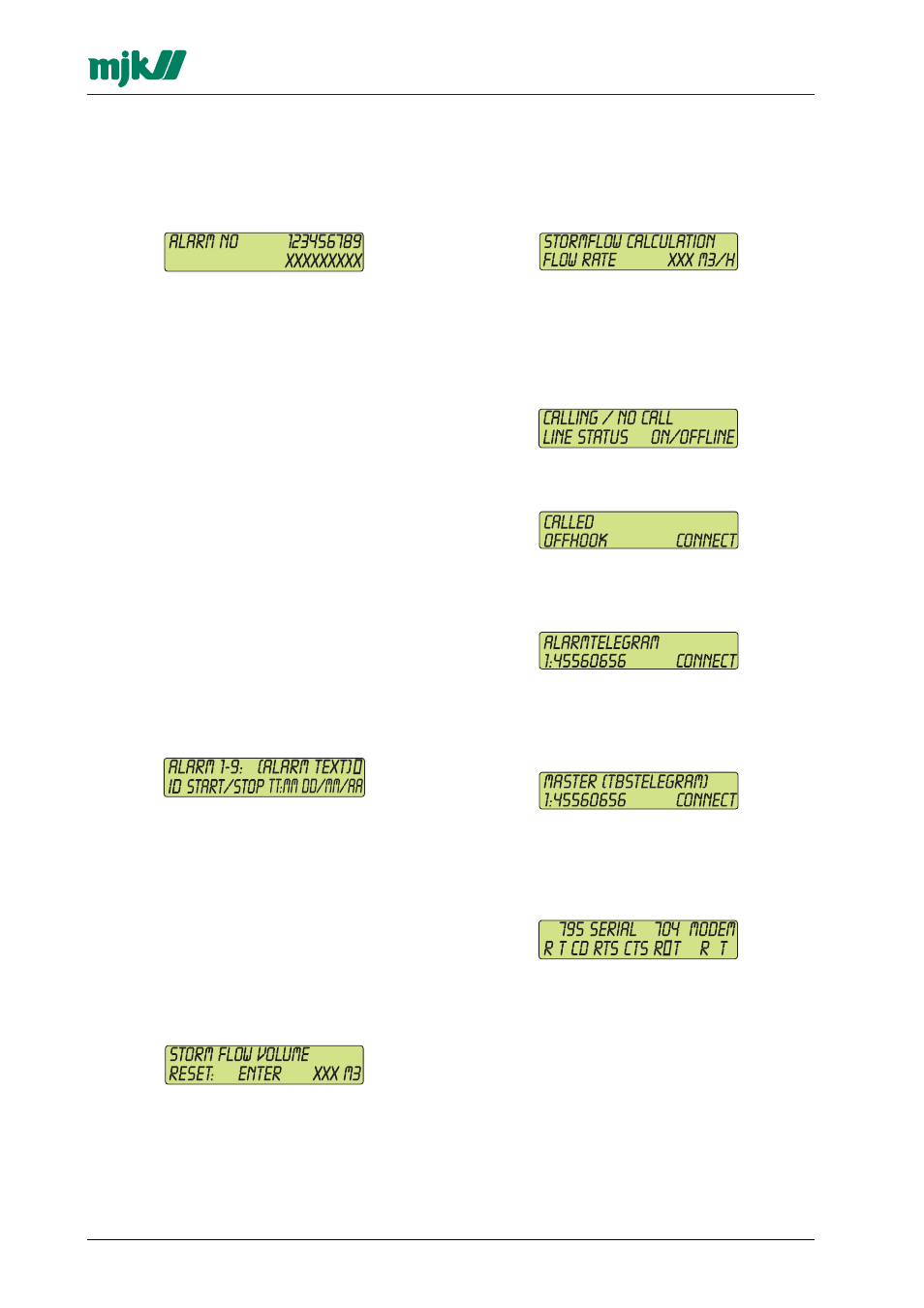
16
M795GB0503
Data Transmitter 795
SW ver. 830434
5.8
F8 - Alarm / Alarm number
Menu F8 indicate if the last 9 alarms are ON or
OFF:
Each time a new alarm is activated, it will be
recorded as alarm no. 1 and all other recorded
alarms will move down one place and alarm 9 will
be deleted. When the alarm for one input has
been ON one time it must be set to OFF before a
new alarm from the same input is accepted as an
alarm.
If the alarm has not been reset and another 9
alarms occur, i.e. the first alarm become no. 10
and therefore will become invisible in the alarm
list, this alarm will be reset automatically.
A flashing square is shown when an alarm
goes ON.
If the alarm are being reset but is still active, a so-
lid square is shown constantly. When the alarm
goes OFF again, a square is shown constantly.
By means of the arrow keys or by entering the
alarm number, the status, type and timestamps
for on and off time can be displayed. Whenever
an alarm goes ON, the input number and start
time will be recorded. Similarly, when the alarm is
reset, the reset time is recorded, and when the
alarm goes OFF, the end time will be recorded:
'ID' indicates the ID number of the Data Transmit-
ter itself.
If the Data Transmitter are configured as a Master
in a multidrop system, the 'ID' can also be the ID
number of a connected Slave unit.
Return to normal operating display with the arrow
keys or by prssing the '0' key.
5.9.1 F9.1 - Stormflow volume
Menu F9 displays the recorded stormflow
volume.
The counter can be reset with the ENTER key.
5.9.2 F9.2 - Stormflow calculation
Whenever a stormflow occur, the flow is
displayed as m
3
/h in menu F9-2:
5.10 F# - Modem/Line status
(Only for versions with built-in telephone modem
or GSM modem.)
Menu F# displays the status of outgoing alarm
calls or incoming calls:
The following is displayed during an incoming
call:
The following is displayed during an outgoing
alarm call to one of the telephone numbers in the
telephone number list:
When Data Transmitter 795 interlocks another
Data Transmitter 795 i.e. in order to perform a
remote start or stop of a pump, the following is
displayed:
5.11 F
*
- Communication status
Menu F* indicate the communication status on
the serial port, the port to Pump Controller 704,
and the built-in telephone modem:
795 serial:
R = Rx, T = Tx, CD = Carrier Detect,
RTS = Request to send og CTS = Clear to send.
704: R = Rx, T = Tx and = Pump Controller
704 not interlocked / Pump Controller 704
interlocked. The Pump Controller 704 signal to
the Data Transmitter that the Pump Controller
704 will not activate any control outputs, because
the Pump Controller are interlocked.
