Xylem 795 MJK Data Transmitter User Manual
Page 20
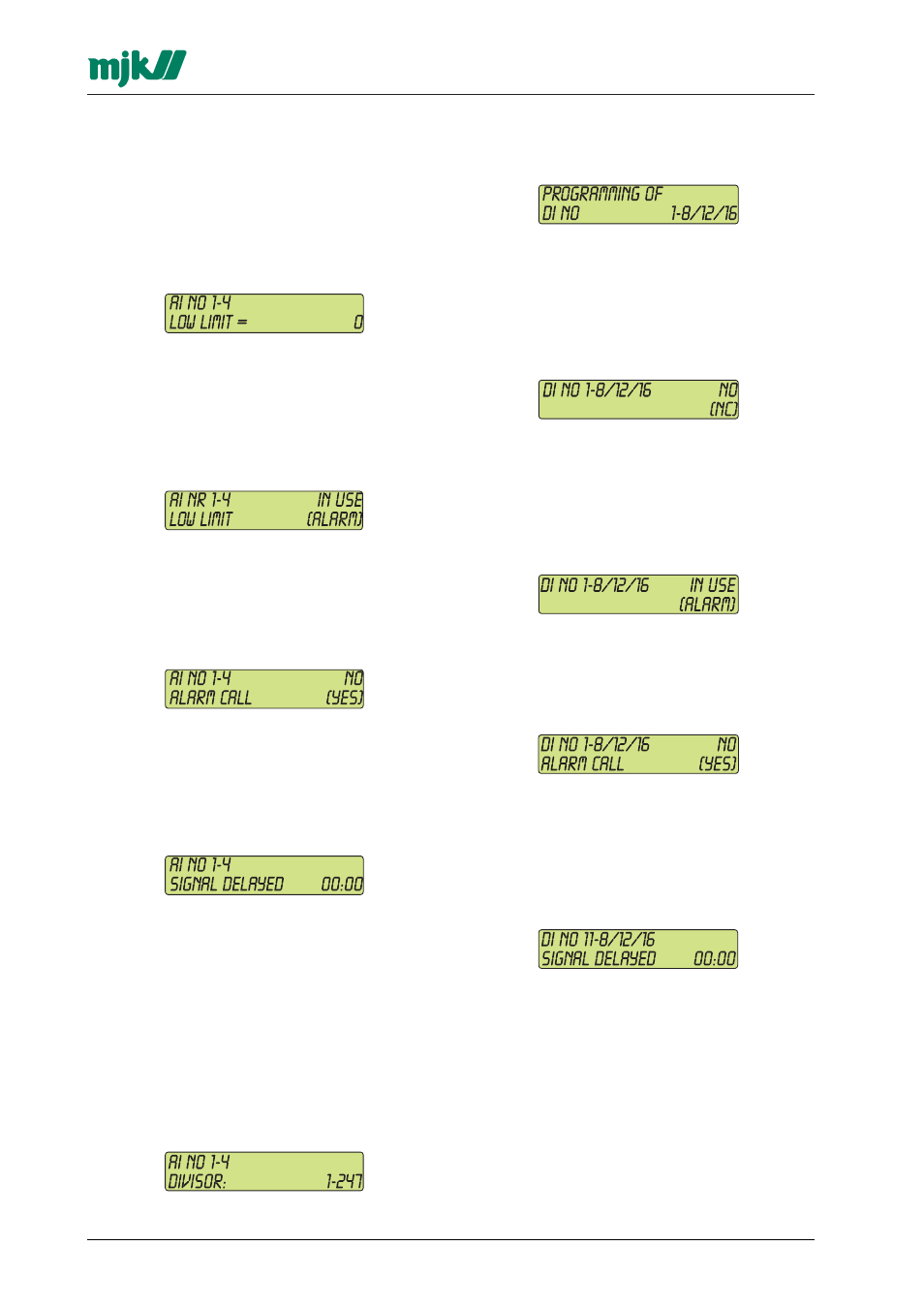
20
M795GB0503
Data Transmitter 795
SW ver. 830434
7.6.1 Set low limit
Set the lower limit value that should cause a
recording in the operational or alarm log - see
also section 13, "Operational or alarm signal".
In case the input are not scaled, 0 / 4 mA on the
analogue input will correspond to 0.
Use the arrow keys or numerical keys and
confirm with ENTER.
7.6.2 Low limit operation / alarm
Select if a low limit excession should be recorded
in the alarm log or the operational log - see also
section 15, "Operational or alarm signal".
Use the arrow keys or numerical keys and
confirm with ENTER.
7.6.3 Dialout on high limit
Select if a low limit activation should cause a
dialout attempt.
(Maximum period is 8 hours.)
Use the arrow keys and confirm with ENTER.
7.6.4 Signal delay for exceeding low limit
Select the period in which the analogue value can
exceed the low limit without activating an alarm:
Use the arrow keys (double arrow for hours/
minutes and single arrow for seconds) and
confirm with ENTER.
7.7
Divisor
Set the desired divisor value for the analogue in-
put. The divisor has only significance for
displaying of analogue values in function menu
F5, and not to the values that are transmitted to
other data transmitters or SCADA systems.
The divisor has no significance for the setting of
high or low limits.
Use the arrow keys or numerical keys and
confirm with ENTER.
8
Programming of digital inputs
8.1
Select a digital input
Select the desired digital input with the arrow
keys and confirm with ENTER.
8.2
NO or NC
Select if the input should be active (ON) when
there is a signal on the input or passive (OFF)
when there is no signal on the input.
Use the arrow keys and confirm with ENTER.
8.3
Operational or alarm input
Select if an activation of the input should be
recorded in the alarm log or in the operational log
- see also section 15, "Operational or alarm sig-
nal".
Use the arrow keys and confirm with ENTER.
8.3.1 Dialout on alarm
Select if an activation of the digital input should
cause a dialout attempt:
Use the arrow keys and confirm with ENTER.
8.4
Signal delay
Select the period in which the digital input can be
active without causing an alarm or a recording of
an operational signal: (Maximum period is 8
hours.)
Use the arrow keys (double arrow for hours/
minutes and single arrow for seconds) and
confirm with ENTER.
